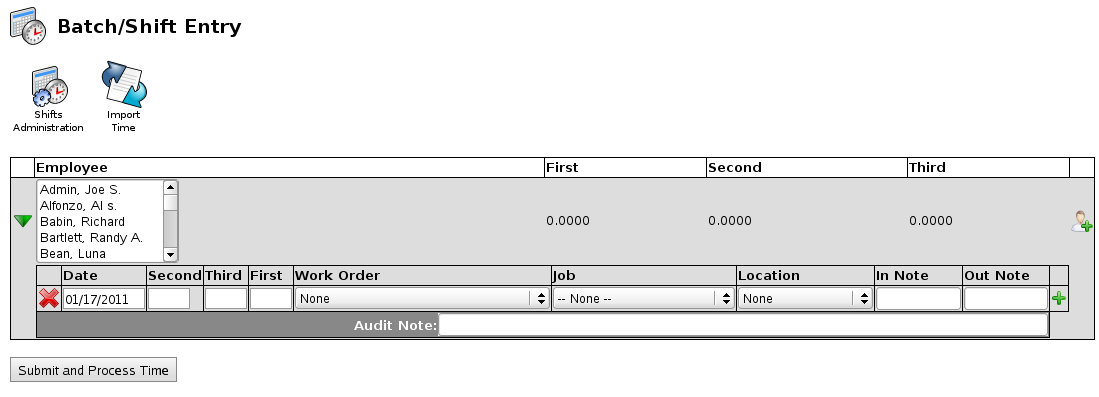|
|
Applies to versions: 1.8, 1.9, 1.10, 1.11
Batch Time Entry
Batch Time Entry provides a quick way to manually enter time for multiple employees.
Requires the IPSSFT shifts module.
Click on: Clocking -> Batch/Shift Entry
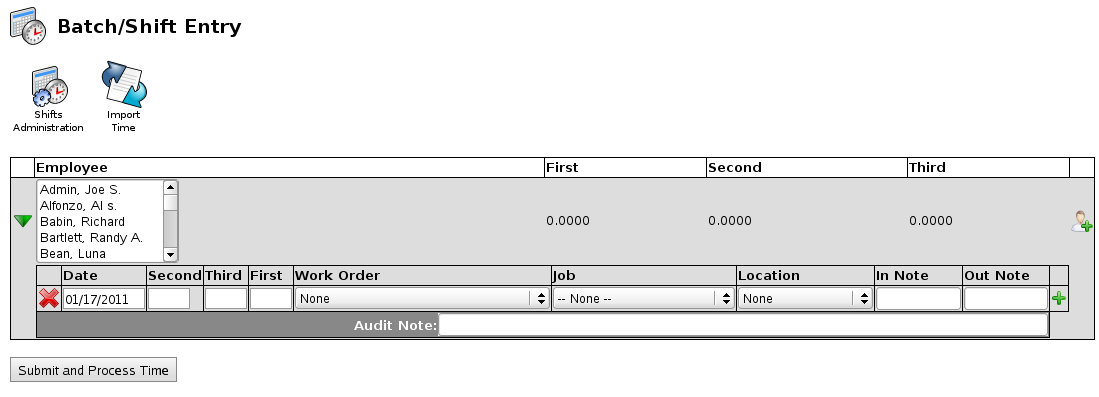
- Select one or more employees (ctrl or shift click)
- Enter a Date when the empolyee(s) worked
- Enter hours of work on each shift. Use shifts administration to enter additional shifts, if needed.
- Select the work order (Requires IPSJWO) and/or Job
- Optionally, select a Location, and enter an In Note, Out Note and/or Audit note.
- To add work on additional days, click the green + at the end of the row.
- To add additional groups of employees working, click the face with green + at the end of the employee selection area
Was this article relevant to your question? Yes No |

 Information
Information Sales
Sales Support
Support