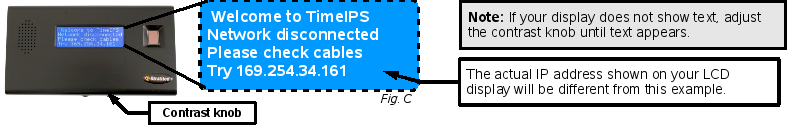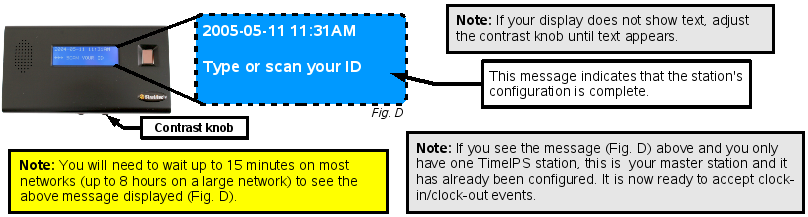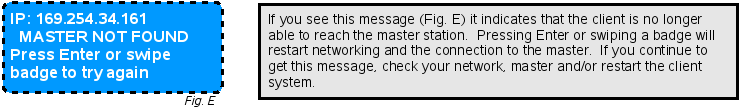316-264-1600 Information Information Sales Sales Support Support |
|
Applies to versions: 1.8, 1.9, 1.10, 1.11, 2.0, 2.1, 2.2, 2.3, 2.4, 2.5, 3.0, 3.1, 3.2Troubleshooting - Network DisconnectedThe message "Network disconnected. Please check cables" displays on the LCD.If no connection to another network device is detected, TimeIPS will display:
For TimeIPS Master Server:
If you're trying to connect a master server, record the IP address shown on the LCD display (Fig. C). Although the message on the LCD display (Fig. C) has not changed, you will proceed with the instructions in the Getting Started Guide to begin configuring the TimeIPS master server.
For Clock:
Unplug the power cord from the clock, wait 1 minute and then plug it back in. This will allow the clock to search for a master server. If a master server is located, the TimeIPS LCD will display: If the clock is still unsuccessful in locating the master server, please call our Customer Relations Department at 877.846.3256 for further assistance. NOTE: After a clock has connected to a master server at least once, you will see the following display if the master server subsequently becomes unavailable.
* Actual LCD screen color may vary |