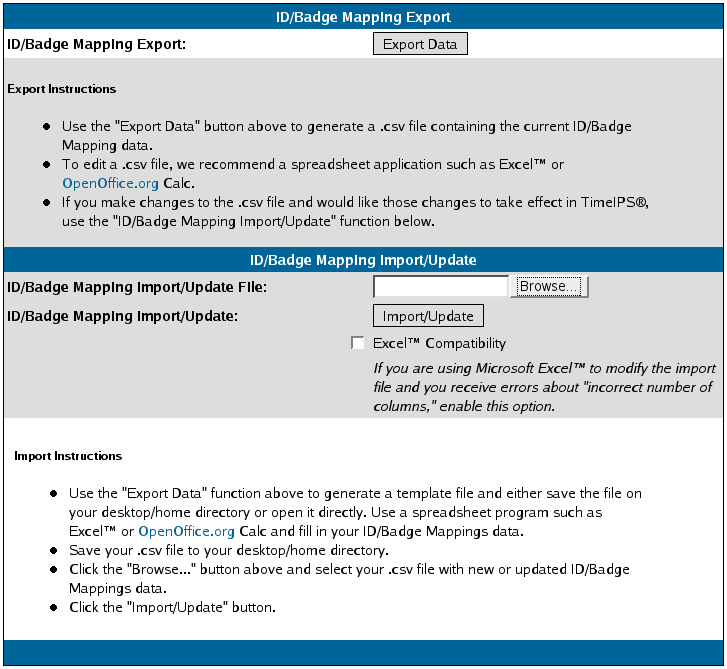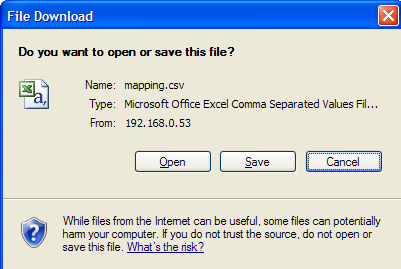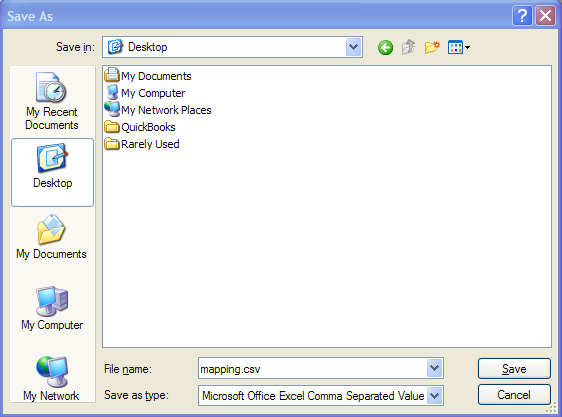|
|
Applies to versions: 1.5
Importing/Exporting ID/Badge Functions
Security Level Required: Employee Administrator or Payroll Administrator
Using the left pane Main Menu, click on: Administration » Clocking » ID/Badge Functions
Importing/Exporting ID/Badge Functions
- Click on the
Import/Export icon.
- The ID/Badge Mapping Import/Export screen will display.
To Export ID/Badge Functions
- Click on the Export Data button. A File Download or similar window appears:
NOTE: Your screen may look different than the screen above, depending upon your computer's operating system.
- Choose Save and save the file to an easy-to-find location on your computer, such as your desktop. A "Save As" or similar screen displays:
- Double-click on the file to open the saved export file in your spreadsheet application or import the file into a compatible application (such as Excel or Open Office Calc).
NOTE: Some spreadsheet applications do not extend columns enough, designated in numeric columns with "#####". Click and drag the column's right margin to manually extend it.
To Import ID/Badge Functions
- Click on the Browse button and navigate to the CSV file to be imported.
- Click on the Import/Update button.
The following file requirements must be met to import data into TimeIPS:
- The file must be a comma separated value (CSV) file (i.e., Excel or OpenOffice spreadsheet or ASCII Comma Delimited).
- The field (column) header name must be exact. Column header names are:
- Field (optional, but defaults to "all" if not specified)
- Original (required)
- Replacement (required)
- Note (optional)
- Delete (optional)
See Also:
ID/Badge Functions (1.4, 1.5, 1.6)
|

 Information
Information Sales
Sales Support
Support