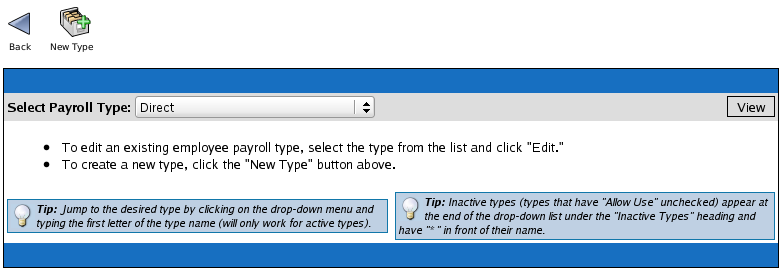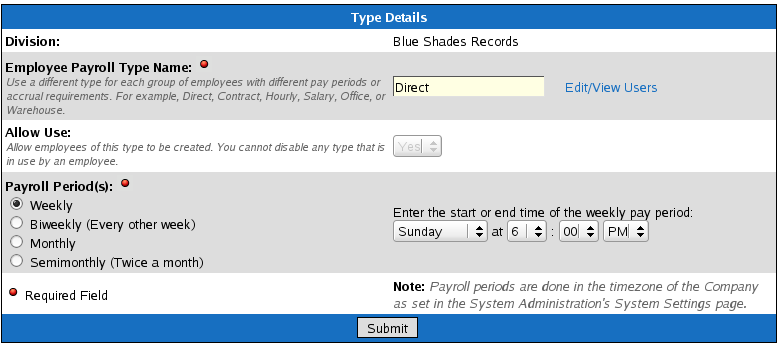316-264-1600 Information Information Sales Sales Support Support |
|
Applies to versions: 1.6Payroll TypesTimeIPS uses Payroll Types to group employees with the same payroll period. Payroll will be run once for each Type. Time Reports and Special Reports may be viewed by Type.
Security Level Required: Employee Administrator or Payroll Administrator
To Add a Payroll Type:
To Edit a Payroll Type:
See Also: Modules/Upgrades (1.3, 1.4, 1.5, 1.6) Getting Started with TimeIPS (1.3, 1.4, 1.5, 1.6) How Payroll is Calculated (1.3, 1.4, 1.5, 1.6) |