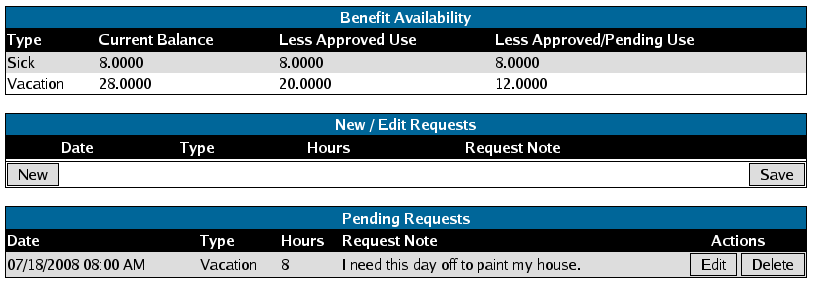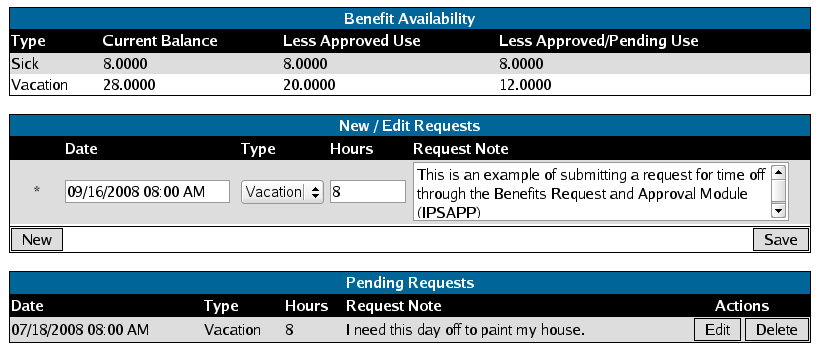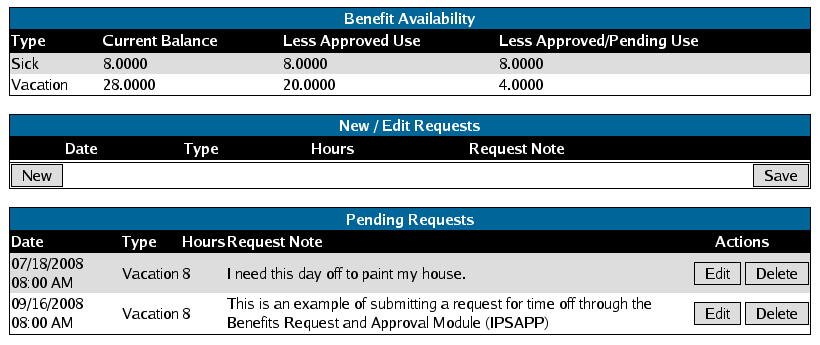316-264-1600 Information Information Sales Sales Support Support |
|
Applies to versions: 1.6Benefits Request and Approval Module - Employee ViewSecurity Level Required: Employee
If you have any questions, please contact your manager or payroll administrator for further clarification. See Also: Benefits Request and Approval Module - Manager View (1.6) |