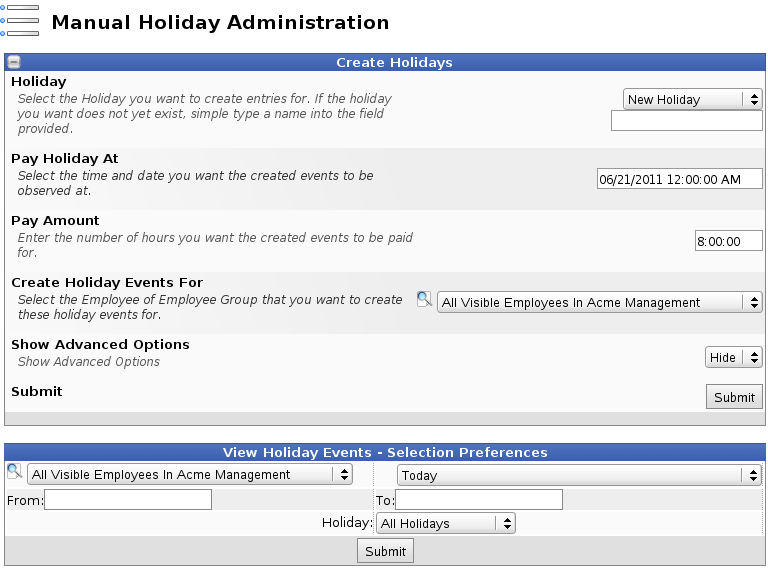316-264-1600 Information Information Sales Sales Support Support |
|
Applies to versions: 1.9, 1.10, 1.11Default Generation SettingsTimeIPS Default Holiday Settings provide a way to configure how new holidays will be created. Permissions: Payroll Management -> Holidays
|