
Date printed: 04-25-2024 Last updated: 11-01-2013
To view our complete support knowledge base and most current version of this article visit support.timeips.com.
 Information
Information  Sales
Sales  Support
Support Date printed: 04-25-2024 Last updated: 11-01-2013 To view our complete support knowledge base and most current version of this article visit support.timeips.com. |
316-264-1600 Information Information  Sales Sales  Support Support |
The Missing Clockout Report provides a weekly view of employees who have not clocked out or who clocked out too late. The time when employees are expected to be clocked out can be set separately for weekdays and weekend days.

Special Reports provide information and data from the system beyond the standard Time Edit/Report. Select a report by clicking on the report name
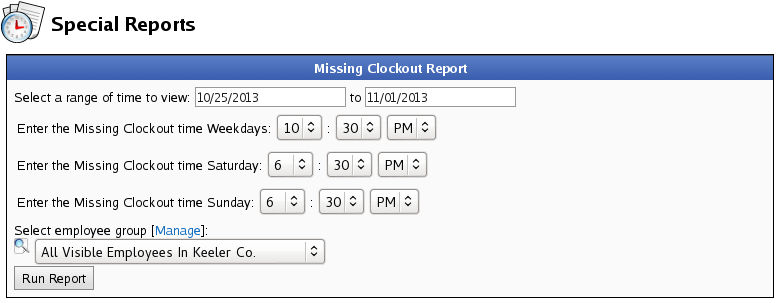
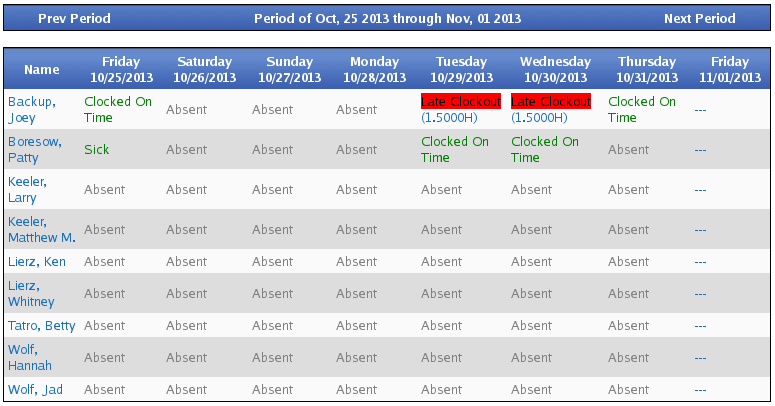
If employees are clocked in past the expected clock out time, the Missed or Late Clockout status will be highlighted in red with the excess hours appearing below it.
To jump back or forward a week, click Prev Period or Next Period respectively.