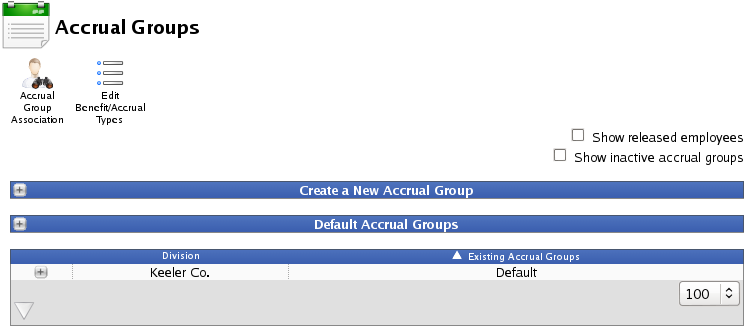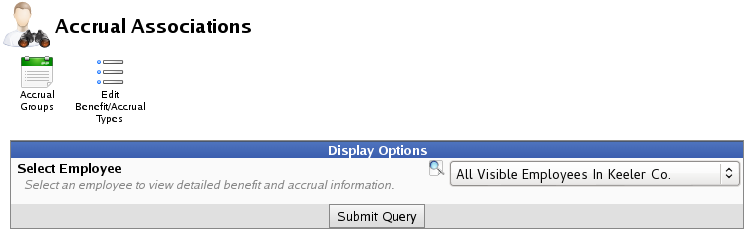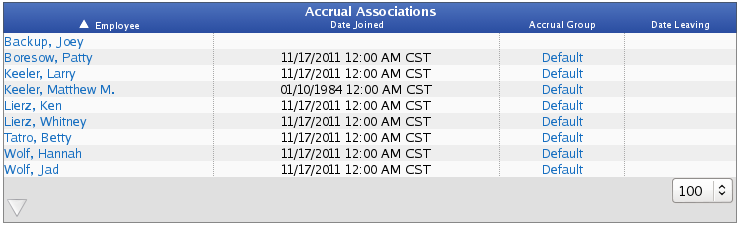316-264-1600 Information Information Sales Sales Support Support |
|
Applies to versions: 2.0, 2.1, 2.2, 2.3, 2.4, 2.5, 3.0Accrual Group AssociationThe Accrual Associations feature generates a listing of the current accrual group membership for any list of employees.
Using the left pane Main Menu » Administration, click on: Benefits » AccrualsAccrual Groups are used to track a set of employees with related accrual rules. Most companies will only need one accrual group. Separate groups are useful when you have multiple classes of employees with different rules; for example, a company may have different benefit rules for full-time and part-time employees.
The Payroll Integration with Benefits Tracking module (IPSQBI) is required. Included features:
With the optional Advanced Benefits Tracking module (IPSBEN), the following features are added:
To View Current Group Associations
This report will show the date each employee joined his/her current accrual group, which accrual group he/she currently belongs to, and when (if ever) the employee is scheduled to leave that accrual group.
|