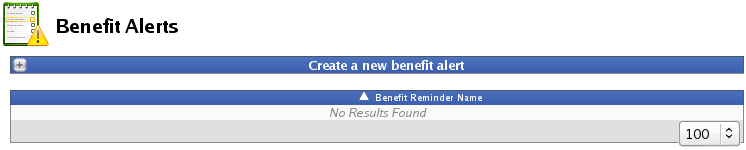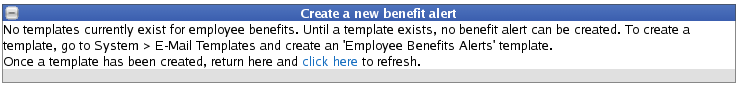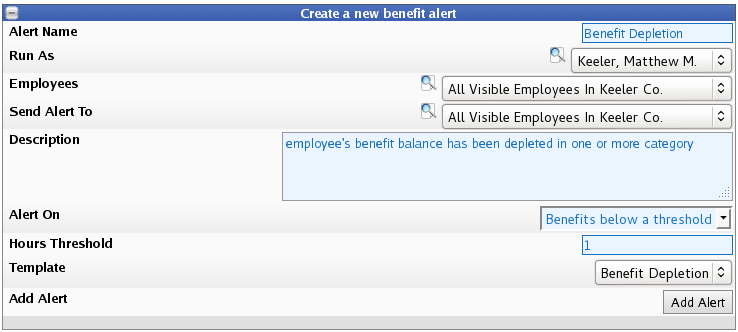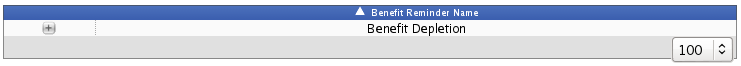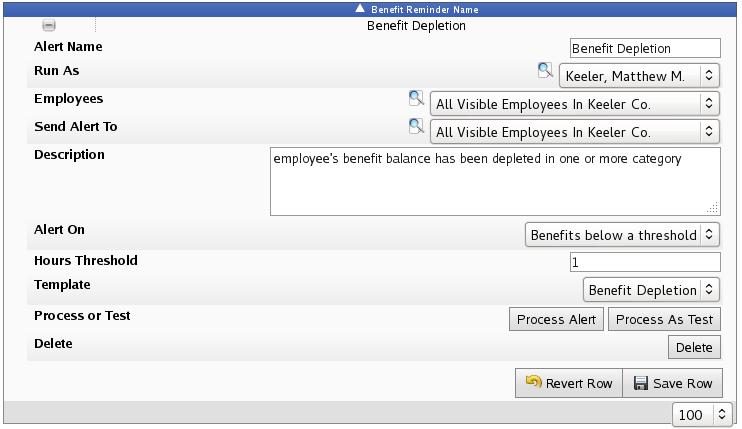Applies to versions: 2.0, 2.1, 2.2, 2.3, 2.4, 2.5, 3.0
Benefit Alerts
Benefit Alerts can be used to let management know when employees have maxed out their accruals or use benefits to the point where their accrued level is below zero.
The Email Automation module (IPSEML) is required.
Using the left pane Main Menu » Administration, click on: Benefits » Benefit Alerts
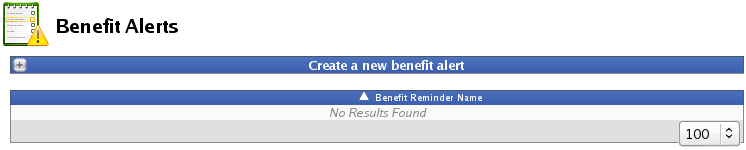
Create A New Benefit Alert
When creating a benefit alert, the employee that the alert will run as can be specified. Typically, you will select yourself, but there may be occasions when one employee may wish to create an alert on behalf of another. The lists containing the potential employees this alert applies to and to whom alerts should be sent will be based off the permissions of the run as employee.
- Click the + (plus) sign to the far left of the Create a new benefit alert bar.
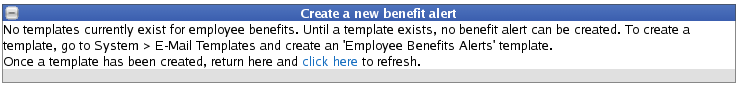
NOTE: If NO templates currently exist for employee benefits, go to System » E-Mail Templates to
create a template.
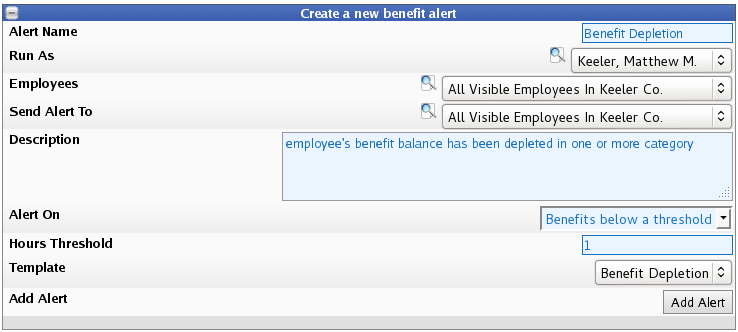
- Add a Name to the benefit alerts event.
- Choose which employee these benefit alerts Run As. Typically, you will specify yourself unless there is a special need otherwise.
- Choose the Employees this benefit alert applies to.
- Choose the employees list this benefit alert is Sent To.
- Add a detailed description of the alert.
- Alert On: Choose which type of event will trigger an alert.
- Accruals Maxed: This alert type will generate an email once a day if an employee's benefit type has reached the maximum accrual level. Each benefit type is checked individually.
- Benefits Below Threshold: This alert will generate an email once a day if an employee's benefit level is below a certain threshold. Each benefit type is checked individually.
- Benefits Requested/Changed/Approved/Un-Approved: These alerts will generate an email each time a benefit is requested/changed/approved/un-approved.
- Benefits Used/Changed/Removed: Thiese alerts will generate an email each time a benefit is used/changed/removed.
- Any Benefit Activity: This alert will generate an email each time a benefit is requested, approved, un-approved, used, changed or deleted.
- Hours Threshold: Enter the number of hours used for threshold alerts.
- Choose an email Template to use when sending out notifications.
- Click the Add Alert button to save. The Alert will then appear in the Benefit Reminder list below.
To Edit, Process, Test, or Delete
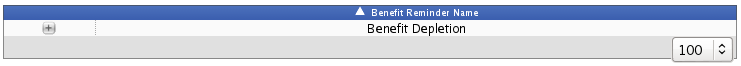
- Click the + (plus) sign to the far left of the Benefit Reminder Name.
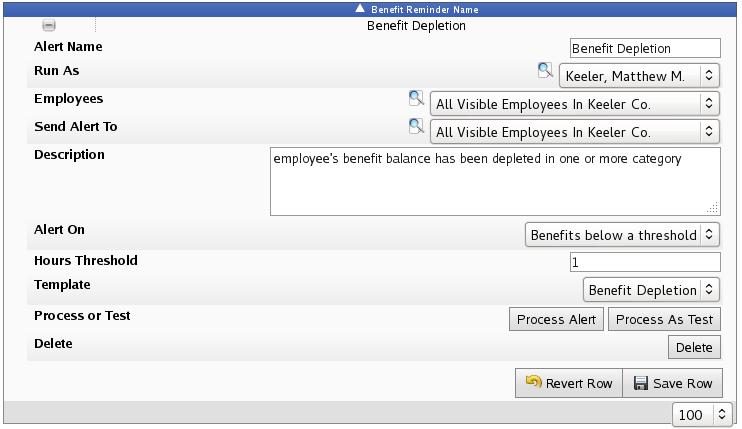
- Make any necessary changes then click the Save Row button.
- Process or Test: You can force the alerts to run now by pressing Process Alert button or you can generate a test email to review by clicking the Process As Test button.
- To delete this alert, click the Delete button.
Note: All alerts aggregate information for all employees the alert applies to. Therefore, if your employee selection includes 1,000 employees, only one email will be sent to each recipient. There will not be 1,000 individual emails generated per recipient.
See Also:E-Mail Templates (2.0, 2.1, 2.2, 2.3, 2.4, 2.5, 3.0) 
 Information
Information  Sales
Sales  Support
Support
 Information
Information  Sales
Sales  Support
Support