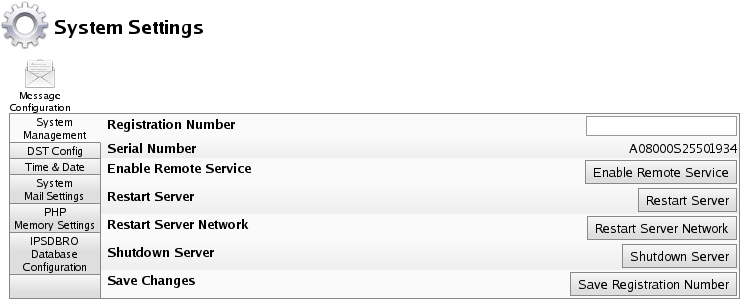316-264-1600 Information Information Sales Sales Support Support |
|
Applies to versions: 2.0, 2.1, 2.2, 2.3, 2.4, 2.5, 3.0, 3.1, 3.2Restarting/Shutting Down TimeIPSYou can restart your master TimeIPS station, restart the networking, and shut down your TimeIPS station for maintenance or moving.
Using the left pane Main Menu » Administration, click on: System » System Settings
|