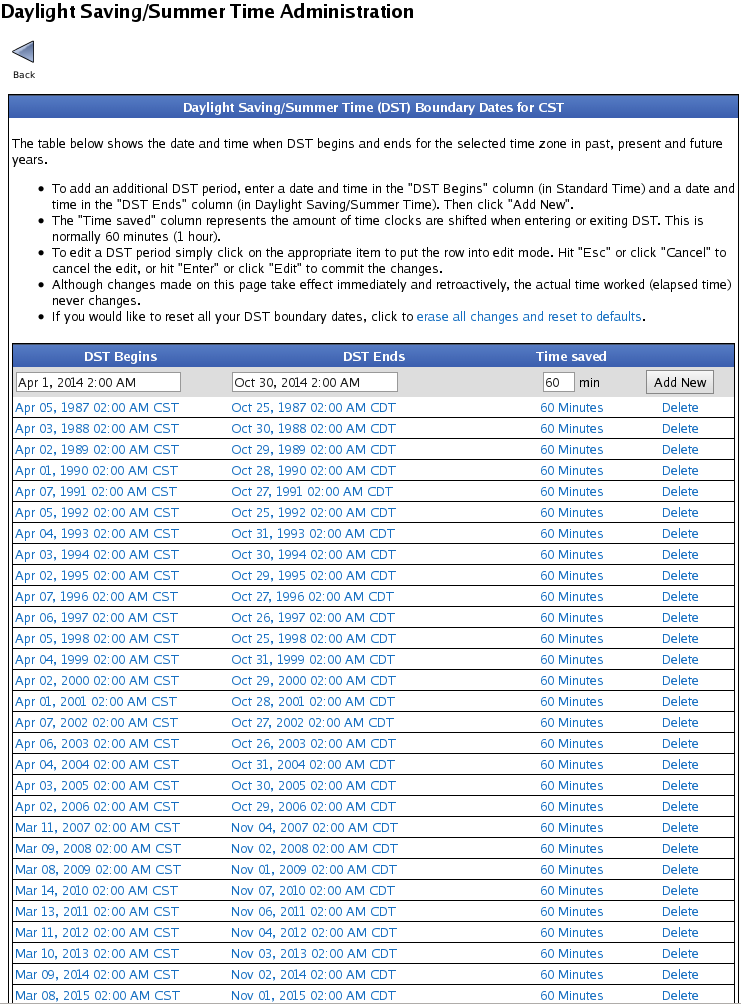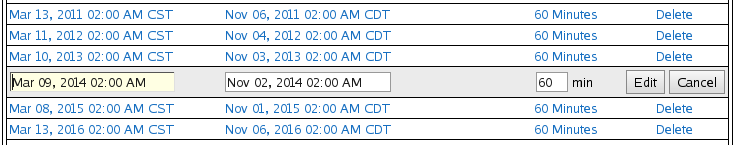Date printed: 04-25-2024 Last updated: 01-21-2014
To view our complete support knowledge base and most current version of this article visit support.timeips.com.
 Information
Information  Sales
Sales  Support
Support Date printed: 04-25-2024 Last updated: 01-21-2014 To view our complete support knowledge base and most current version of this article visit support.timeips.com. |
316-264-1600 Information Information  Sales Sales  Support Support |
TimeIPS allows you to configure your own Daylight Saving Time rules. This sets the Time Zones used by the system itself, independently of any Company or Division configuration.
TimeIPS stores time in Universal Time (UTC, also known as Greenwich Mean Time or GMT) which never changes, despite Daylight Saving Time changes (DST) and leap years. Each Time Zone is behind (UTC-) or ahead (UTC+) of Universal Time. TimeIPS uses the Time Zone setting to convert the displayed time based on the selected Time Zone.
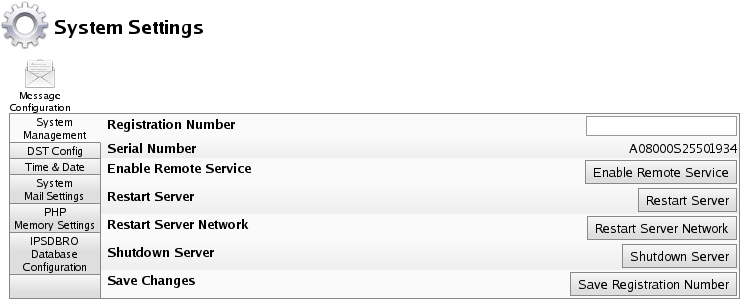
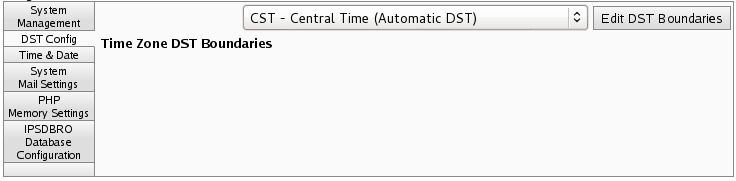
The Company/Division Time Zone is the time zone conversion displayed within TimeIPS. The Clock Time Zone is the time zone conversion display for TimeIPS Network Clocks. The Clock Time Zone is set under Clocking -> Clock Configuration.