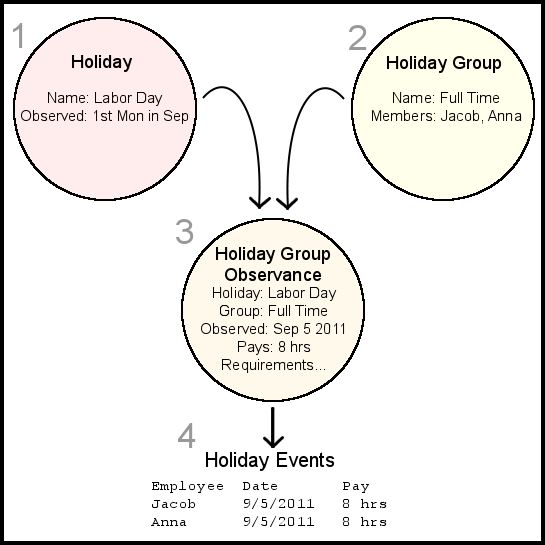Date printed: 04-25-2024 Last updated: 02-19-2014
To view our complete support knowledge base and most current version of this article visit support.timeips.com.
 Information
Information  Sales
Sales  Support
Support Date printed: 04-25-2024 Last updated: 02-19-2014 To view our complete support knowledge base and most current version of this article visit support.timeips.com. |
316-264-1600 Information Information  Sales Sales  Support Support |
The TimeIPS Holidays feature automatically allocates paid holiday hours. The Payroll Integration with Benefits Tracking module is required.
The automated holiday process is explained in the following diagram.
Each Holiday Group is connected to Holidays by Holiday Group Observances. The Holiday Group Observance defines the date of observance, payment parameters, and requirements to earn the holiday. The system uses that information to create Holiday Events which are the actual hours paid to the employee. The interaction of Holidays, Holiday Groups, and Holiday Group Observances to create Holiday events is also shown in the following diagram.