
Date printed: 04-18-2024 Last updated: 07-20-2016
To view our complete support knowledge base and most current version of this article visit support.timeips.com.
 Information
Information  Sales
Sales  Support
Support Date printed: 04-18-2024 Last updated: 07-20-2016 To view our complete support knowledge base and most current version of this article visit support.timeips.com. |
316-264-1600 Information Information  Sales Sales  Support Support |
The End of Week Mailer is a special report that re-sends the end-of-week report for any week to selected employees. The report includes standard time, overtime, double-time and benefit information for the employee's payroll week. This report can be configured to be sent to up to three e-mail addresses of your choosing at the end of each payroll week. These e-mails addresses are set-up in the e-mail tab of Employee Administration.
Special Reports provide information and data from the system beyond the standard Time Edit/Report. Select a report by clicking on the report name.
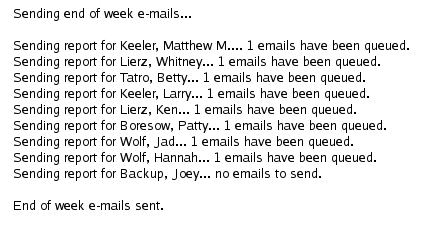
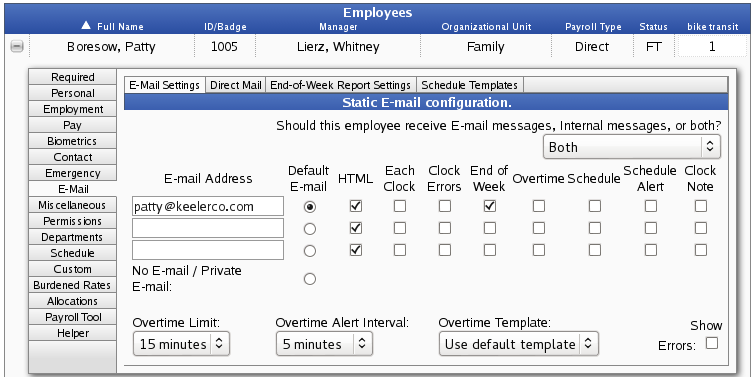
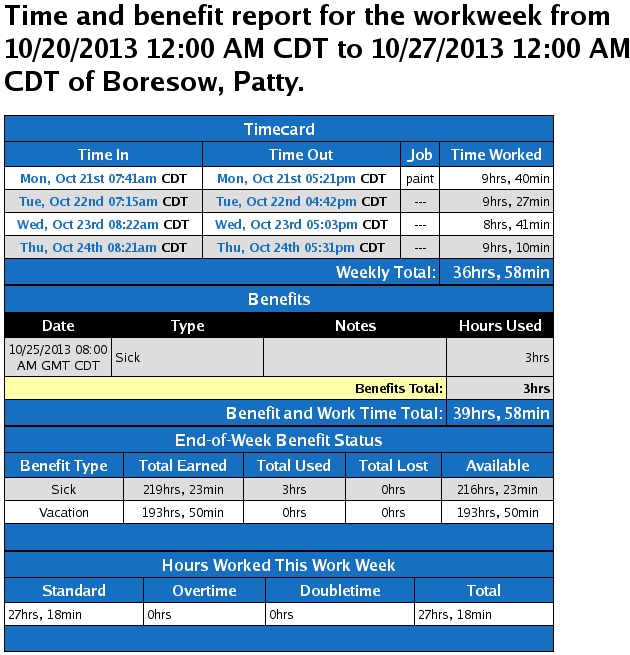
NOTE: The end of the week mailer is ran every hour and will send the report at that time for any employee whose workweek has ended but the report has not been sent for the week.
NOTE: Reports that are run on the current date will include clock times up to the previous fully completed work day, but will not include the current work day.