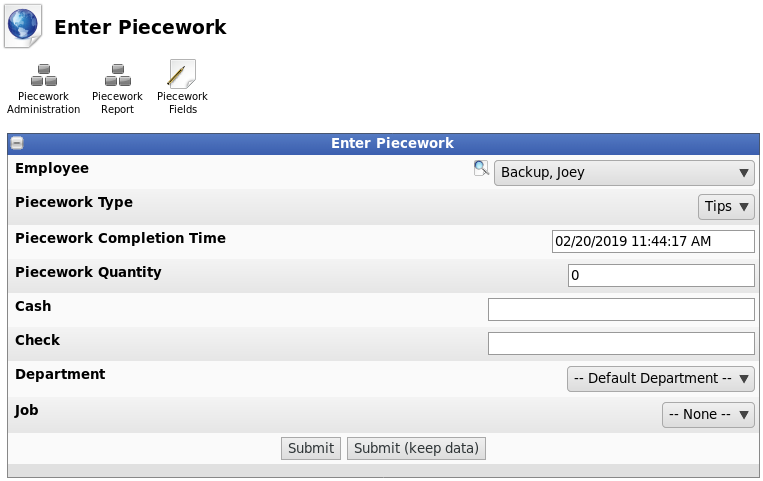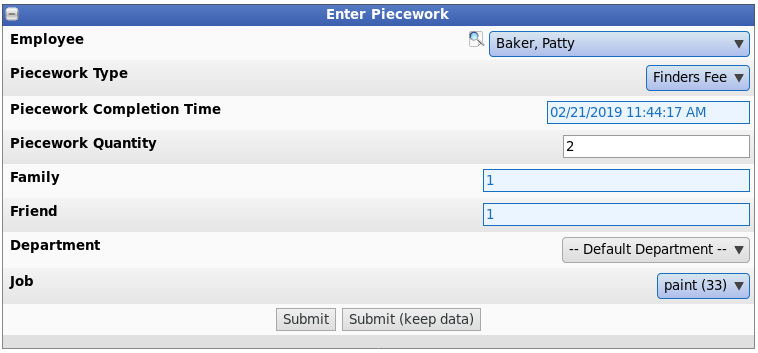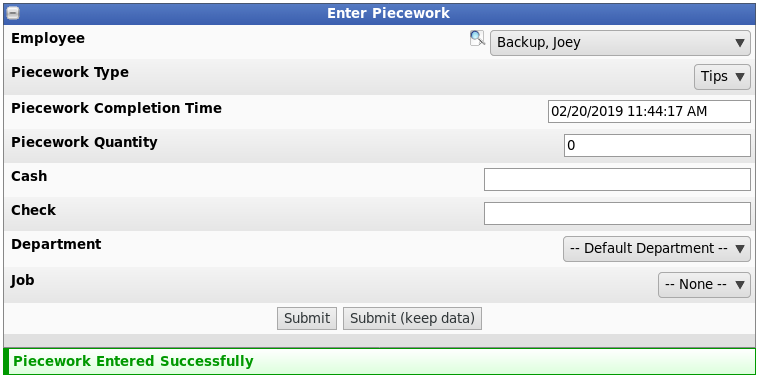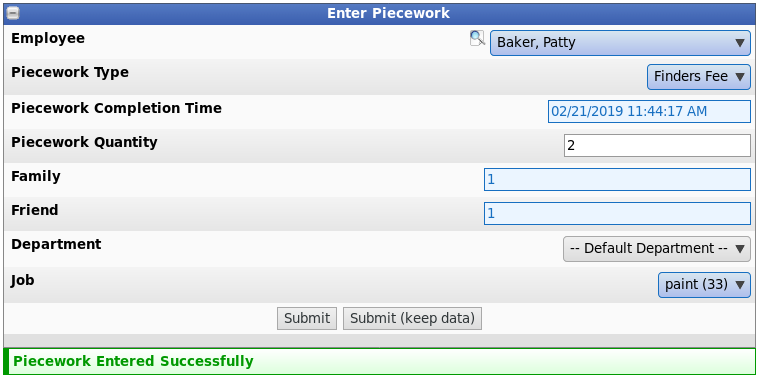316-264-1600 Information Information Sales Sales Support Support |
|
Applies to versions: 3.0, 3.1, 3.2Enter PieceworkPiecework events for employees can be entered on the Enter Piecework page. A piecework event is the completion of a number of piecework items by an employee at a certain time. The amount paid for the quantity entered depends on the value of the Pay Rate for that Piecework at the time it was entered. (The Pay Rate is set on the Piecework Admin page. See the Piecework Admin article for instructions.)
Using the left pane Main Menu » Administration, click on: Piecework » Enter Piecework
Enter New Piecework
Submit
Submit (keep data)
|