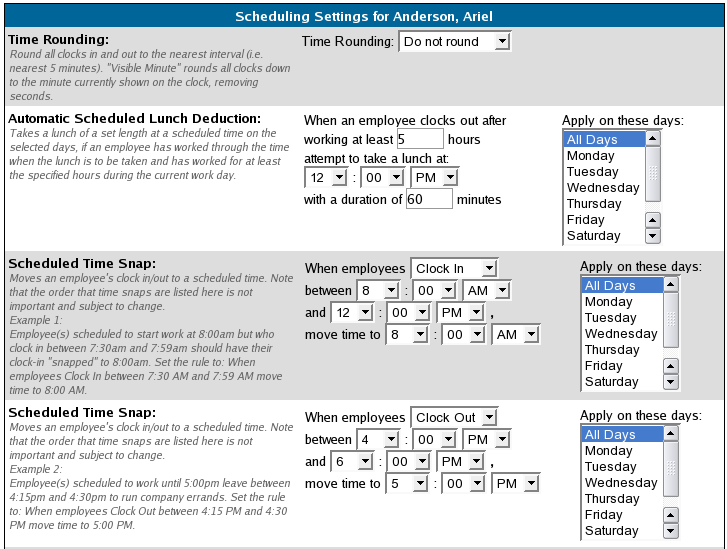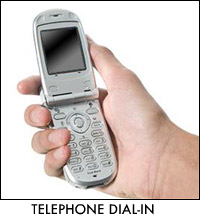|
|
Applies to versions: 3.0, 3.1, 3.2
Modules/Upgrades
Many features and optional modules are available for TimeIPS to expand and improve the system's capabilities.
Using the left pane Main Menu » Administration, click on: System » Modules/Upgrades.
IPSABO Automatic Backup Options
The Automatic Backup Options module provides backup options:
- Automated FTP backups without a TimeIPS Backup Account
- Automated SFTP backups without a TimeIPS Backup Account
- Automated Email backups without a TimeIPS Backup Account
- Configurable hour-of-the-day for Email and FTP and SFTP backups to run
- Schedule hour-of-the-day for backups to run, up to 24 times per day
IPSAPP Approvals
The TimeIPS IPSAPP – Approvals Module™ provides the following request and approval options:
- Employees Request Benefit Use, Managers Can Approve or Deny. Employees see a Benefits Request option under MyTimeIPS. Benefit use can be requested. Managers see requests and can approve or deny. Email reminders and numerous configuration options.
- Employees and Managers Approve Timecards for Payroll. Employees see a Timecard Approval option under MyTimeIPS. Worked time can be reviewed on a calendar and approved. Managers see approved and pending timecards. Payroll checks for all approved timecards before running. Email reminders and numerous configuration options.
IPSASH Advanced Scheduling
The TimeIPS IPSASH - Advanced Scheduling Module™ is an expansion to the TimeIPS scheduling system (IPSSCH) that allows creating advanced rules and actions for scheduled trigger and times.
- Advanced Trigger Rules
- Advanced Actions
- Complex Repeating Rules
- Rule Start and Stop Dates
IPSBEN Advanced Benefits Tracking
The Advanced Benefits Tracking module includes:
- Additional accrual tenure levels
- Additional accrual profiles
- Addtional accrual/benefit types
IPSBRD Burdened Rate
This Burdened Rate Module provides the ability to create and manage burdened rate which can be configured for each type of pay, for each employee, based on hours worked.
- Allows the creation of burdened rates per employee.
- Burdened rates can be set for each pay type, including standard time, over time and double time.
- Burdened rates can be set for each benefit type, including sick, vacation and holiday.
- Burdened rates can be set to change as the employee works additional time. As many transition points can be configured as needed, for example, starting at 0 hours, 520 hours, 1,000 hours, etc.
- Burdened rates do not impact pay calculations, but can be used in custom payroll and/or custom reports to show the pay due the employee and the burdened cost for that pay, based on the figures entered.
IPSCAPI TimeIPS Client API
The IPSCAPI module is a programming API that allows automated clocking and status checks using custom scripts. The TimeIPS Clock API Module provides the following features:
- Programming API to allow clocking and status checks using custom scripts
- Supports Employees, Jobs, ID/Badge Mappings and more
IPSCDF Custom Data Fields
The TimeIPS IPSCDF - Custom Data Fields Module is an expansion module to the TimeIPS system that allows the creation of custom data fields for the company and employees to allow improved tracking of specialized information.
- Allows creating custom data fields per company/division.
- Allows creating custom data fields per employee
- Benefits include:
- Ability to track additional information
- Match terminology with existing conventions and/or external software
- Custom company data can be used in payroll exports and custom reporting for translation and lookups.
IPSCLT TimeIPS Time Clock Station Support
Expand your TimeIPS system with support for additional Time Clock Stations. This module adds one additional time clock station to the maximum number supported by your current system.
IPSCOMP Compensatory Time
Expand your TimeIPS system to facilitate compliance with the "FLSA 29 US 207 (o)(3)(A) Compensatory time" for eligible employees. Ideal for state and local government employees that need to have overtime converted into comp time which can then be used later.
IPSDBRO Database Read-Only Access
The TimeIPS® Database Read-Only Access Module allows setting a password to enable read-only access directly to the TimeIPS database. This allows users with database experience to write queries for external applications including custom reporting.
IPSDIV Division
TimeIPS Divisions are designed for companies that own, operate, or provide staff to independent business units. Each Division module allows for the creation of an additional sub-company where virtually all the operations in TimeIPS are available, but the lists of employees, jobs, departments, etc. are totally separate.
The TimeIPS Division module provides the following features:
- Each module provides a license for one additional TimeIPS division.
- Additional modules can be purchased for large installations with many divisions.
- Each division provides complete separation for employees, time worked, overtime rules, schedules, jobs, work-orders, departments, sites, clocks, etc.
- Each division can use site-based functionality such as memberships, coverage and restrictions. Additional site licenses can be purchased and used in divisions, if needed.
- Each clock can be assigned to a division and/or site belonging to the division, so that only employees belonging to the division can use the clock.
- When used with telephone clocking, each telephone clocking unit can be assigned to a site of a division, so that only employees belonging to the division can use the phone number.
- When used with remote clocking, a separate access URL can be provided for each division, and only employees belonging to the division can use the URL.
- Employees in a division can be payroll or employee administrators, and can run payroll and reports, but only for employees belonging to the division.
- Critical system settings (like network addresses and master configuration options) are only available to system administrators belonging to the master division.
- Each division can be assigned one or more managers. When used with the IPSPRM permissions module, the role of the division manager can be completely customized.
- Division managers can receive email alerts when new employees are added to a division.
- Note: Because divisions are made for separate business units, employee transfers between divisions are treated as a lay-off from one division and a hire into another. Time worked, benefits earned, payroll processed, etc. for one division never carries over to a different division.
IPSEML TimeIPS Email Automation
The TimeIPS Customizable Email, Email Automation and Email reminder module enhances email generation and content to better fit your needs and save time.
- Ability to create templates for most email messages sent by the system.
- Customize email content to include additional instructions such as relevant company policy, a contact person for questions, or how to avoid getting future messages.
- Customizable subject and message body, with option to remove standard message body if needed.
- Ability to run sign-off report and custom report (if IPSRPT module is installed) on an automated basis.
- Select report format, report parameters, date range to run.
- Specify one or more email recipients and an optional FTP upload of the generated report.
- Ability configure reminders for a number of common situations.
- Each reminder can run for a single employee or a group of employees. In this context, "run for" means to consider these employees for when reminders should be sent. For example, on an anniversary date or birthday.
- Specify one or more email recipients for the email. This allows notification to go to a manager, empolyee, or several people who may need to see the alert.
- The content of each reminder can be completely customized using the email template system.
IPSEMP TimeIPS 10 Additional Employees
Expand your TimeIPS system with support for additional employees. This module adds 10 additional employees to the maximum supported by your current system.
IPSEPC Custom Payroll Export
The Custom Payroll Export module allows for payroll exports with completely customizable formatting.
- Powerful Custom Payroll Export
- Unlimited, fully mappable fields.
- User defined headers and footers.
- Embedded spreadsheet formulas with row references.
- Per-cell expression evaluation for advanced formatting and customizable logic.
- Multi-level sorting, totaling and summarizing options.
- Automatic report chaining to combine multiple report formats into a single file.
IPSEPI Enhanced Payroll Integration
The Enhanced Payroll Integration module supports many additional payroll exports. Please view our secure.timeips.com description for the complete list.
IPSHOTSCH Hot Schedules Integration
The Hot Schedules Integration Module (IPSHOTSCH) synchronizes employee's start times into their TimeIPS employee schedule for use with email deviation alerts and MyTimeIPS - My Schedule view.
- The TimeIPS Hot Schedules Import module allows employee schedule information to be automatically imported from an external "Hot Schedules" account.
- The synchronization process can be configured to run automatically on a periodic basis.
- Schedules are set two weeks in arrears and two weeks ahead, allowing reporting on past weeks and visibility to future weeks.
IPSIAPI TimeIPS Import/Export API
The IPSIAPI module is a programming API that allows automated import and updates using custom scripts. The TimeIPS Import/Export API Module provides the following features:
- Programming API to allow automated import and update using custom scripts
- Supports Employees, Jobs, ID/Badge Mappings and more
IPSIMP Employee Import/Export
The IPSIMP Data Export/Import Module allows users to import, export, and update employees, jobs, departments, benefit totals, and much more.
- Employee Information
- Department Information
- Payroll Types
- Benefit Totals
- Jobs
- Job Categories
- Job Customers
IPSIPS Intelligent Personnel System Upgrade
The IPSIPS Intelligent Personnel System Upgrade Module upgrades TimeIPS Digital Time Clocks to Intelligent Personnel Systems which include numerous system enhancements such as:

View weekly work schedules, set e-mail alerts and notifications for schedule deviations, and prevent early clock-ins.
Track exact time spent on specific jobs/projects with up to 30 active Jobs.
E-mail nightly backups to a specified address.
View currently clocked in employees on a computer monitor near the clock in/out point by connecting it directly to the TimeIPS time station.
IPSJOB Real-Time Job/Project Tracking
The Real-Time Job/Project Tracking module provides tracking of unlimited* active Time-Validated (clock in / clock out) jobs or projects. Each job can have a billing rate and a pay rate, and the pay rate can be different for each employee.
- Allows the creation and management of large numbers of jobs
- Each job can have a Category, Billing Rate, GL number, Control Number and Customer
- A per-job pay rate can be set for work done by employees on the job
- Per-job pay rates include hourly-rate for the job (i.e. $10.00/hour), pay differential per job (i.e. +$2.00/hour) or pay rate multiplier (i.e. 125%)
- Option to set per-employee overrides on the per-job pay, including all the above options
- Option to specify a "job manager" who can view and edit times of any employees who work on their job and who can run reports that include all time on their job, even if they are not the manager of the employees.
- Each employee can have a default job. This is the job they will automatically be working if they don't specify a different job when they clock
- When used in conjunction with the TimeIPS Scheduling module (IPSSCH) automatic job changes can be performed at scheduled times to provide shift differential pay
- When used in conjunction with the TimeIPS Scheduling module (IPSSCH) default jobs can be set for each employee at scheduled times
- When used in conjunction with the TimeIPS Advanced Overtime module (IPSOTO) jobs can be set as standard time, overtime, doubletime, or premium time and can be set to count (or not count) toward overtime calculations. Ideal for paid breaks or special pay outside of normal work hours.
- Payroll reports are fully aware of job differential pay and use it to calculate "base pay" for overtime calculations per federal labor law requirements
Ideal for use in the following applications:
- Assembly and production-based companies
- Professional services firms
- Retail or food service businesses
- Outsource services firms
- Any business that needs the ability to track time and money spent on jobs or projects in real time
* The number of jobs and projects that can be tracked is limited only by the TimeIPS server hardware.
IPSJWO Job WorkOrders
This upgrade module provides the ability to create work orders. Each work order can contain one or more jobs, with specific details for what needs to be done on each job.
This is ideal for businesses involved in production, assembly, fabrication or service type work where multiple jobs with specific instructions are required for each customer project and the time on each set of jobs needs to be tracked under a single work order number.
- Allows the creation and management of work orders
- Each work order can have a Customer, Name, Code, Start Date, Due Date and PO number set.
- Jobs can be assigned to the work order, and the order in which the jobs must be performed can be set and re-arranged
- A bar-coded PDF page can be generated and printed for each work order. This can be used by employees to clock into the work order so that the jobs on the work order can be tracked.
- Must be used with IPSIPS (provides 30 jobs). If you have more than 30 jobs, also purchase IPSJOB.
IPSLNK Custom Links
The IPSLNK - Custom Links Module is an expansion module to the TimeIPS system that allows the creation of custom links to external web pages and file repositories. These links can facilitate employee self-service and can help organize and unify document access.
- Allows creating custom static links with descriptions per company/division.
- Allows creating custom dynamic links to files located on an FTP server. Dynamic links can be configured to scan an FTP folder, identify files that match employees by parts of the filename, and present access to those files by relaying them through the TimeIPS system for security.
- Benefits include:
- Ability to provide employees with links to external documents and resources
- Unified location for employees to access various files and resources
- Access restrictions based on TimeIPS hierarchical permission system.
IPSLOGIN Login Integration (LDAP, etc.)
The TimeIPS Login Integration module allows employee passwords to be validated by an external system instead of the TimeIPS built-in password database.
Current supported external systems:
IPSOTO Over Time Options
The Over Time Options module provides extensive and advanced overtime rule options:
- Set Daily Overtime and Doubletime Options: For each day of the week, set the number of hours worked before Overtime or Doubletime goes into effect. his allows for rules such as any work on Sunday is paid at Doubletime, or work after 4 hours on Friday is Overtime.
- Additional Overtime Level for Premium Time: Additional overtime level for Premium Time. This allows for Doubletime-and-a-half, or other user-defined pay multiplier level as needed.
- Holiday Time can be Overtime or Doubletime: Set work done on a Holiday to be either Standard Time, Overtime, or Doubletime.
IPSPAPI - TimeIPS Payroll API
The IPSPAPI module is a programming API that allows customers to programmatically interact with the TimeIPS payroll subsystem to produce reports that include overtime, shift differentials, etc.
IPSPRM Enterprise Permissions
The Enterprise Permissions Module provides:
- Ability to create and manage permission groups that grant access or control over user-selectable groups of items.
- The items that can be controlled are virtually everything in TimeIPS. For example: employees, jobs, departments, employee pay rate, job codes, work orders, etc.
- The access or control levels include viewing, creating, deleting, and editing.
- Which items have access or control can all be based on the item being managed by you, being in your department, being in a site you manage, being in your division, being in a division you manage, etc.
- Employees can be assigned to one or more permissions groups. Thus, each employee will get the sum of all permissions granted by all groups assigned to them.
IPSPWT Piecework, Tips, Commissions and Bonuses
The Piecework, Tips, Commissions and Bonuses Module provides:
- Allows the creation and management of custom piecework items.
- Each piecework item can have monetary pay, or can be fractions-of-an-hour pay.
- Piecework pay rates can be set for all employees with exception/override for selected employees.
- Pay codes can be set per piecework for cost tracking and allocation.
- Pay for piecework is computed into FLSA base rate for the week to facilitate labor law pay compliance.
IPSQBI Payroll Integration with Benefits Tracking
The Payroll Integration and Benefits Tracking module offers basic benefit time tracking as well as supporting the export of payroll information to a multitude of formats.
- Define custom work weeks for employees.
- Track employee benefit usage.
- Automatically accrue benefits based on start date with two tenure levels.
- Automatically apply holiday pay to identified payroll types.
- Supports ten popular payroll export formats, including Quickbooks, ADP and Paychex
IPSREM PC (Web) based Clocking for Mobile Devices
This block of Remote PC licenses allows up to 10 employees to clock in and out via their desktop PC or any network conected device with a web browser, including a laptop, netbook, web-enabled cell phone, PDA or kiosk.
Ideal for remote work sites or anywhere mobile employees must be able to clock or change jobs without access to a TimeIPS station.
- Allows employees to securely* clock in, clock out, change jobs and check their status on TimeIPS
- Add as many as needed for number of employees to service
- Employees can leave job/clock notes with each clock event
* Remote web-based clocking requires username and password for each employee. Encrypted clocking with SSL encryption is available with our Enterprise Security module.

IPSREMDTC Remote Clocking License for 1 Desktop/Laptop
This remote clocking license allows one computer to run the TimeIPS desktop/laptop clocking applet.
- Allows unlimited employees to clock using one copy of the TimeIPS desktop applet.
- Add as many licenses as needed for number of computers where employees clock.
- Ideal for situations where a standard TimeIPS Network clock is not suitable for the environment.
IPSREMDTE Remote Clocking via Desktop/Laptop for 1 Employee
This remote clocking license allows one employee to clock using the TimeIPS desktop/laptop clocking applet.
- Allows one employee to clock using the TimeIPS desktop applet.
- Add as many licenses as needed for number of employees who will clock from computers.
- Ideal for situations where a standard TimeIPS Network clock is not suitable for the environment.
IPSRPT TimeIPS Custom Reporting
TimeIPS Custom Reporting includes:
- Site Summary Report - A custom special report that allows data to be filled in on a spreadsheet template. Output is summarized by Site, with a separate page for each site. (Also requires at least one IPSSITE module). See support.timeips.com for more details.
- Custom Payroll Report - A special report that allows the custom payroll engine to be used on any selected dates, for any selected employees to generate custom reports. Supports custom fields, headers, summary, sorting, formatting, paycodes, stored templates and more. Supports standard ascii text files (csv). Also includes direct output to xls, pdf and html with colors, fonts, background control, merged cells and prioritized styles.
IPSSAPI TimeIPS Server API
The IPSSAPI module is a programming API that allows automated server functions using custom scripts. The TimeIPS Server API Module provides the following features:
- Programming API to allow server fuctions using custom scripts
- Supports Employees, Passwords, Jobs and more
IPSSCH Scheduling
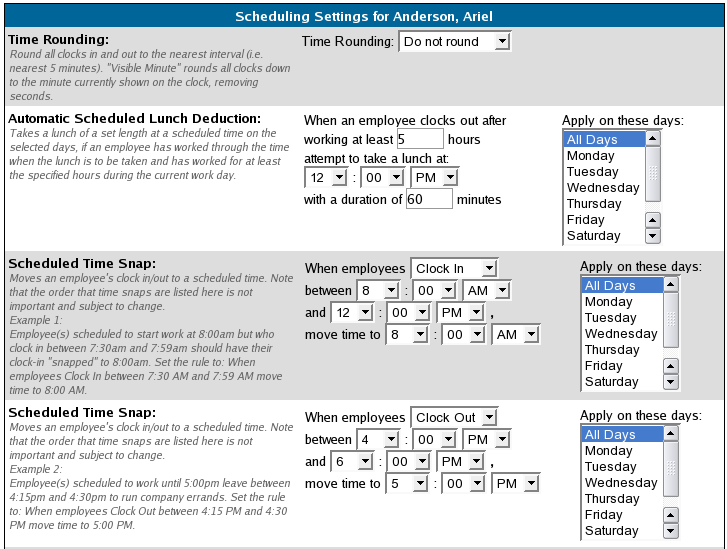 The Scheduled and Automatic Clock Control feature allows you to: The Scheduled and Automatic Clock Control feature allows you to:
- Round time up or down to the specified minutes.
- Snap work start or end times to a specific time based on clock in/out time range.
- Automatically deduct break or lunch time based on hours worked in day.
- Group clock in/out employees.
IPSSDIV Sub Division
TimeIPS Sub Divisions are designed for companies that need separation of responsibility and visibility based on where the work is done, rather than who did the work. For example, a PEO may have employees that work for multiple clients. If each client is in a sub-division, they would only see the work done for them. They would not see work done for other clients, even when employees work for multiple clients. In another example, managers responsible for distinct areas in a business may need control over time spent in their area, but not over any other work done by the same employees.
The TimeIPS Sub Diivision module provides the following features:
- Ability to create as many Sub Divisions as needed.
- Each Sub Division provides separation for work done by employees.
- Employees can work in multiple Sub Divisions.
- Each clock can be assigned to a Sub Division, so that all work done at the clock automatically connects to the Sub Division.
- Managers of Sub Divisions can be configured to set permissions for responsibility and visibility.
IPSSEC Enterprise Enhanced Security
The Enterprise Security Tools provides additional security functionality.
- Create or upload a security certificate for secure TimeIPS web pages.
- Generate a CSR signing request for your certificate allowing an authority to sign your certificate so browsers recognize your pages as secure automatically.
IPSSFT Shift and Shift Differential
The Shift and shift differentials module provides shift and shift pay controls:
- Allows the creation of multiple shifts, with customer specified names.
- Hours worked on a shift can be manually entered.
- Time can be entered for multiple days and multiple employees at one time.
- Assignment of employees to shifts and tracking over time
- Unlimited pay differentials per shift, including start, stop, duration and repeat for each
- Counts toward overtime option per shift differential
- Pay Type (Standard Time, OverTime, DoubleTime, etc.) per shift differential
IPSSITE Site Management
The TimeIPS® Site Management Module provides the following features:
- Each module provides an additional site.
- Additional modules can be purchased for large installations with many sites.
- Each site can contain one or more TimeIPS clock stations.
- When used with remote clocking, sites can be defined by the IP address of the clocking computer.
- When used with telephone clocking, sites can be defined by the callerID of the calling person.
- Each site can restrict clock in/out to employees belonging to the site.
- Each site has open/close schedule with minimum and maximum clocked-in employees.
- Schedule violations can alert site supervisors and/or managers.
- If a site loses network connectivity, a designated list of phone numbers can become white listed for phone clocking.
- If a site loses network connectivity, it can present a custom message to employees, such as a number to call for phone clocking.
- Site managers can add employees to the site and can edit time punches for employees of the site.
IPSSYNC Automated Synchronization
The TimeIPS Automated Synchronization module allows employee and job data in TimeIPS to be synchronized with an external system.
- Custom mapping is available for fields from the external system to fields in TimeIPS.
- The synchronization process can be configured to run automatically as often as once per hour.
- Data in TimeIPS is always updated to match the data in the external system.
- Employees and/or jobs that are missing in TimeIPS will be created automatically.
- A master unique identifier is used for each employee and job to ensure correct matching with the external system.
Current supported external systems:
IPSVTE Visual Time Edit
The TimeIPS Visual Time Edit module allows employee work and schedules to be viewed and edited in a visual presentation.
Hardware Upgrades Available:
Relay Controls
- Activate a device such as a buzzer or door lock at a specified time or triggered by an employee clock in/out using a TimeIPS Relay Control.
TimeIPS Telephone Clocking System
- Employees can remotely clock in/out, check status, listen to messages, and record a clock note over the phone using the TimeIPS Telephone Clocking System's menu options.
- Managers can use the Manager's menu to check status of employees, reset PIN numbers, and record messages for specific or all of his/her employees.
- Employee and Payroll Administrators can use the Administrator's menu to record messages for all employees.
- The TimeIPS Telephone Clocking System can be configured to deny complete or clock access from specific phone numbers and can require PIN numbers for clocking.
Was this article relevant to your question? Yes No |

 Information
Information Sales
Sales Support
Support