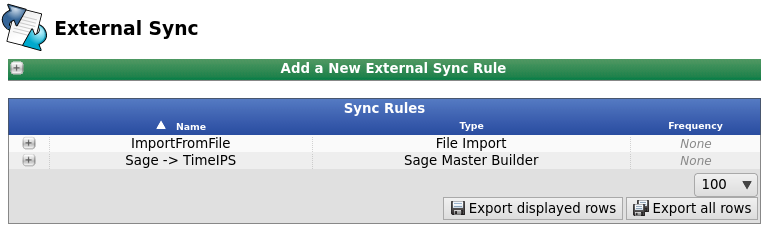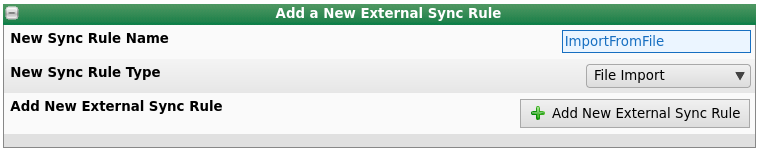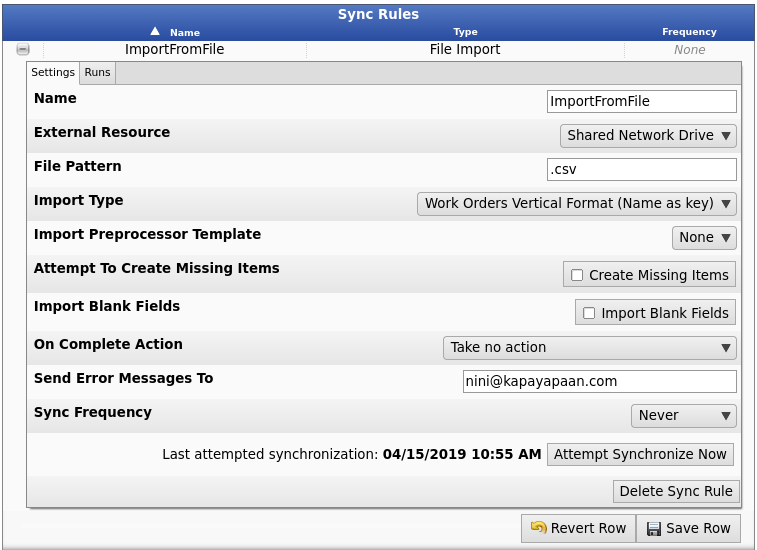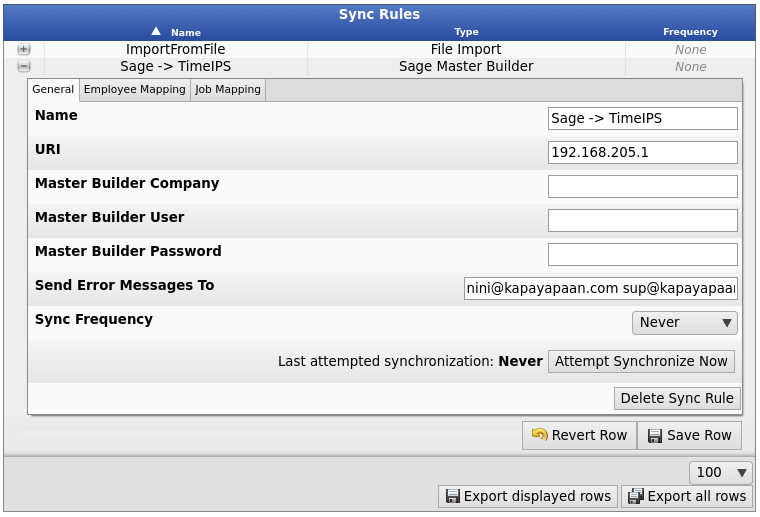316-264-1600 Information Information Sales Sales Support Support |
|
Applies to versions: 3.1, 3.2, 3.3, 4.0External SyncIf you are maintaining your Employees in a separate system, such as Master Builder, you can configure TimeIPS to automatically fetch that information so that it will be available for Employee Clocking.
Using the left pane Main Menu » Administration, click on: System » External Sync
Create New External Sync Rule
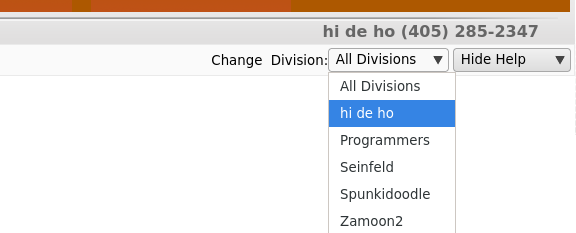
File Import
Sage Master Builder
|