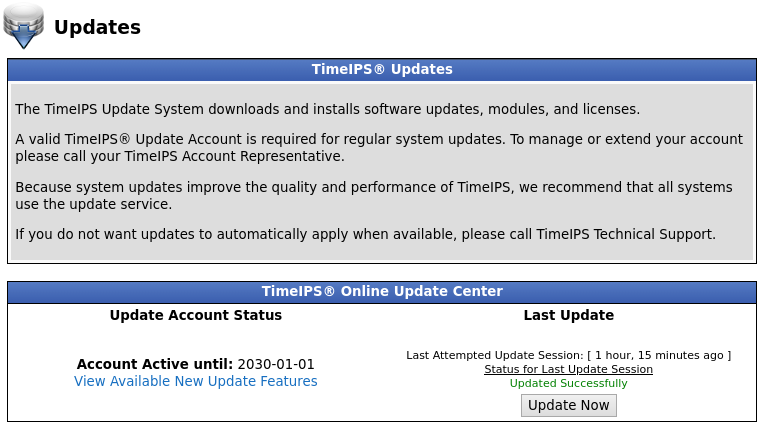|
|
Applies to versions: 3.2, 3.3, 4.0
Updating TimeIPS
The TimeIPS Update System downloads and installs regular system updates and add-on modules purchased on our secure website. Because system updates improve the quality and performance of TimeIPS, we recommend that all systems use the update service.
Using the left pane Main Menu » Administration, click on: System » Updates
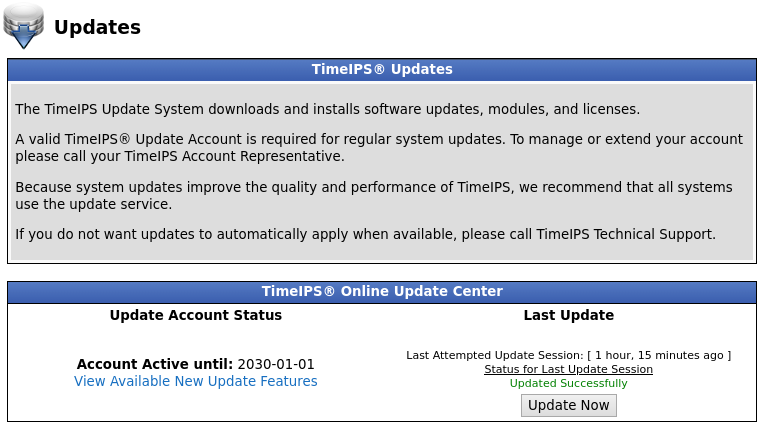
- You can manually Update TimeIPS by clicking on the Update Now button. The download and installation can take an hour or more depending on the number of updates and your Internet connection speed. The screen will indicate when the Last Attempted Update was made and also what the Status for Last Update was.
In order to Update you must have:
- An Internet Connection to TimeIPS.
- An active Update Account. Please contact your TimeIPS sales reprenentative to check your account status and/or purchase updates.
- If you have a firewall or router, certain ports must be opened. View the list of required ports on the Updates page.
NOTE: If you need assistance configuring your router or firewall, please contact the manufacturer. TimeIPS Technical Support Representives are not trained to configure non-TimeIPS equipment.
|

 Information
Information Sales
Sales Support
Support