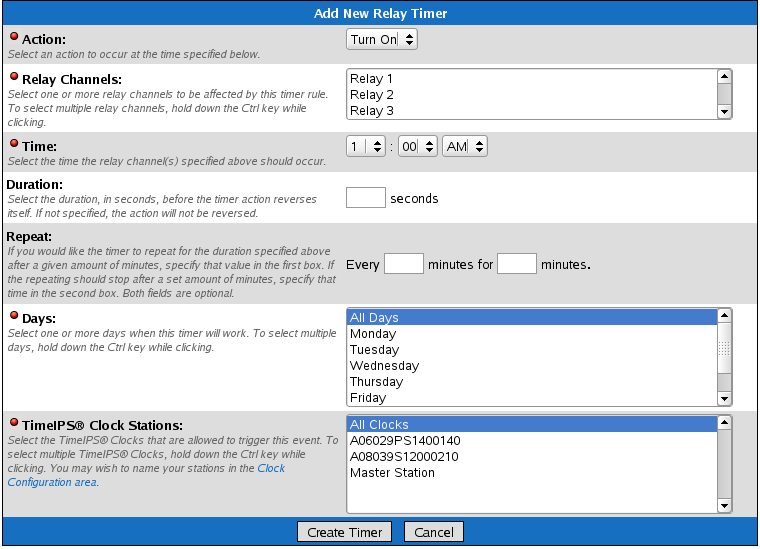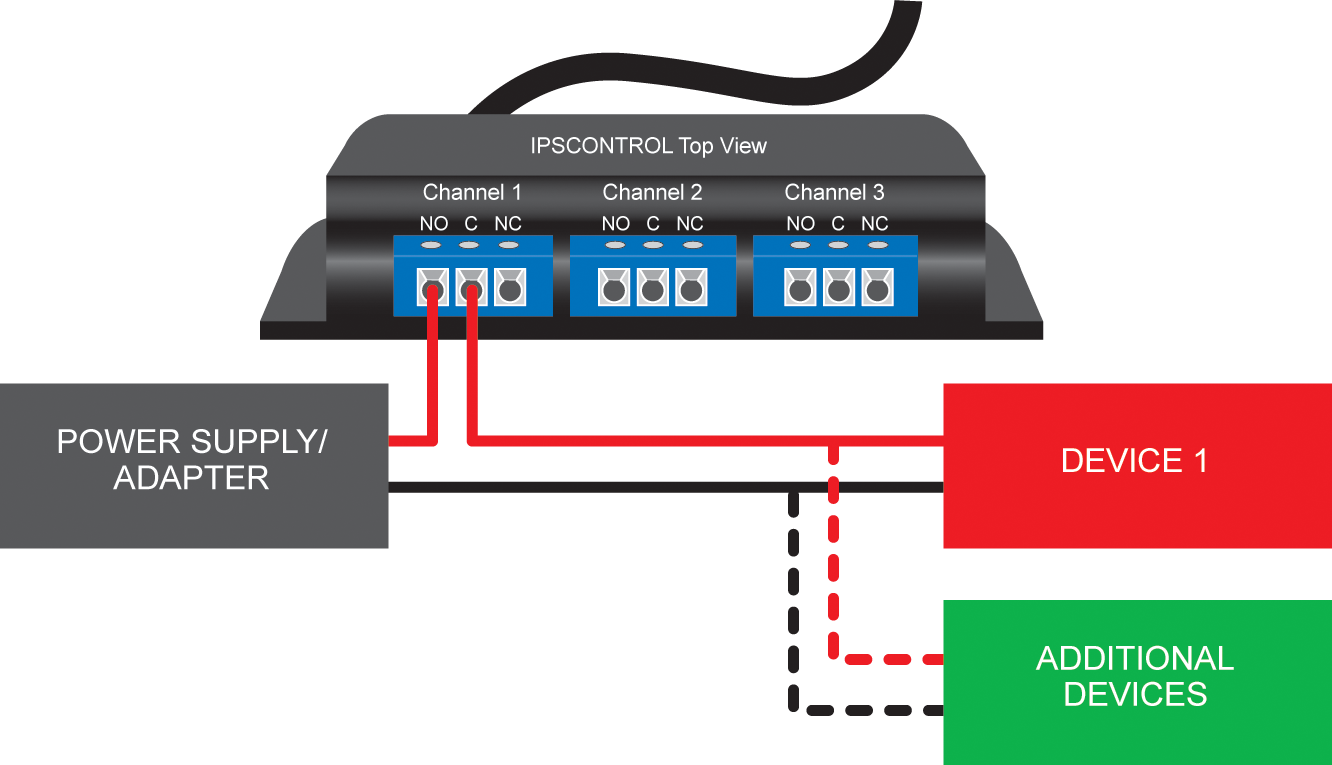316-264-1600 Information Information Sales Sales Support Support |
|
Applies to versions: 1.3, 1.4, 1.5, 1.6, 1.8, 1.9, 1.10, 1.11, 2.0, 2.1, 2.2, 2.3, 2.4, 2.5Relay Control: Example - Signaling the beginning/end of a shiftThis example explains how to install and setup the Relay Control device to signal the beginning and/or end of a work shift.
In our example, the electronic buzzer should be off when TimeIPS is restarted or shut down. We therefore connect the power supply lead to the normally open, NO, wire screw terminal and the device lead to the common, C, wire screw terminal. NOTE: If the device's power is disconnected or turned off, the device will revert to its fail safe or fail secure mode as manufactured.
The Timed/Scheduled Relay Control rules we set in step 3 will reverse the buzzers normally open circuit to a connected position for 3 seconds at 8:00 am and 5:00 pm and 1 second for each break. TIP: You could connect additional devices, utilizing up to 5 amperes, to the same circuits for control by Channel 1. You could also connect additional devices to Channels 2 and 3 and setup additional Relay Control rules for the corresponding relays to control those devices separate from the Channel 1 device. See Also: Relay Control Device (1.3, 1.4, 1.5, 1.6, 1.8, 1.9, 1.10, 1.11, 2.0, 2.1, 2.2, 2.3, 2.4, 2.5, 3.0, 3.1, 3.2, 3.3, 4.0) Providing Access Control between 2 areas Example (1.3, 1.4, 1.5, 1.6, 1.8, 1.9, 1.10, 1.11, 2.0, 2.1, 2.2, 2.3, 2.4, 2.5) Example Devices for use with TimeIPS Relay Control (1.3, 1.4, 1.5, 1.6, 1.8, 1.9, 1.10, 1.11, 2.0, 2.1, 2.2, 2.3, 2.4, 2.5, 3.0, 3.1, 3.2, 3.3, 4.0) Modules/Upgrades (1.3, 1.4, 1.5, 1.6) Troubleshooting: Relay Does not Sound Buzzer (1.3, 1.4, 1.5, 1.6, 1.8, 1.9, 1.10, 1.11, 2.0, 2.1, 2.2, 2.3, 2.4, 2.5, 3.0, 3.1, 3.2, 3.3, 4.0) |