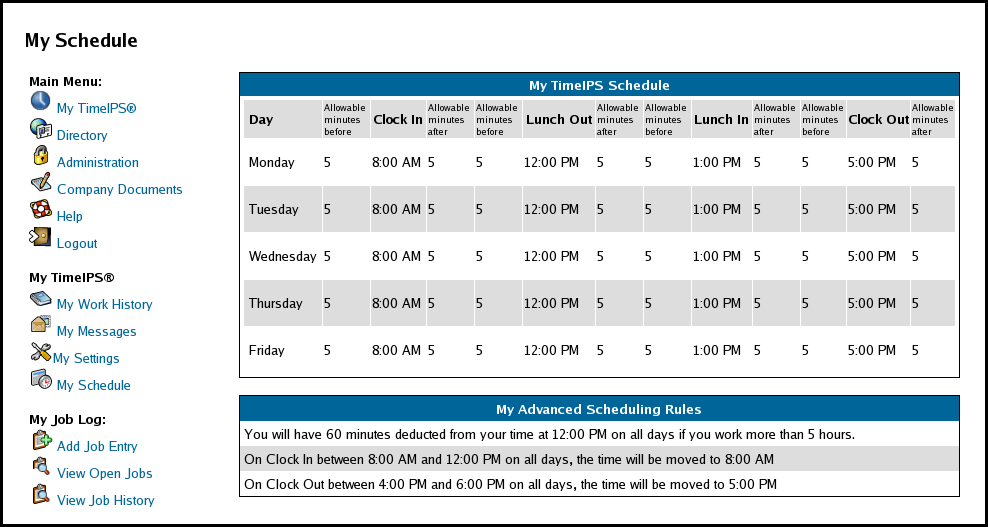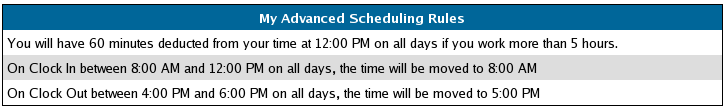|
|
Applies to versions: 1.3, 1.4, 1.5
My Schedule
Employees can view their weekly work schedule.
Security Level Required: Employee (Login Access), Manager, System Administrator, Employee Administrator or Payroll Administrator
Using the left pane Main Menu, click on: My Schedule
- The Allowable minutes before and after the Clock In, Lunch Out, Lunch In, and Clock Out events are listed. The schedule may or may not be set for e-mail notifications and/or enforcements.
- The employee's manager, an Employee Administrator, or a Payroll Administrator can adjust the employee's schedule through the Employees section.
- The My Advanced Scheduling Rules display if scheduling rules such as time rounding, automatic lunch deductions, or time snaps (such as shown in the image below) are set for the employee using the
 Scheduling optional module. Scheduling optional module.
See Also:
My TimeIPS (1.3, 1.4, 1.5, 1.6)
Adjust Employee Schedules (1.3, 1.4)
|

 Information
Information Sales
Sales Support
Support