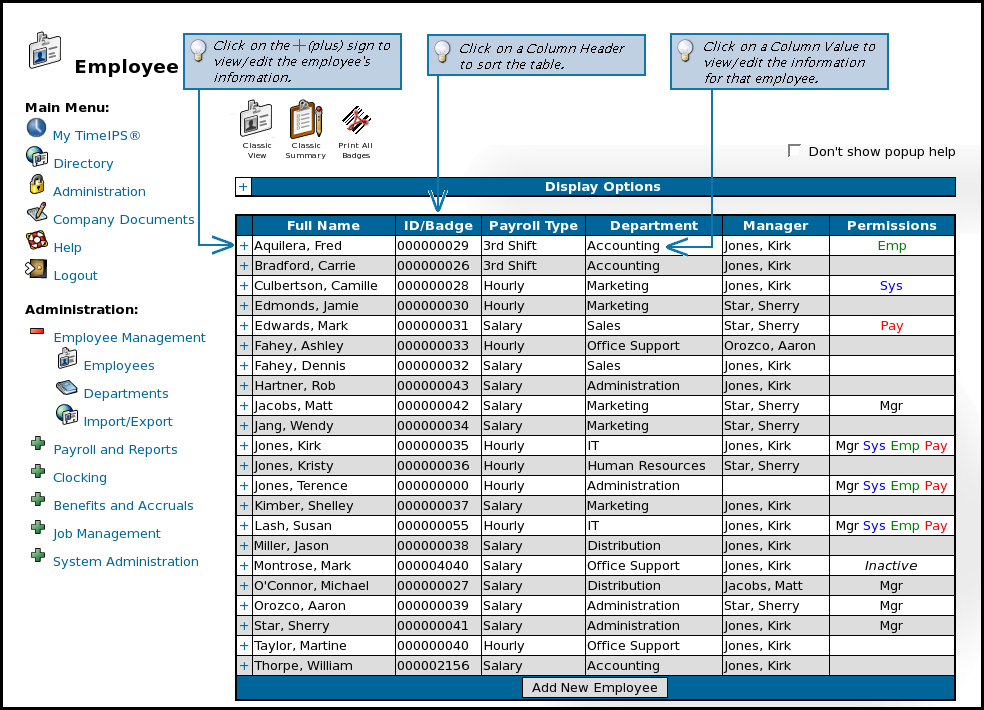316-264-1600 Information Information Sales Sales Support Support |
|
Applies to versions: 1.3, 1.4, 1.5, 1.6Employee ManagementEmployee Management is where employees are entered into TimeIPS and their information is maintained.
See Also: Add New Employees/Edit Employee Information (1.3, 1.4) Employee Management Display Options (1.3, 1.4, 1.5, 1.6) Define Departments (1.3, 1.4, 1.5, 1.6) Import/Export Employee Information (1.3, 1.4, 1.5, 1.6) Classic View - Employee Management (1.3, 1.4, 1.5, 1.6) Classic View - Employee Summary and Permissions (1.3) |