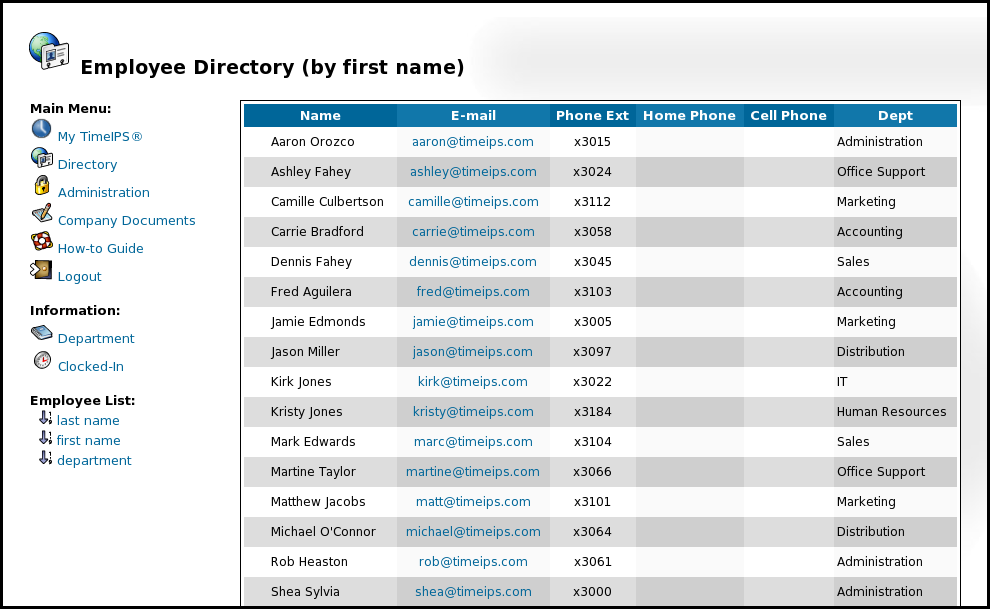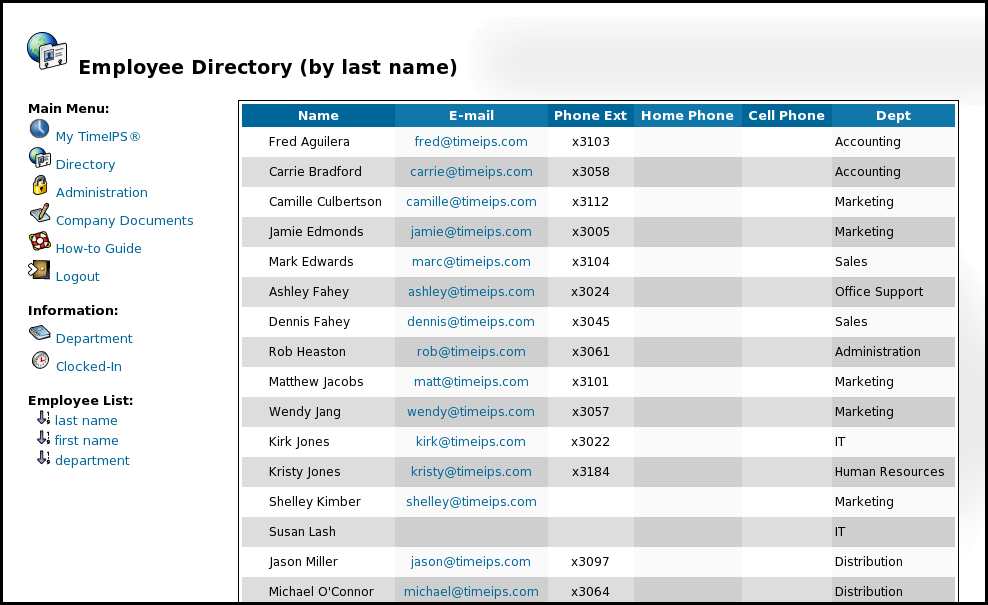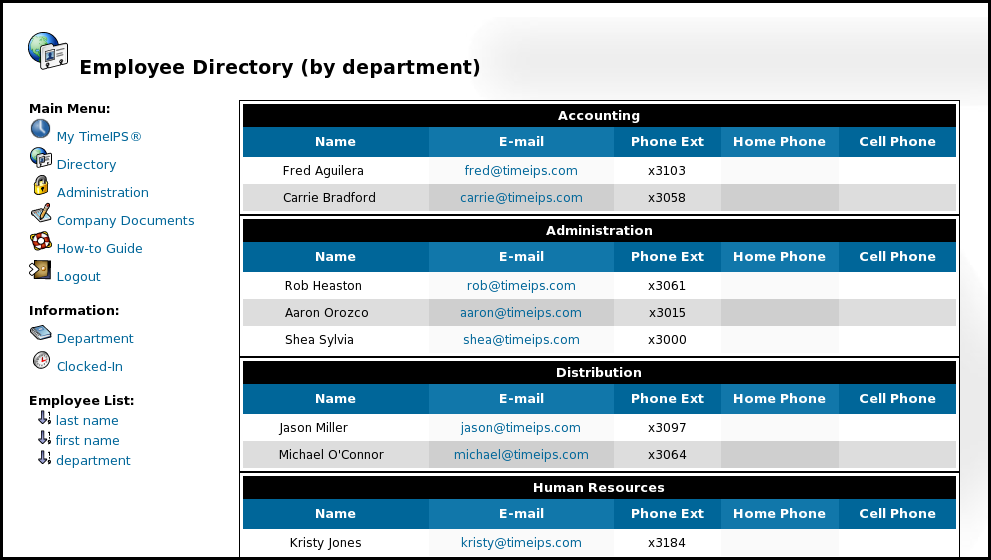316-264-1600 Information Information Sales Sales Support Support |
|
Applies to versions: 1.3, 1.4, 1.5Employee DirectoryThe Employee Directory displays the employees and the employees information that you choose to list. (i.e., E-mail, Phone Ext, Home Phone, Cell Phone and Department.)
Security Level Required: Employee (Login Access), Manager, System Administrator, Employee Administrator, or Payroll AdministratorNOTE: You can secure the Directory by requiring login access to view the data. Do so in Administration » System Administration » Master Configuration.
NOTE: Employee notes are entered through Employee Management on the Miscellaneous tab in the "Notes" field. A note icon will display to the left of the employee's name and can be clicked on to view.
Using the left pane Main Menu, click on:
|