
316-264-1600 Information Information Sales Sales Support Support |
|
Applies to versions: 1.8, 1.9, 1.10, 1.11Manage Detailed and Summarized Report Presets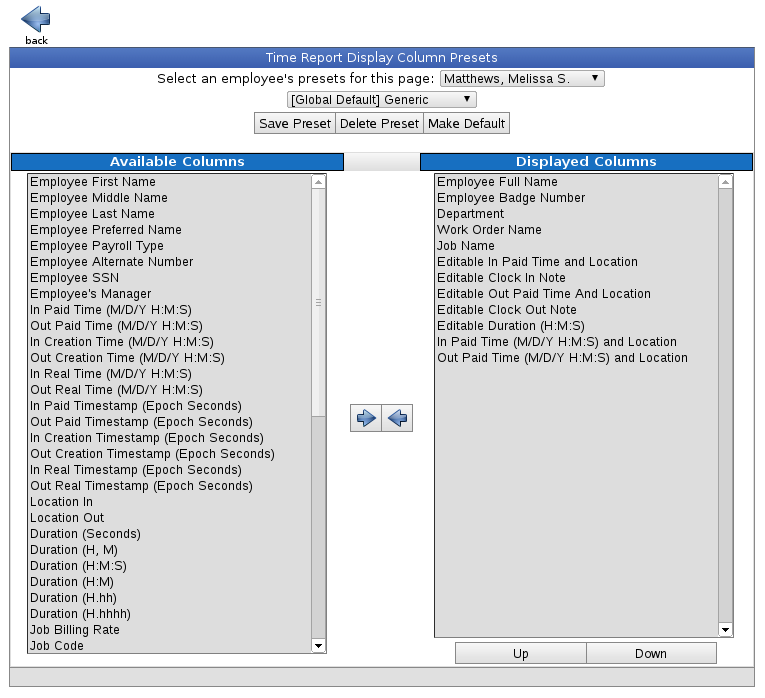 Figure 5. This control panel can be used to configure your presets. Select the presets you want to view by selecting them from the Available Columns panel and moving them to the Displayed Columns panel by clicking the arrow button. Columns can be sorted with the Up and Down buttons. When you have finished modifying your preset, click the Save Preset button. To return to the Time Report Interface, click the Back button. The Detailed Time Report and Summarized Time Report have different column selections. |