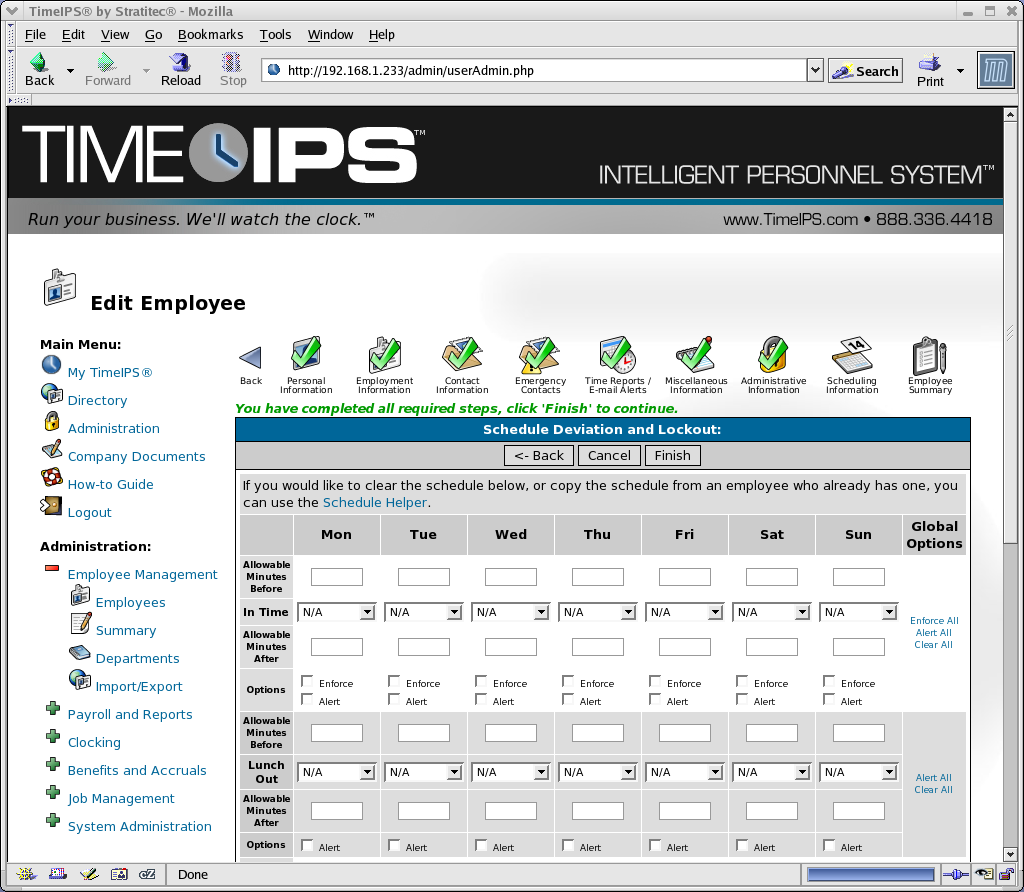|
|
Applies to versions: 1.3
Employee - Scheduling Information
Scheduling Information allows you to enter the employee's weekly work schedule. Schedules allow for easier employee management by enforcing clocks ins and enabling schedule deviation notifications.  The IPSIPS optional module is required to define employee schedules and set schedule deviation notifications. The IPSIPS optional module is required to define employee schedules and set schedule deviation notifications.
Security Level Required: Employee Administrator or Payroll Administrator
Using the left pane Main Menu, click on: Administration » Employee Management » Employees » Classic View icon
- The employee's first clock in of the day is the In Time. The first clock out of the day is the Lunch Out. The
 IPSIPS optional module allows you to enter employee schedules and set schedule deviation notifications for two clock event pairs (clock in and out) per day for one week. IPSIPS optional module allows you to enter employee schedules and set schedule deviation notifications for two clock event pairs (clock in and out) per day for one week.
- You can activate or deactivate all alerts by checking or unchecking, respectively, the Schedule Alert checkbox on the Time Reports/E-mail Alerts page. This can be very helpful when, for example, a manager will be out of town and does not want his/her mailbox filled with notifications.
- Enforce means that any clock in attempts by the employee before the Allowable Minutes Before will be denied. For Example, Tamra is scheduled to begin work at 8:00. She consistently arrives at 7:30 and visits with other employees prior to her 8:00 start time. Using TimeIPS, her manager sets her scheduled In Time to 8:00 with 5 Allowable Minutes before 8:00, and checks Enforce. All of Tamra's clock in attempts before 7:55 will be denied.
- The
 Employee Import/Export optional module does not include employee's schedules. Use the Schedule Helper link, which is available when editing an employee's existing record, to copy a schedule from one employee to another. Employee Import/Export optional module does not include employee's schedules. Use the Schedule Helper link, which is available when editing an employee's existing record, to copy a schedule from one employee to another.
See Also:
Tabbed Employee Administration View (1.3, 1.4)
Modules/Upgrades (1.3, 1.4, 1.5, 1.6)
Employee Pages (1.3, 1.4)
My Schedule (1.3, 1.4, 1.5)
|

 Information
Information Sales
Sales Support
Support The IPSIPS optional module is required to define employee schedules and set schedule deviation notifications.
The IPSIPS optional module is required to define employee schedules and set schedule deviation notifications.