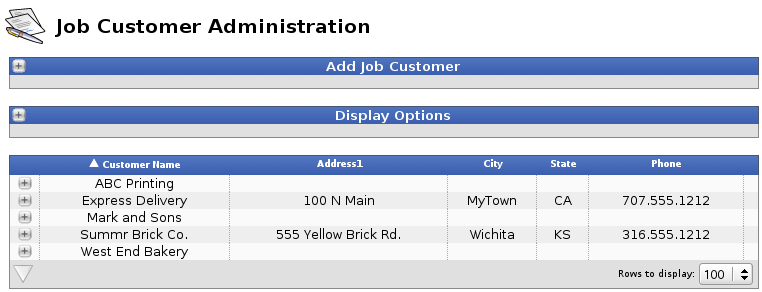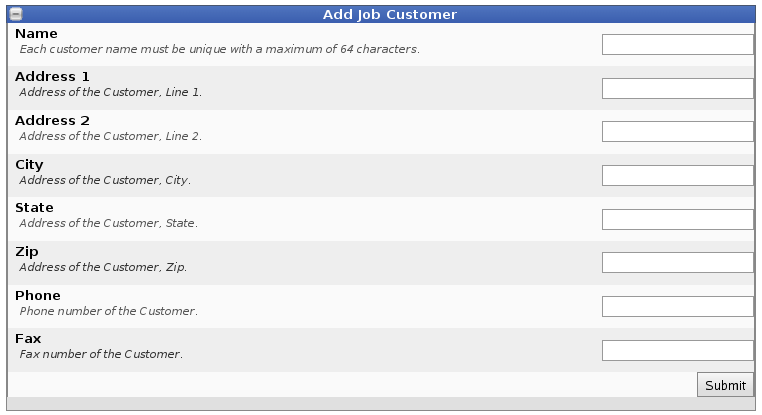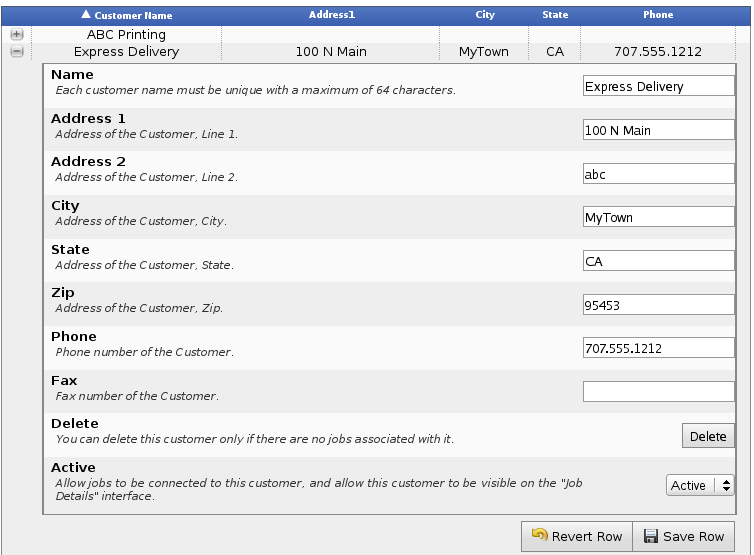|
|
Applies to versions: 1.8, 1.9, 1.10, 1.11
Job Customers
Job Customers allow you to assign a customer to a specific job or jobs for billing purposes
Permissions: Job Management -> Job Customers
Default Permission Groups: Manager, Employee Administrator, or Payroll Administrator
Using the left pane Main Menu, click on: Jobs » Job Customers
To Add a New Job Customer
- Click on the + next to Add Job Customer at the top of the page.
- Fill in details as needed
- Click "Submit" to create the new customer.
To Enter Job Customer Details or Edit an Existing Job Customer
- Select the Customer from the pull-down and click on the Edit button.
- The Zip Code must be in the format XXXXX or XXXXX-XXXX
- Phone/Fax numbers must be in the format XXX.XXX.XXXX, XXX-XXX-XXXX, or (XXX) XXX-XXXX.
- Click on the Save Row button to save your adjustments.
|

 Information
Information Sales
Sales Support
Support