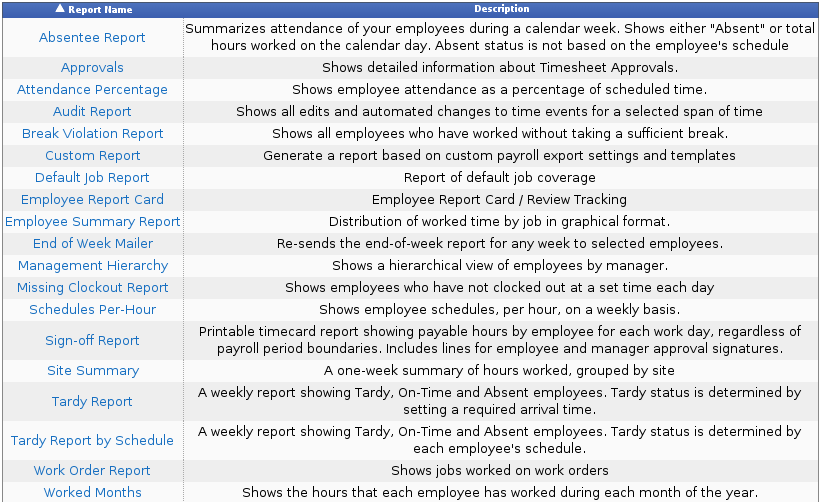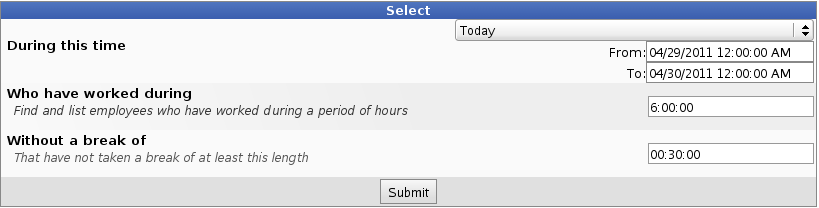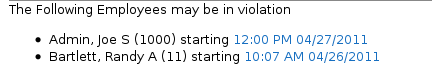|
|
Applies to versions: 1.8, 1.9, 1.10, 1.11
Break Violation Report
The Break Violation Report allows quick identification of employees without a sufficient break in a selectable period of time.
Permission: View Time
Default Permission Groups: Manager, Employee Administrator, or Payroll Administrator
Using the left pane Main Menu, click on: Reports » Special Reports » Break Violation Report
- Select Break Violation Report from the Special Reports menu. The selection window will open.
- Select a date range to view using the date/time selectors or the drop-down list.
- Select the number of hours to consider.
- Select the length of the minimum required break.
NOTE: The number of hours to consider is from each clock-in, looking forward. It does NOT require consecutive work time.
- Click on the Submit button.
- View the result
|

 Information
Information Sales
Sales Support
Support