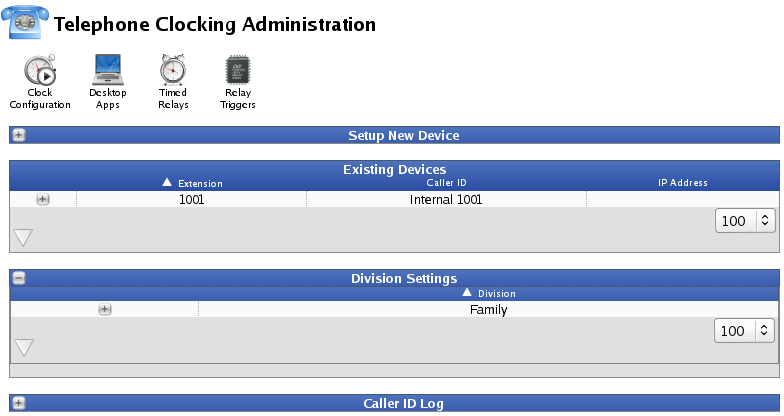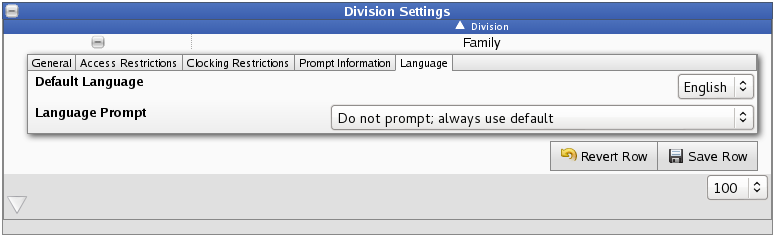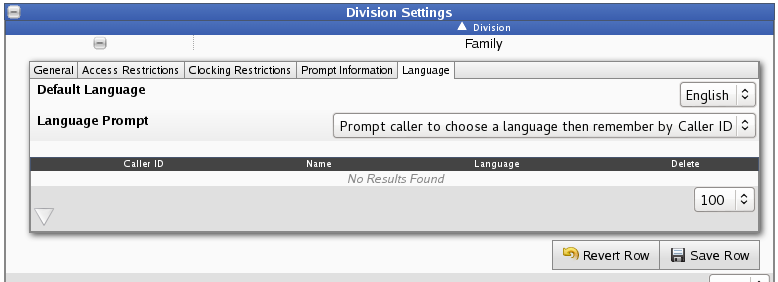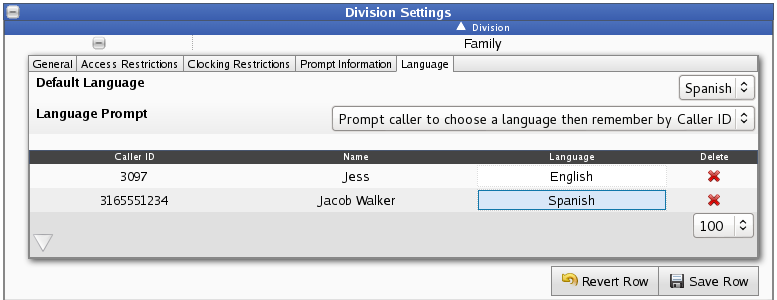|
|
Applies to versions: 2.3, 2.4, 2.5, 3.0, 3.1
Language Options for Telephone Clocking
Using the TimeIPS Telephone Clocking system, employees can clock in/out, record a clock note, check current status, and listen to messages. Now they have the option to do all of this is English or Spanish.
Using the left pane Main Menu » Administration, click on: Clocking » Telephone Clocking
Language Options
- Under Division Settings, click on the + (plus) sign to the left of your division.
- Click on the Language tab.
- The Default Language for VoIP calls can be set to either English or Spanish.
- From the Language Prompt drop down, you have three choices:
- Do not prompt; always use default
- Always prompt caller to choose a language
- Prompt caller to choose a language then remember by Caller ID
- If either option 2 or 3 is selected, a Caller ID/Language Log appears.
- Once employess call in and select a language, their caller ID and language choice appear on the list.
- Administrators then have the ability to edit the language choice using the language drop down box. The choices include: English, Spanish, Always Prompt, and Use Default.
- To delete an entry, click the red X and confirm deletion.
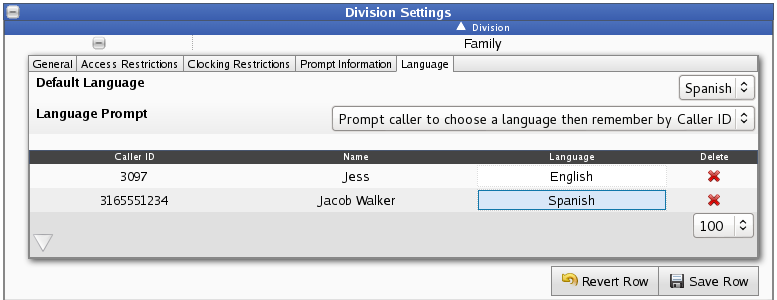
See Also:
TimeIPS Telephone Clocking Menu (2.0, 2.1, 2.2, 2.3, 2.4, 2.5, 3.0, 3.1, 3.2, 3.3, 4.0)
TimeIPS Telephone Clocking Manger's Menu (2.0, 2.1, 2.2, 2.3, 2.4, 2.5, 3.0, 3.1, 3.2, 3.3, 4.0)
Using Telephone Clocking on the same line as a Fax Machine. (1.8, 1.9, 1.10, 1.11, 2.0, 2.1, 2.2, 2.3, 2.4, 2.5, 3.0, 3.1, 3.2, 3.3, 4.0)
TimeIPS Telephone Clocking System (2.0, 2.1, 2.2, 2.3)
|

 Information
Information Sales
Sales Support
Support