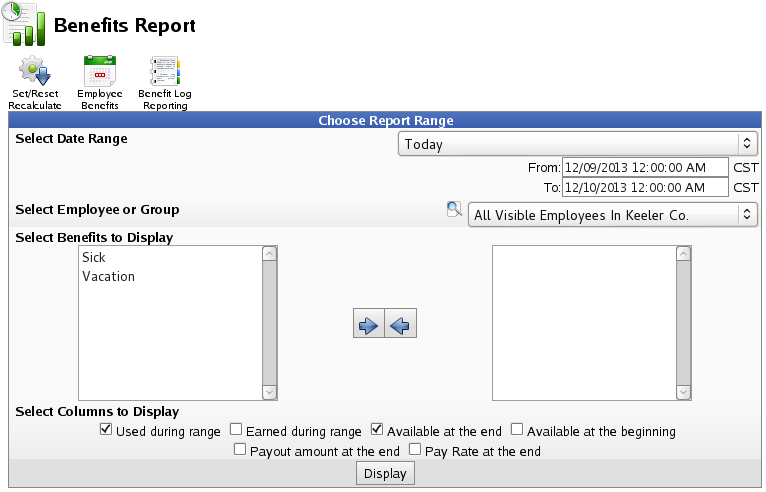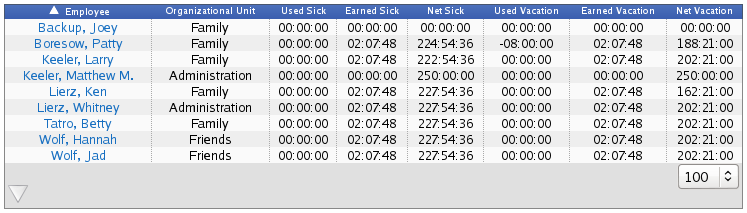|
|
Applies to versions: 2.0, 2.1, 2.2, 2.3, 2.4, 2.5, 3.0, 3.1, 3.2, 3.3, 4.0
Benefits Report
The Benefits Report allows you to create a report showing sick and/or vacation time accrued and used by each employee during a specified range of time.
The Payroll Integration with Benefits Tracking module (IPSQBI) is required.
Included features:
- One accrual group
- Two tenure levels
- Vacation and Sick accrual types
- Automatic weekly accruals
With the optional Advanced Benefits Tracking module (IPSBEN), the following features are added:
- Unlimited accrual groups
- Unlimited tenure levels
- Unlimited custom plus Vacation and Sick accrual types
- Flexible accrual periods
- Enhanced configuration options including caps and prorating
Using the left pane Main Menu » Administration, click on: Benefits » Benefits Report
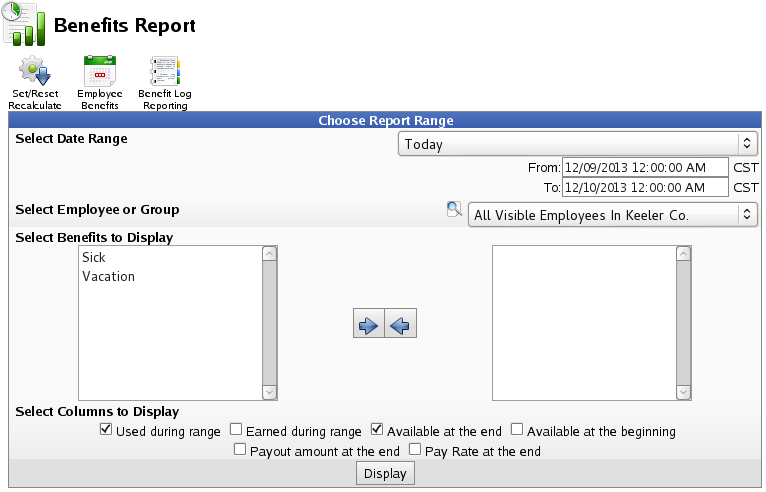
- Select Date Range:
- Use the drop down menu to select a predefined range, such as "This week", "This Month", and the current and last completed periods for your configured payroll types. You can use this selector to quickly access the most commonly used time ranges.
- You can also select a custom date range using the From and To fields. Click on the field to display a calendar and then select the date. This field can also be edited in place so just click in the box and type over the displayed date and time.
- Select Employee or Group to filter which Employees you would like to see in the report. It works in conjunction with Employee Selection Groups, and your custom presets will appear in the list.
- Select Benefits to Display: This feature allows you to include or exclude the different benefit types used in the report.
- Select Columns to Display: Check the boxes associated with the columns you would like to display on the report.
- Click on the Display button to view the report.
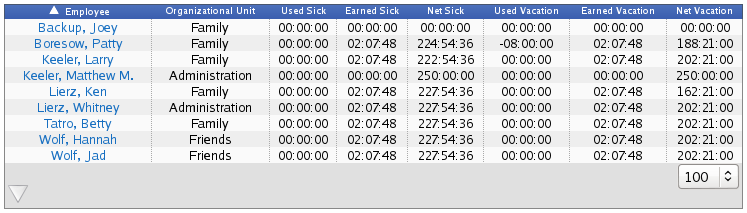
The amount of time available at the end of the report range does not include usages, accruals, or resets after that point, and employees may not be able to request benefit use immediate after the range if their accrual rules don't allow them.
If you have sufficient permissions, this report can also include employee pay rate information, as well as the equivalent payout amount for the benefit type. When calculating this payout amount, the amount of benefit time available at the end of the period is used. If the employee is a salaried employee, the employee's pay rate and payout amounts will appear bolded as an indicator.
If you click on the employee's name in the report, that employee's Benefit Details are displayed.
|

 Information
Information Sales
Sales Support
Support