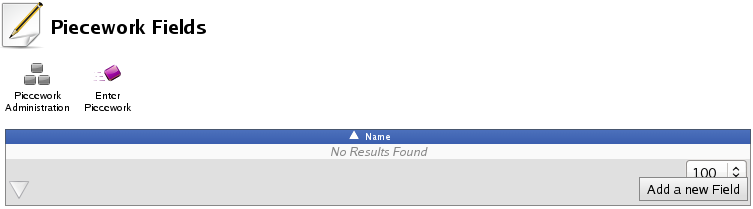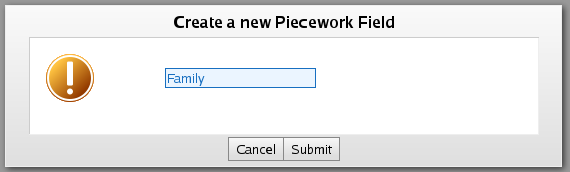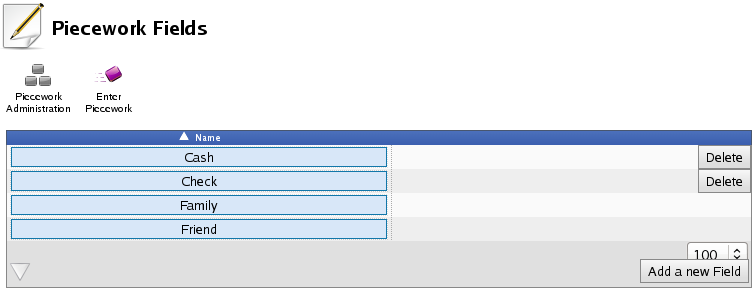316-264-1600 Information Information Sales Sales Support Support |
|
Applies to versions: 2.0, 2.1, 2.2, 2.3, 2.4, 2.5, 3.0Piecework FieldsOne or more Piecework Fields can be created to allow piecework entries to have additional fields to track notes or other details about the piecework completed. From this page, the fields can be added or edtied and will then appear on the Fields tab of the Piecework Administration page.
Using the left pane Main Menu » Administration, click on: Piecework » Piecework Fields
Add FieldsFor example, Referral piecework could have fields to track sources of the referrals, such as family or friends.
NOTE: Once the field has been selected in a piecework entry, it can no longer be deleted. |