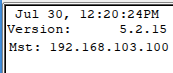316-264-1600 Information Information Sales Sales Support Support |
|
Applies to versions: 2.1, 2.2, 2.3, 2.4, 2.5, 3.0, 3.1, 3.2, 3.3, 4.0View System InfoThe Network Clock is primarily used to clock in and out. The clock also offers a System Menu which can be used to configure the device and access other functions. This article covers how to view your System Info.
The View System Info screen will display the firmware version of the clock, and the IP address or URL for the TimeIPS Server "Master" station. To access this, start on the main screen, press Enter without entering a badge number, then go down to View System Info and press enter again.
See Also: TimeIPS Network Clock Menu (2.1, 2.2, 2.3, 2.4, 2.5, 3.0, 3.1, 3.2, 3.3, 4.0) |