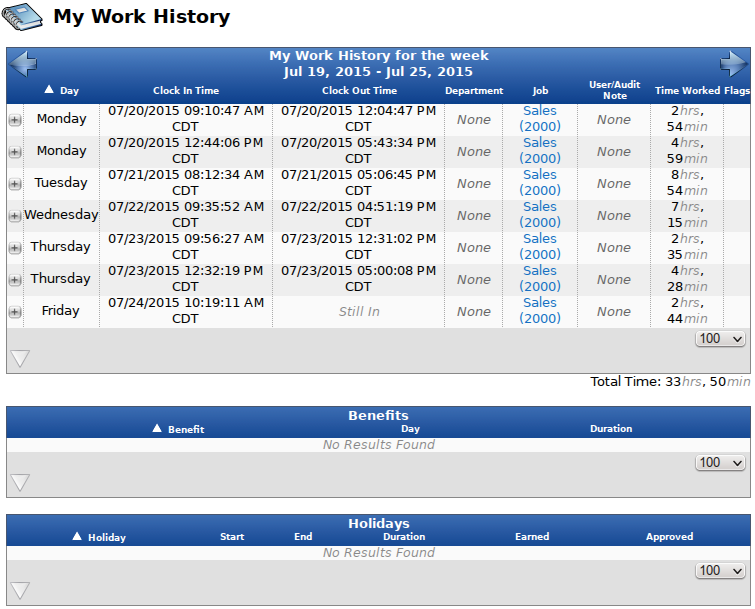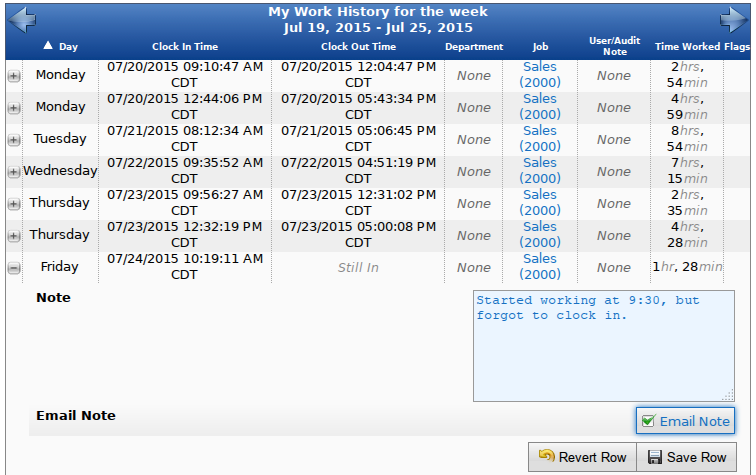316-264-1600 Information Information Sales Sales Support Support |
|
Applies to versions: 2.3, 2.4, 2.5, 3.0, 3.1, 3.2, 3.3, 4.0My Work HistoryEmployees can view their work history and leave notes regarding their time in and out for their manager.
Using the left pane Main Menu, click on: My Work History under My TimeIPS
NOTE: By clicking on an event it will take you to the Edit Event screen. You are unable to edit an event without the proper permission level.
Add a Note
|