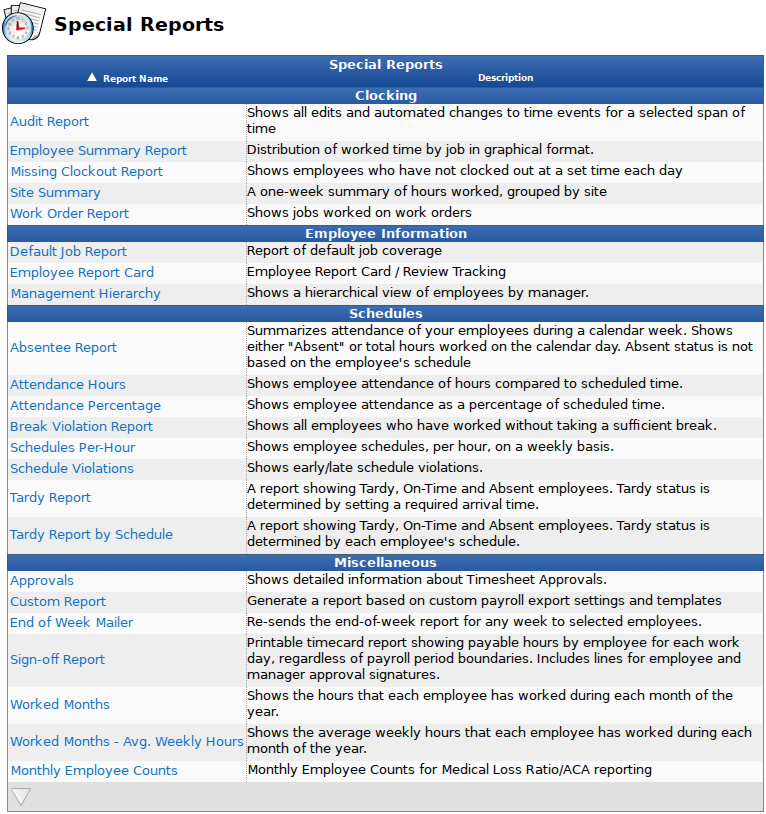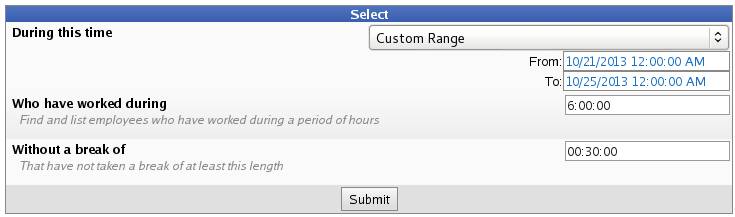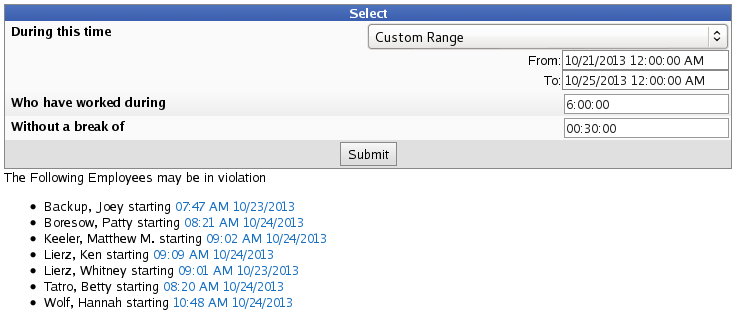316-264-1600 Information Information Sales Sales Support Support |
|
Applies to versions: 2.3, 2.4, 3.0, 3.1, 3.2, 3.3, 4.0Break Violation ReportThe Break Violation Report allows quick identification of employees without a sufficient break in a selectable period of time. Using the left pane Main Menu » Administration, click on: Reports » Special ReportsSpecial Reports provide information and data from the system beyond the standard Time Edit/Report. Select a report by clicking on the report name.
Under Schedules, click on: Break Violation Report
Break Violation Report
|