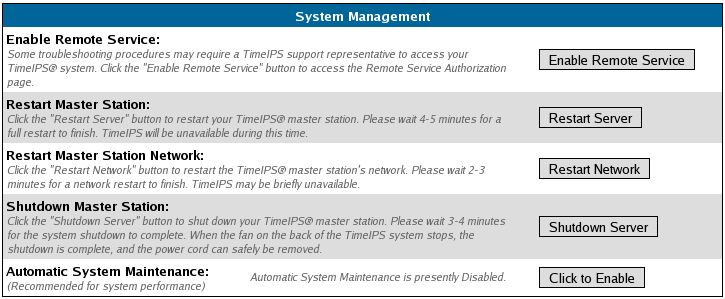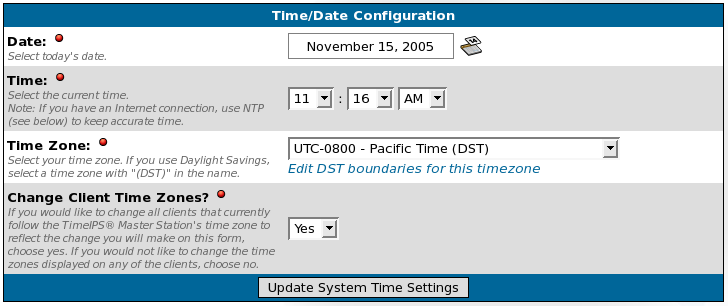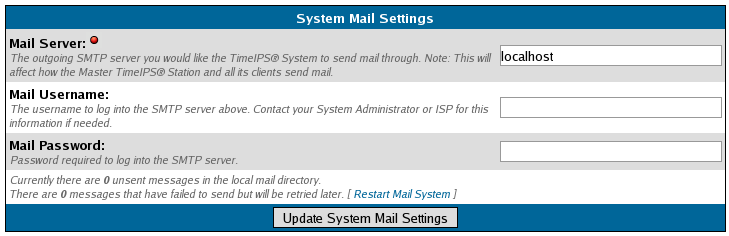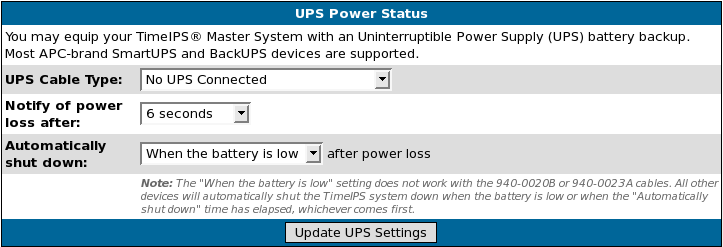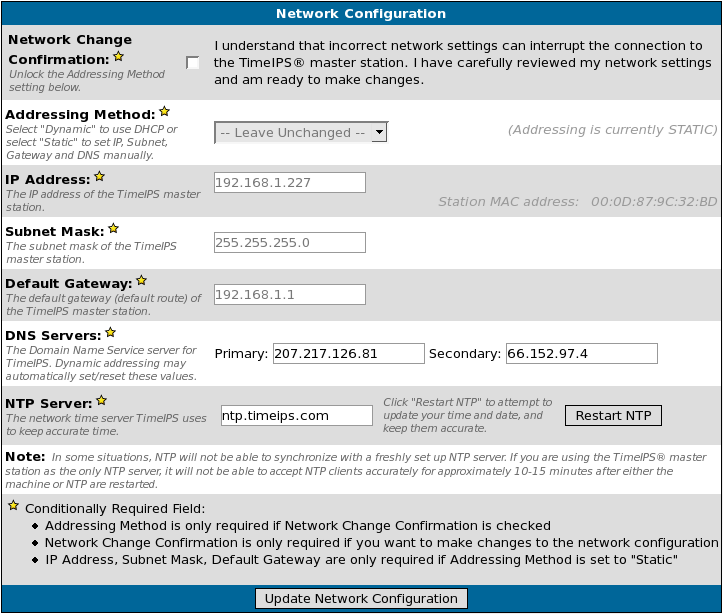316-264-1600 Information Information Sales Sales Support Support |
|
Applies to versions: 1.3, 1.4, 1.5, 1.6System SettingsSystem Settings include System Management, Time/Date Configuration, Mail Settings, UPS Power Status, Redundant Storage Status, and Network configuration. Security Level Required: System Administrator
NOTE: If you have a keypad and display device attached to your time clock you can determine the current IP address of the system by entering the following command at the keypad: +-00+- and press the [Enter] key. Your current IP address will be displayed on the system display.
See Also: Restart/Shut Down Master TimeIPS Station (1.3, 1.4, 1.5, 1.6) Adjust the Master's Time, Date, or Time zone (1.3, 1.4, 1.5, 1.6) Adjust SMTP Mail Settings (1.3, 1.4, 1.5) Install a UPS Battery Backup (1.3, 1.4, 1.5, 1.6) View Redundant HD Storage Status (1.3, 1.4, 1.5, 1.6) Adjust Master's Network Settings (1.3, 1.4, 1.5, 1.6) Adjust a Client's Network Settings (1.3, 1.4, 1.5) Adjust a Client's Configuration (1.3, 1.4, 1.5, 1.6) |