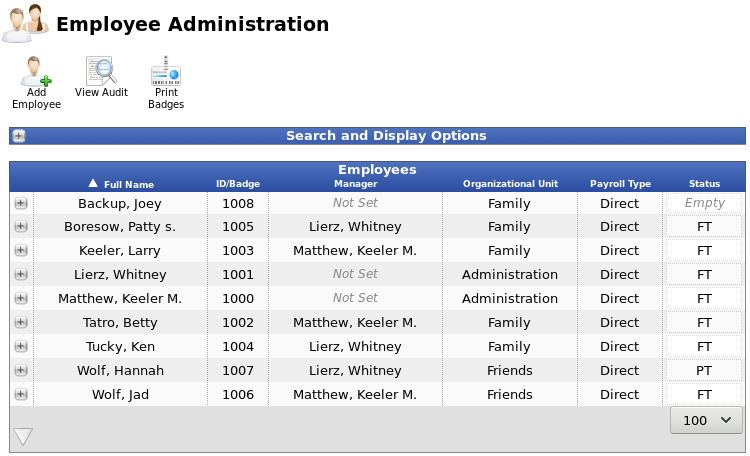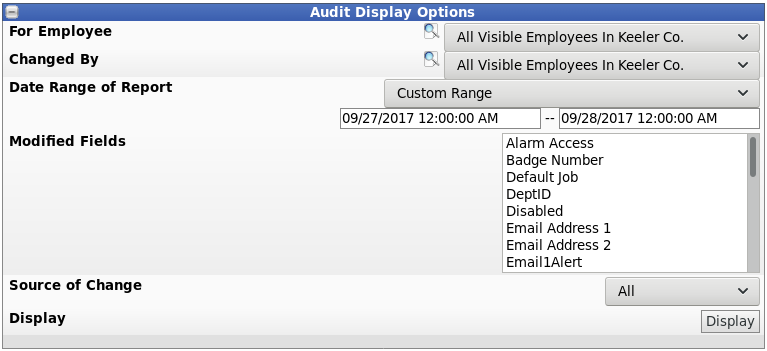316-264-1600 Information Information Sales Sales Support Support |
|
Applies to versions: 2.5, 3.0, 3.1, 3.2, 3.3, 4.0View Employee Information AuditEmployee Administration not only stores information on each of your employees (including their login username/password, ID/badge number, and current employment status), it also stores changes made to employee information.
Using the left pane Main Menu, click on: Employees » Employees.
Click on the View Audit icon.
Audit Display Options
|