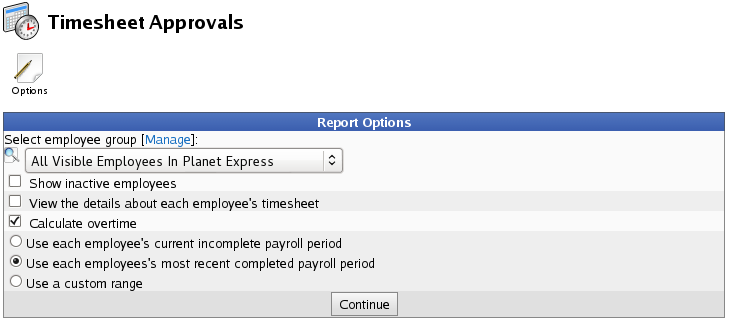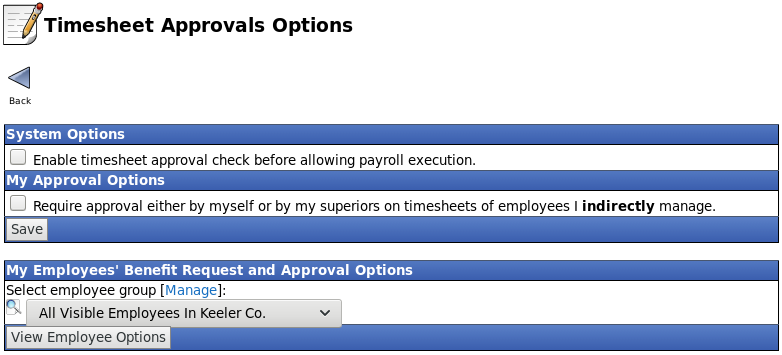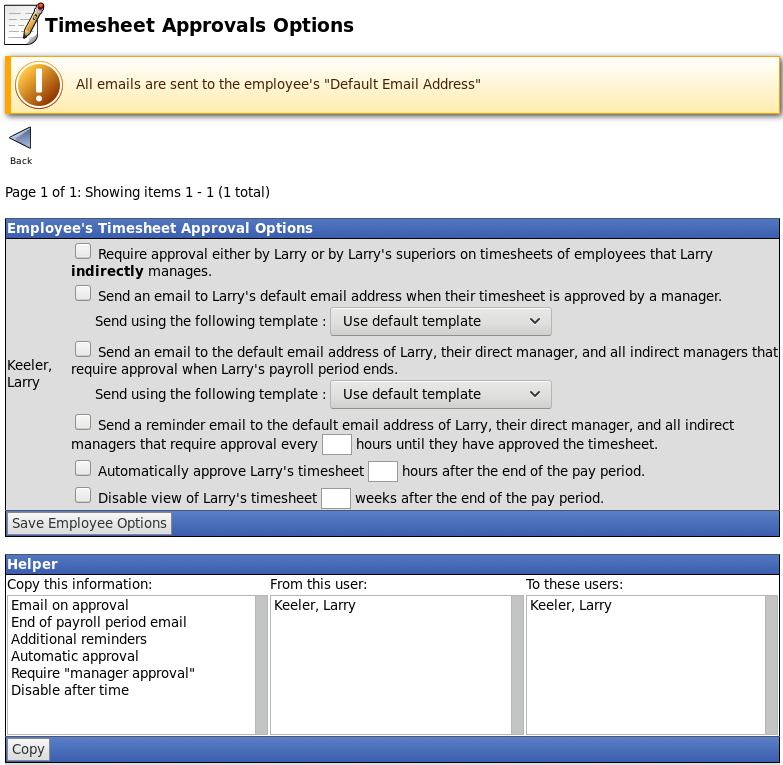|
|
Applies to versions: 2.5, 3.0, 3.1, 3.2, 3.3, 4.0
Timesheet Approval Options
Using the left pane Main Menu » Administration, click on: Payroll » Timesheet Approvals
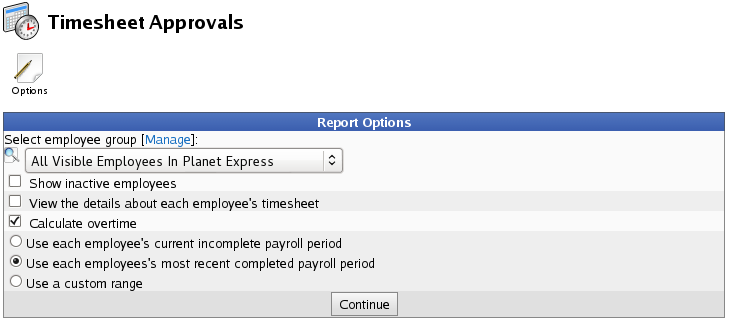
- To adjust your timesheet approval options, click on the Options icon
 at the top of the page. at the top of the page.
- Here you can view and set options to require approval before payroll execution (payroll admin privileges required), and to require your approval on timesheets for employees who you manage.
- To edit employee options for employees you manage, select the employee from the drop down menu and click on the View Employee Options button.
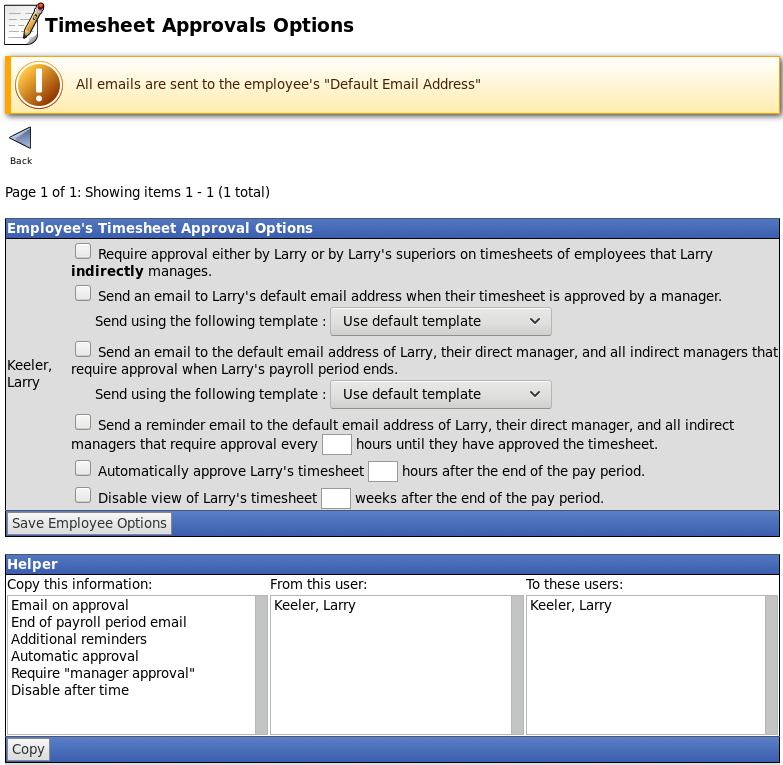
- Here you can require employee timesheet approvals, set up notification emails and reminders for approved or yet to be approved timesheets as well as set automatic approvals after a specified time interval.
- The Helper section makes it easy to copy settings from one individual to another or a group of individuals.
NOTE: Email notifications are sent to the email address marked as "Default" located on the employees "Email" tab of the Employee Administration page.
|

 Information
Information Sales
Sales Support
Support