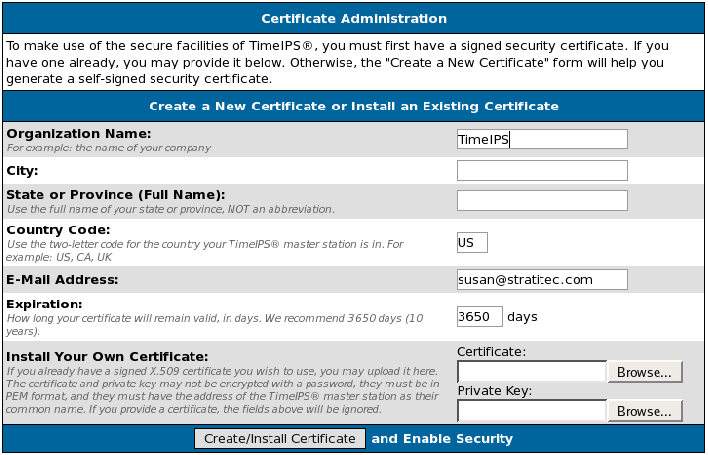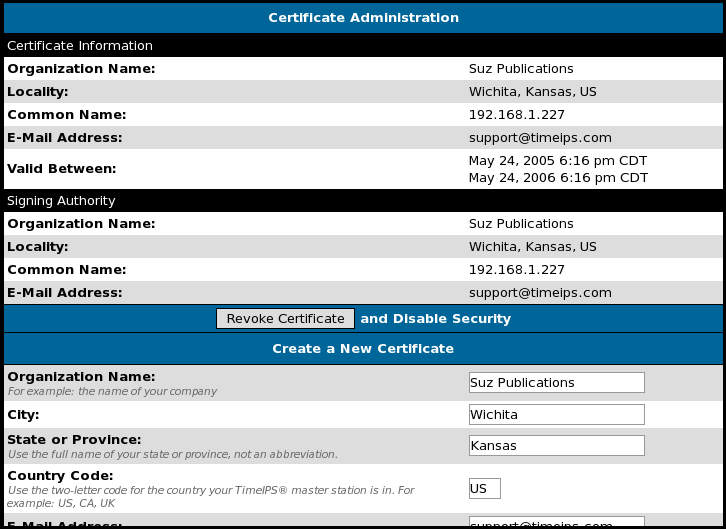316-264-1600 Information Information Sales Sales Support Support |
|
Applies to versions: 1.3, 1.4, 1.5, 1.6, 1.8, 1.9, 1.10, 1.11SecurityThe Enterprise Security Module adds client data encryption, secure web pages, and enhanced firewall protection. To make use of the secure facilities of TimeIPS�, you must first have a signed security certificate. You may select your certificate or create a new certificate.
Security Level Required: System Administrator
See Also: Modules/Upgrades (1.3, 1.4, 1.5, 1.6) |