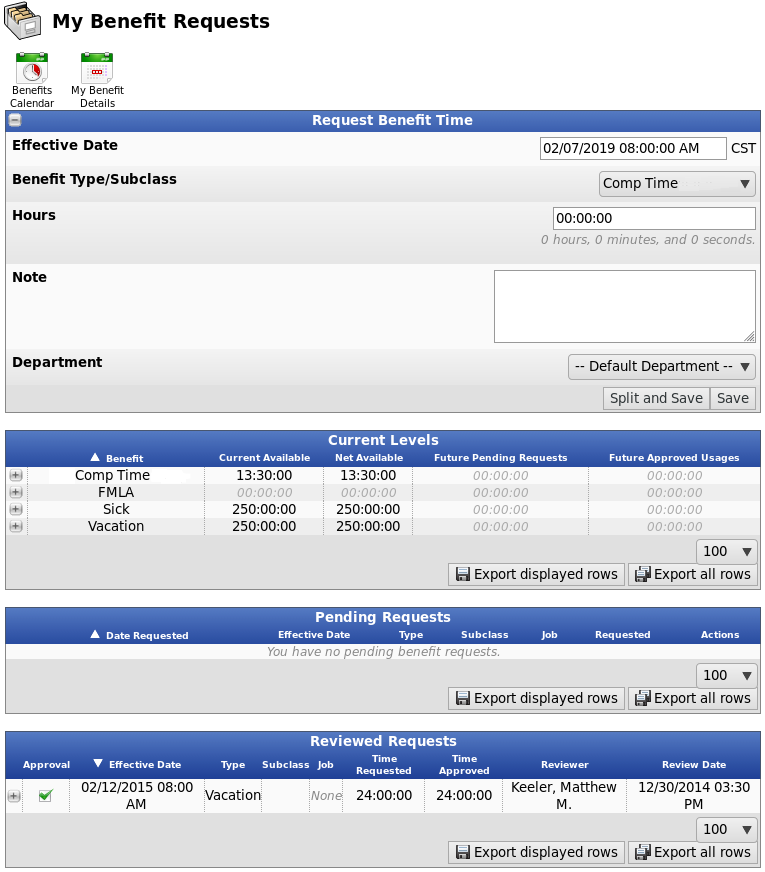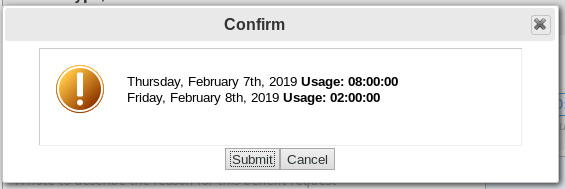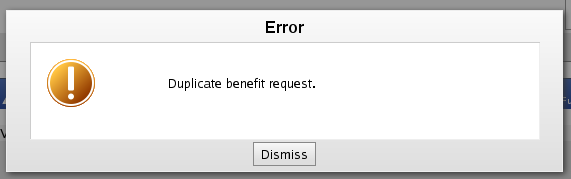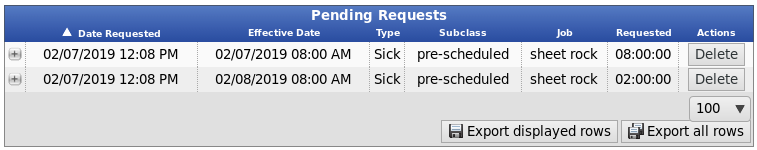|
|
Applies to versions: 3.0, 3.1, 3.2, 3.3, 4.0
My Benefit Requests
My Benefit Requests allows employees to view their benefits availability and request benefit time. Manager's are automatically notified and can approve or deny the request.
The Benefits Request and Approval module (IPSAPP) is required.
Using the left pane Main Menu » My TimeIPS, click on: My Benefit Request
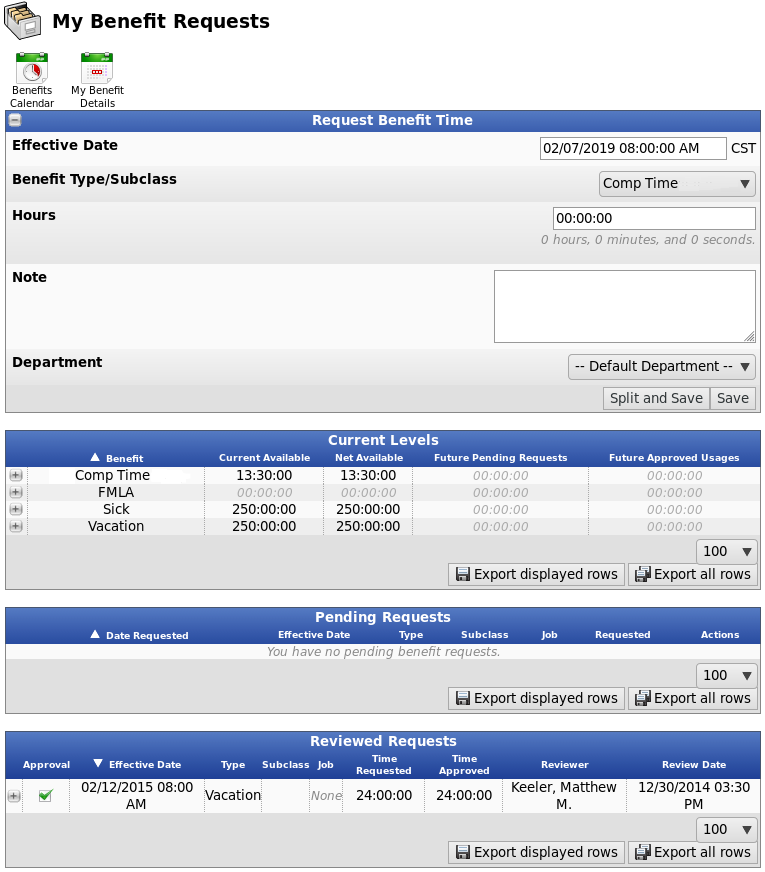
Create a Benefit Request

- If the window is collapsed, click on the + sign next to Request Benefit Time to expand it.
Enter the Effective Date and start time of the request.
Select the Benefit Type. If set up in the system, specify the benefit Subclass or select Comp Time. (See the Compensatory Time article for more information.)
If job tracking has been set to allow or require for this benefit (on the Benefit/Accrual Type page), select the Job that it will be tracked against.
Note: Benefit pay is not affected by the job type even if the job has special pay overwrites.
Enter the amount of Hours being requested.
Employees also have the option to add a Note and select a Department.
Click on Save or Split and Save. Split and Save allows employees to enter in hours to be spread across multiple days. A pop-up window will ask if the time should be split By 8 Hour Weekdays or By Schedule.
- Confirm the split is correct by clicking Submit.
If a benefit request overlaps a previous request, the following Error prompt will display.
The request will appear in the Pending Request window until it is approved.
|

 Information
Information Sales
Sales Support
Support