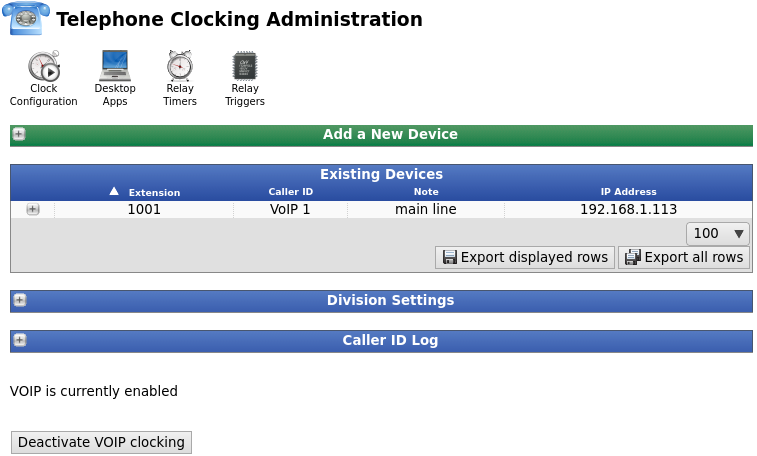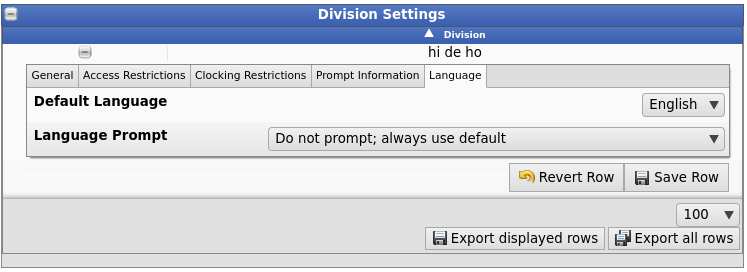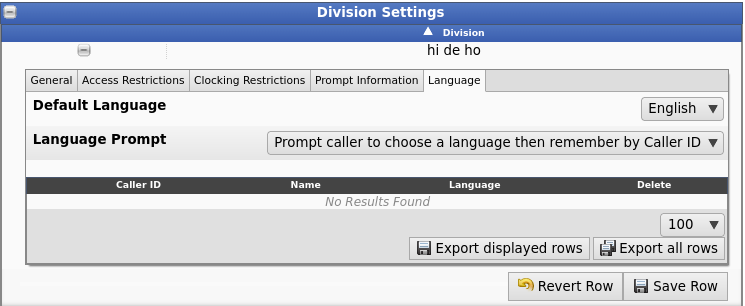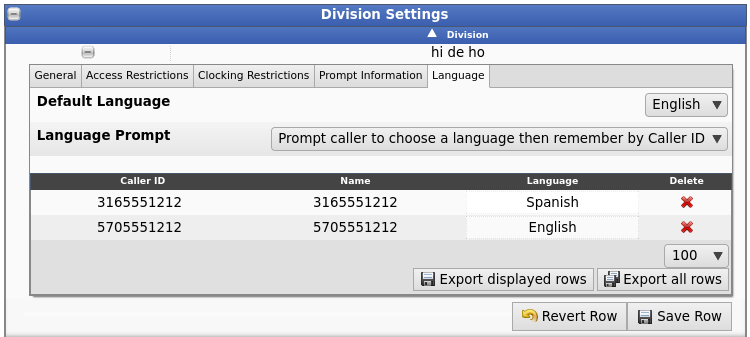|
|
Applies to versions: 3.2, 3.3
Language Options for Telephone Clocking
Using the TimeIPS Telephone Clocking system, employees can clock in/out, record a clock note, check current status, and listen to messages. Now they have the option to do all of this is English or Spanish.
Using the left pane Main Menu » Administration, click on: Clocking » Telephone Clocking
Language Options
- Under Division Settings, click on the + (plus) sign to the left of your division.
- Click on the Language tab.
- The Default Language for VoIP calls can be set to either English or Spanish.
- From the Language Prompt drop down, you have three choices:
- Do not prompt; always use default
- Always prompt caller to choose a language
- Prompt caller to choose a language then remember by Caller ID
- If either option 2 or 3 is selected, a Caller ID/Language Log appears.
- Once employess call in and select a language, their caller ID and language choice appear on the list.
- Administrators then have the ability to edit the language choice using the language drop down box. The choices include: English, Spanish, Always Prompt, and Use Default.
- To delete an entry, click the red X and confirm deletion.
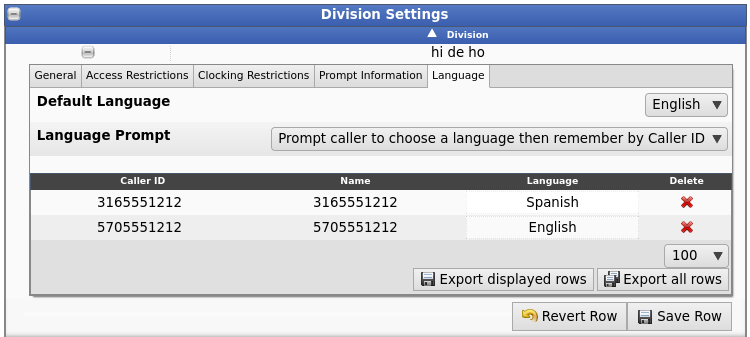
|

 Information
Information Sales
Sales Support
Support