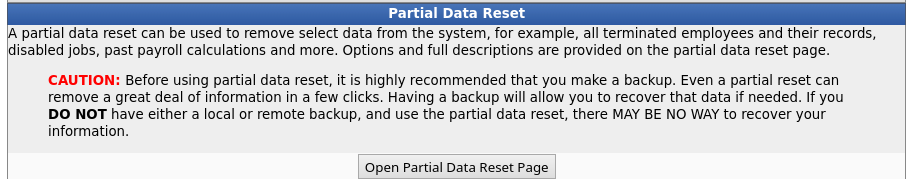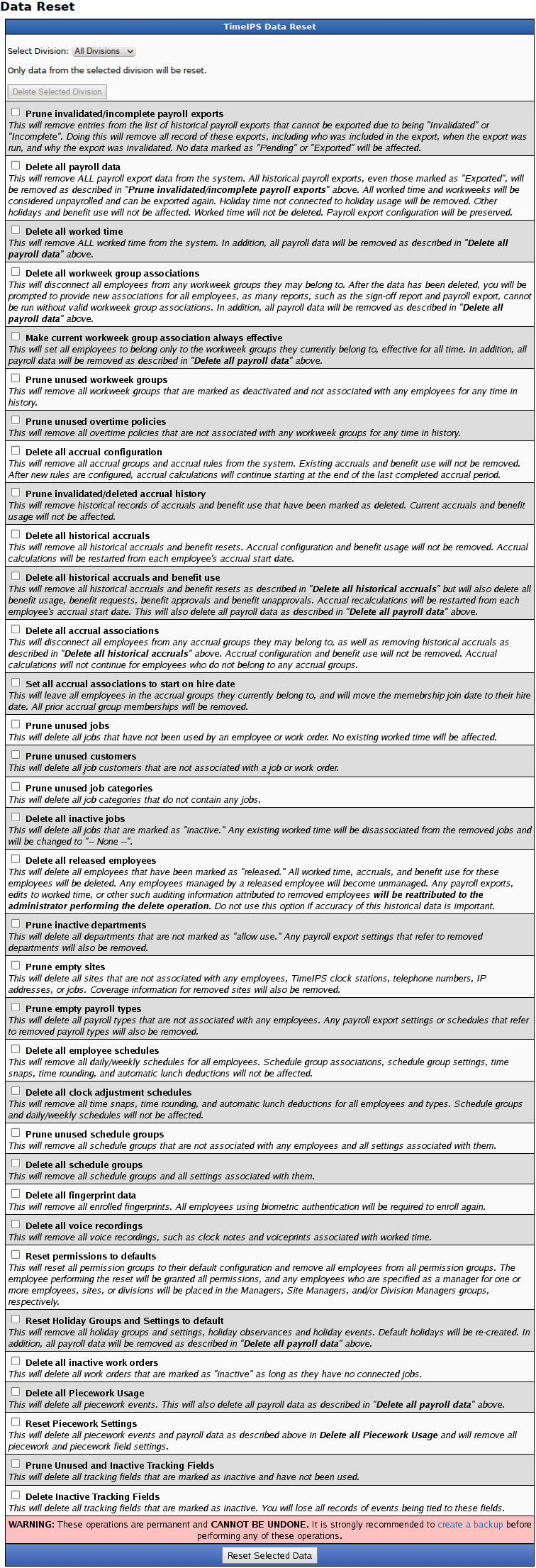Date printed: 07-05-2025 Last updated: 04-05-2023
To view our complete support knowledge base and most current version of this article visit support.timeips.com.
 Information
Information  Sales
Sales  Support
Support Date printed: 07-05-2025 Last updated: 04-05-2023 To view our complete support knowledge base and most current version of this article visit support.timeips.com. |
316-264-1600 Information Information  Sales Sales  Support Support |
TimeIPS allows select types of data to be cleared or reset. This is primarily used to remove test data on a new system, but can also be used to clear old and usused data on a mature system.
Before using any of these options, we strongly recommend making a backup of your data and contacting TimeIPS technical support.
At the very bottom of the page is the Partial Data Reset section.