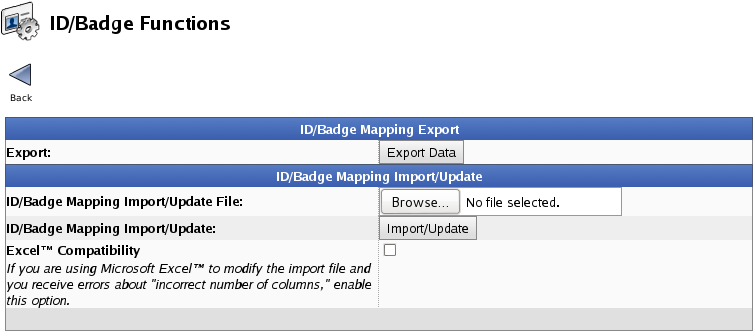|
|
Applies to versions: 2.0, 2.1, 2.2, 2.3, 2.4, 2.5, 3.0, 3.1, 3.2, 3.3
ID Badge Functions Import
ID Badge Functions Import allows importing a spreadsheet of badge functions.
Using the left pane Main Menu » Administration, click on: Clocking » ID/Badge Functions
Then click on the Import/Export icon. 
Export Instructions
- Click the Export Data button to generate a .csv file containing the selected information.
- To edit the resulting .csv file, we recommend a spreadsheet application such as Excel™ or OpenOffice.org Calc.
- If you make changes to the .csv file and would like those changes to take effect in TimeIPS®, use the "ID/Badge Mapping Import/Update" function below.
Import Instructions
- Use the "Export Data" function above to generate a template file and either save the file on your desktop/home directory or open it directly. Use a spreadsheet program such as Excel™ or OpenOffice.org Calc and fill in your ID/Badge Mapping data.
- Save your .csv file to your desktop/home directory.
- Click the Browse... button above and select your .csv file with new or updated ID/Badge Mappings data.
- Click the Import/Update button.
|

 Information
Information Sales
Sales Support
Support