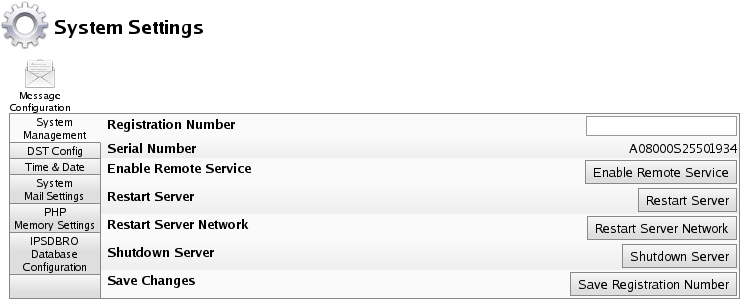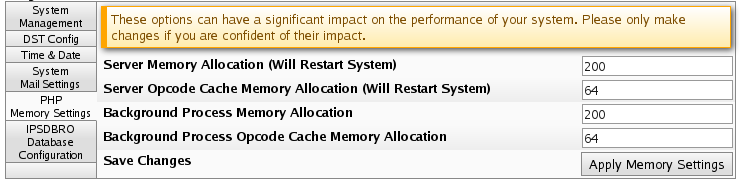Applies to versions: 2.0, 2.1, 2.2, 2.3, 2.4, 2.5, 3.0, 3.1, 3.2, 3.3
PHP Memory Settings
The PHP Memory Settings can have a significant impact on the performance of your system. Please only make changes if you are confident of their impact.
Using the left pane Main Menu » Administration, click on: System » System Settings
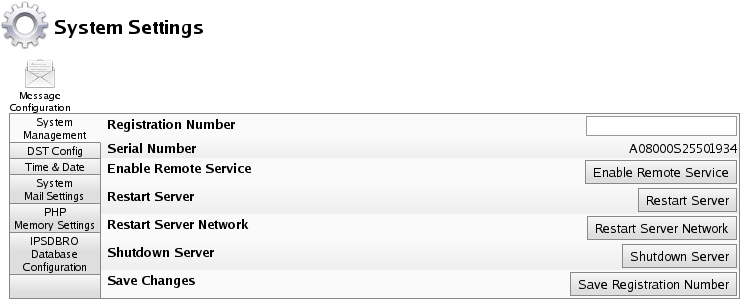
- Click on the PHP Memory Settings tab to the left.
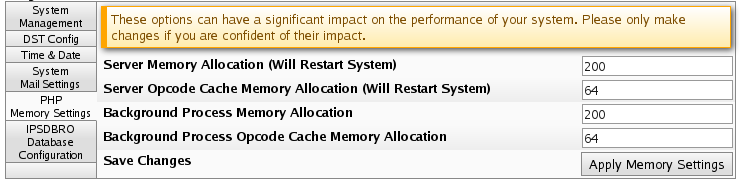
- Server Memory Allocation (Will Restart System): Specify the amount of internal system memory PHP is allowed to use, in MB. For installations with a significant number of employees, increasing this value is recommended. The valid range is 50 up to 231
- Server Opcode Cache Memory Allocation (Will Restart System): Specify the amount of internal system memory that the PHP Opcode Cache is allowed to use, in MB. The amount of memory needed for the Opcode Cache is static so changing this value may decrease system performance. The valid range is 32 up to 77
- Background Process Memory Allocation: Specify the amount of internal system memory PHP is allowed to use when running background processes, in MB. For installations with a significant number of employees that run large or lengthy reports, increasing this value is recommended. The valid range is 50 up to 231
- Background Process Opcode Cache Memory Allocation: Specify the amount of internal system memory that the PHP Opcode Cache is allowed to use when running background processes, in MB. The amount of memory needed for the Opcode Cache is static so changing this value may decrease system performance. The valid range is 32 up to 77
- Click the Apply Memory Settings button to save your changes.

 Information
Information  Sales
Sales  Support
Support
 Information
Information  Sales
Sales  Support
Support