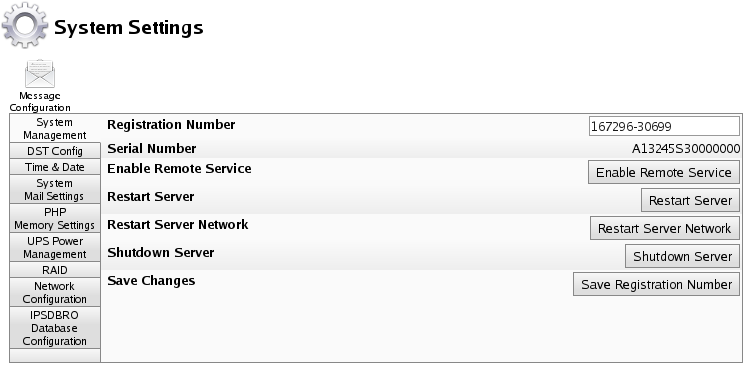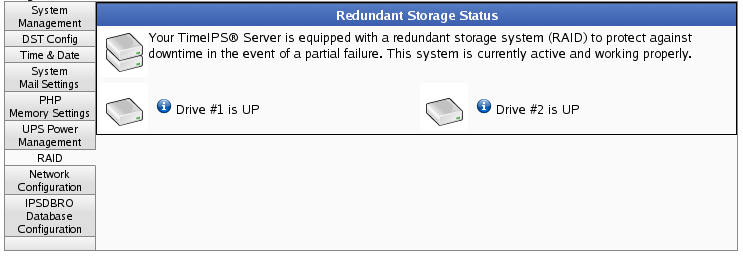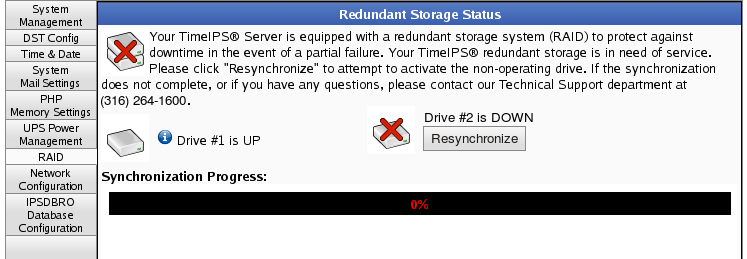316-264-1600 Information Information Sales Sales Support Support |
|
Applies to versions: 2.0, 2.1, 2.2, 2.3, 2.4, 2.5, 3.0, 3.1, 3.2, 3.3Redundant Storage StatusThe Redundant Storage Status section shows the current status of the Redundant Storage hard drives.
Using the left pane Main Menu » Administration, click on: System » System Settings
RAID
If TimeIPS detects a non-operating hard drive on a redundant storage system, the System Message Sender E-mail will be alerted via email. You should first attempt to resynchronize the hard drive by clicking on the Resynchronize button as shown below. If the resynchronization does not complete, please contact TimeIPS technical support for assistance.
|