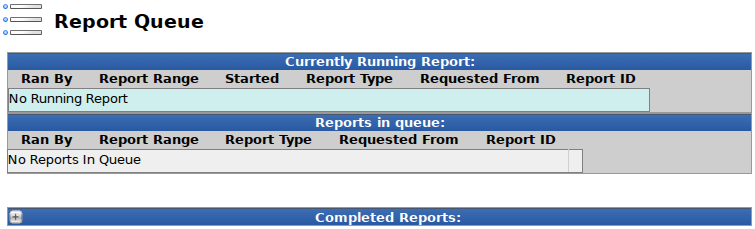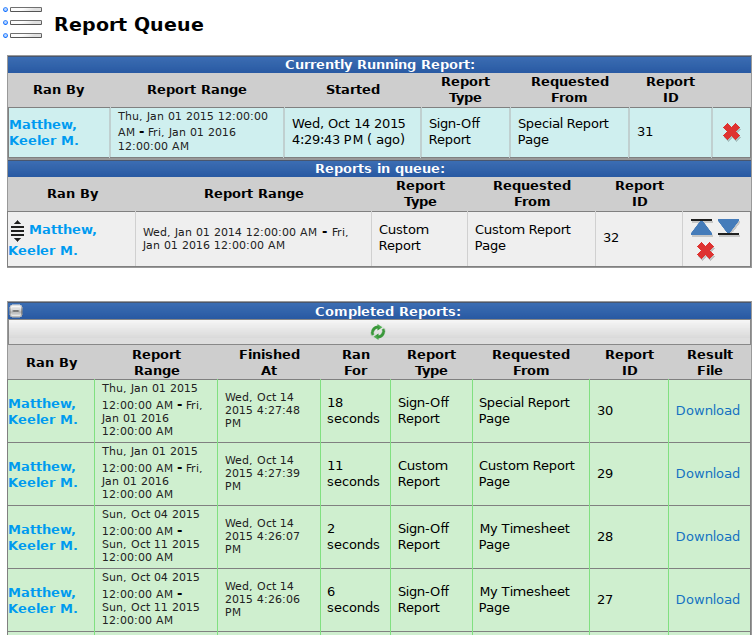316-264-1600 Information Information Sales Sales Support Support |
|
Applies to versions: 2.2, 2.3, 2.4, 2.5, 3.0, 3.1, 3.2, 3.3Report QueueThe Report Queue is the admin page for viewing, cancelling, and rearranging queued, current, and completed reports. NOTE: Requires System Administration Permissions to access this page.
Using the left pane Main Menu » Administration, click on: Reports » Report Queue
The Report Queue consists of three sections.
|