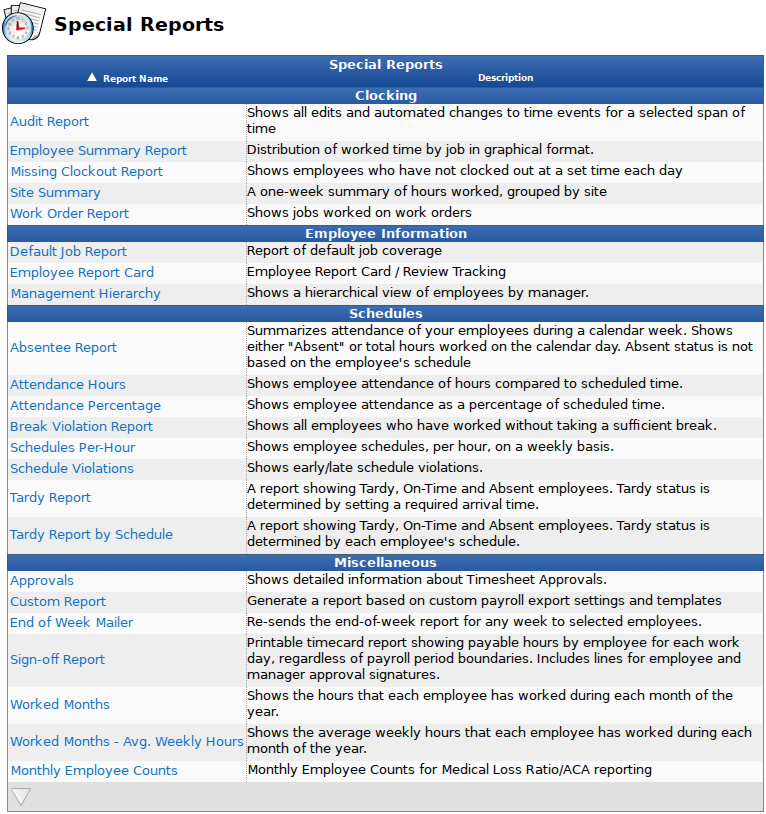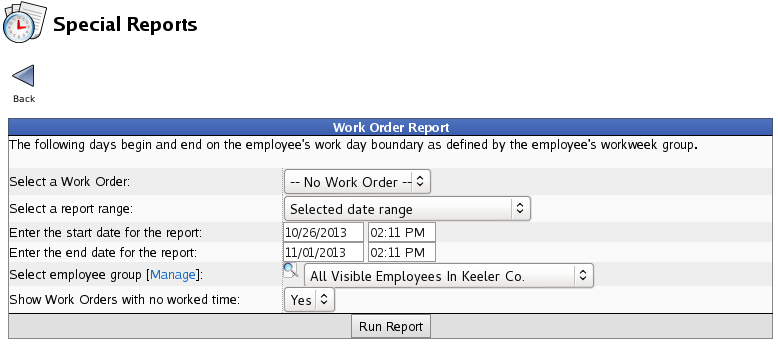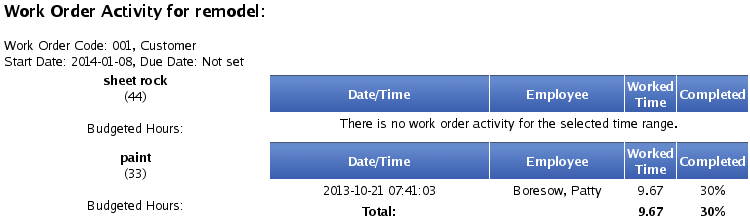316-264-1600 Information Information Sales Sales Support Support |
|
Applies to versions: 2.3, 2.4, 2.5, 3.0, 3.1, 3.2, 3.3Work Order ReportThe Work Order report shows jobs worked on selected work orders. Module Required: Real-Time Work Order Tracking (IPSJWO).
Using the left pane Main Menu » Administration, click on: Reports » Special ReportsSpecial Reports provide information and data from the system beyond the standard Time Edit/Report. Select a report by clicking on the report name.
Under Clocking, click on: Work Order Report
|