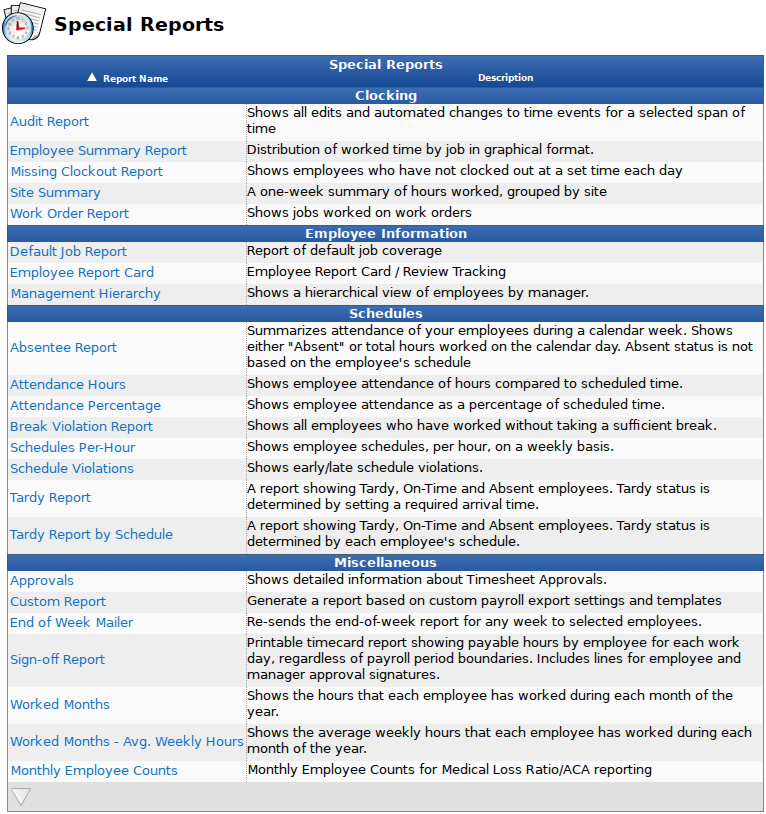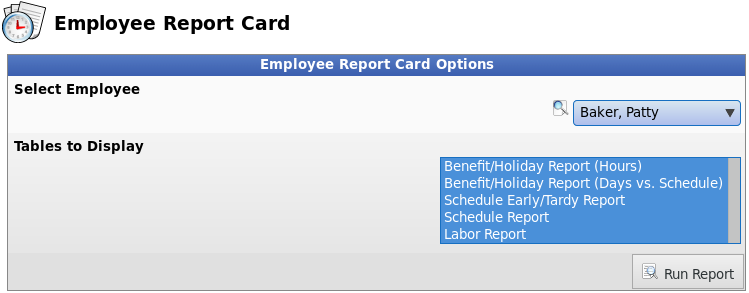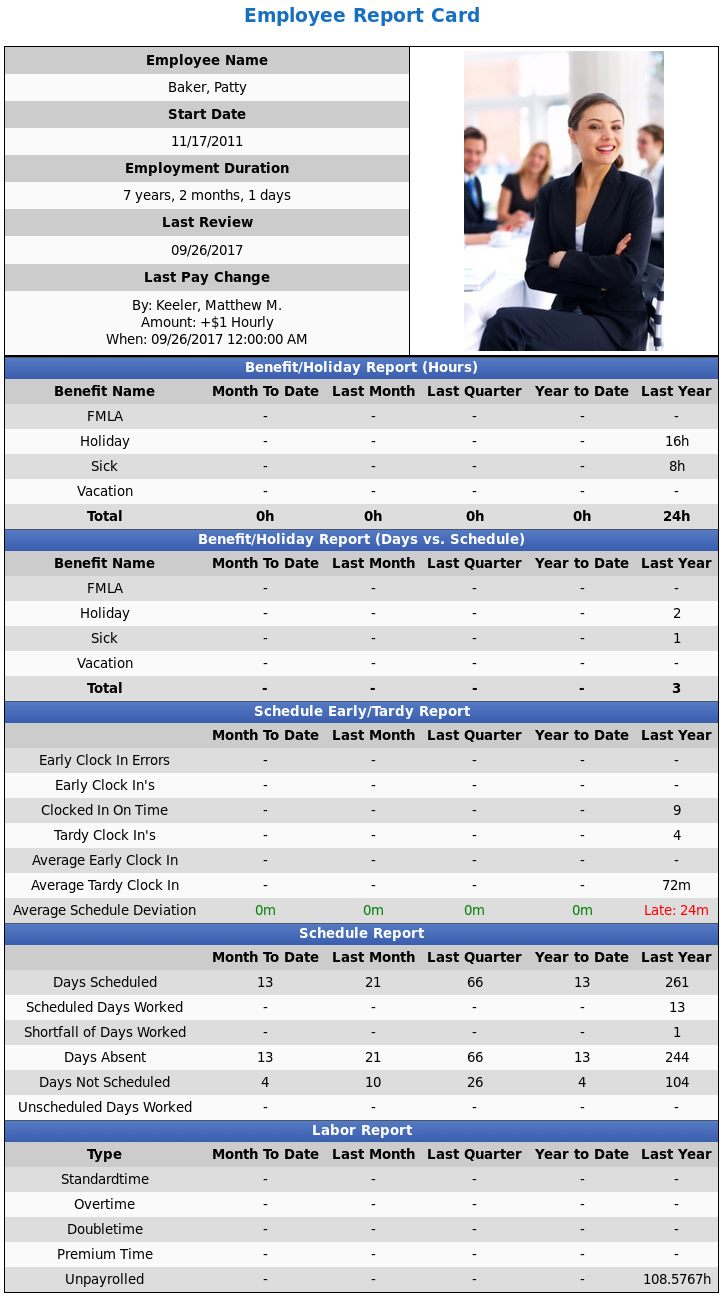316-264-1600 Information Information Sales Sales Support Support |
|
Applies to versions: 3.0, 3.1, 3.2, 3.3Employee Report CardThe Employee Report Card provides a quick snapshot of an employee's performance for the month to date, the last quarter, the year to date and the previous year. The report also shows the employees last review and pay increase (if tracked). It lists the total number of benefit hours used by benefit type, absences, tardies, and total number of labor hours broken down by standard hours, overtime and double time (if applicable).
Using the left pane Main Menu » Administration, click on: Reports » Special ReportsSpecial Reports provide information and data from the system beyond the standard Time Edit/Report. Select a report by clicking on the report name.
Under Employee Information, click on: Employee Report Card
|