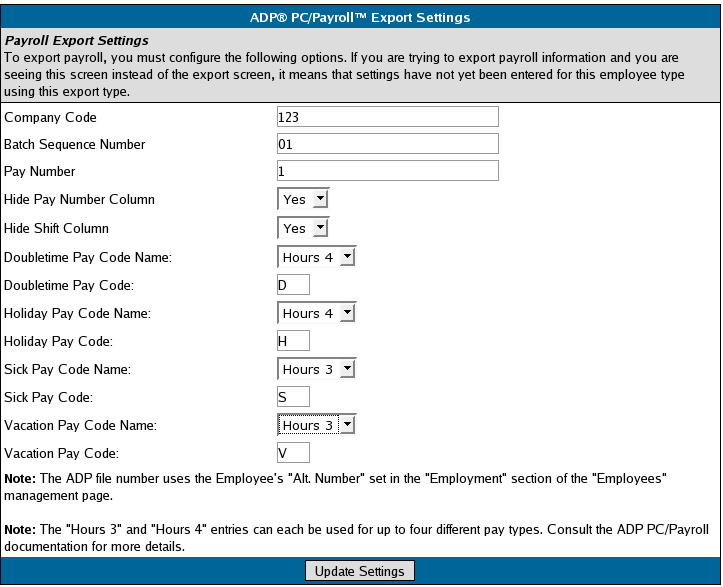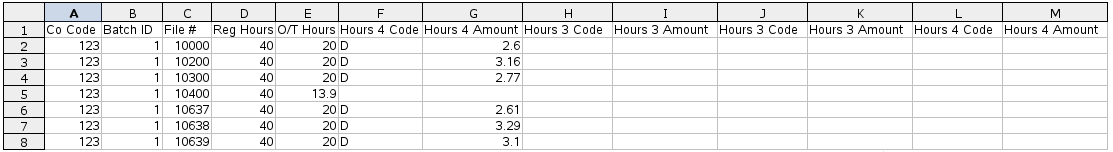|
|
Applies to versions: 1.4
ADP Payroll Export Settings (PC Payroll)
The ADP Payroll Export (PC Payroll) generates a file that can be imported into the ADP Payroll application which includes payroll events for the selected payroll period.
See Payroll Export for more information on Running Payroll.
The following export settings should be defined prior to running your ADP export:
- Company Code: Your ADP assigned Company Code; column is included in the payroll export and used to name the exported file
- Batch Sequence Number: Value used by ADP to represent a new batch of payroll data in order to prevent duplicate records on subsequent imports
- Pay Number: The Pay Number code defined by ADP
- Hide Pay Number Column: Select “Yes” to remove the Pay Number column in the export file; select “No” to include the column in the export file with the value defined in the “Pay Number” field above.
- Hide Shift Column: Select “Yes” to remove the Shift column in the export file; select “No” to include the column in the export file with the default value of “1”.
NOTE: Doubletime, holiday, sick, and vacation hours must be idenfied in ADP as "Hours 3" or "Hours 4" and given a unique identifying pay code. Those settings, as defined in your ADP application, will be identified in the Pay Code Name and Pay Code in TimeIPS.
- Doubletime Pay Code Name: Define whether Doubletime hours are coded as “Hours 3” or “Hours 4” in ADP
- Doubletime Pay Code: Enter the Code used to define Doubletime hours
- Holiday Pay Code Name: Define whether Holiday hours are coded as “Hours 3” or “Hours 4” in ADP
- Holiday Pay Code: Enter the Code used to identify Holiday hours
- Sick Pay Code Name: Define whether Sick hours are coded as “Hours 3” or “Hours 4” in ADP
- Sick Pay Code: Enter the Code used to identify Sick hours
- Vacation Pay Code Name: Define whether Vacation hours are coded as “Hours 3” or “Hours 4” in ADP
- Vacation Pay Code: Enter the Code used to identified Vacation hours
The generated ADP export file is named as follows:
"EPI" + Company Code + Batch Sequence Number + ".cvs"
EXAMPLE: If your Company code is A839 and your Batch Sequence Number is 3, the generated file will be named "EPIA8393.csv".
The following is an example of TimeIPS's ADP export file opened in a spreadsheet application using the export settings defined above:
All of the employees in the above example have 40 standardtime hours. Most have 20 overtime hours and between 0 and 3.29 doubletime hours.
The following columns are present in the exported file, from left to right:
- Co Code: Value identified in Export Settings
- Batch ID: Value identified in Export Settings
- File #: Alt Employee ID from TimeIPS Employee Administration
- Pay #: Value identified in Export Settings (if not hidden in Export Settings)
- Shift: “1” (if not hidden in Export Settings)
- Reg Hours: Standard Hours Worked for the selected Payroll Period
- O/T Hours: Overtime Hours Worked for the selected Payroll Period
- Hours 3 or 4 Code: Doubletime Hours Worked for the selected Payroll Period; Field label identified in Export Settings; Should be “Hours 3” or “Hours 4”
- Hours 3 or 4 Amount: Doubletime Pay Code as identified in Export Settings
- Hours 3 or 4 Code: Holiday Hours Used for the selected Payroll Period; Field label identified in Export Settings; Should be “Hours 3” or “Hours 4”
- Hours 3 or 4 Amount: Holiday Pay Code as identified in Export Settings
- Hours 3 or 4 Code: Sick Hours Used for the selected Payroll Period; Field label identified in Export Settings; Should be “Hours 3” or “Hours 4”
- Hours 3 or 4 Amount: Sick Pay Code as identified in Export Settings
- Hours 3 or 4 Code: Vacation Hours Used for the selected Payroll Period; Field label identified in Export Settings; Should be “Hours 3” or “Hours 4”
- Hours 3 or 4 Amount: Vacation Pay Code as identified in Export Settings
See Also:
Exporting Payroll (1.3, 1.4)
|

 Information
Information Sales
Sales Support
Support