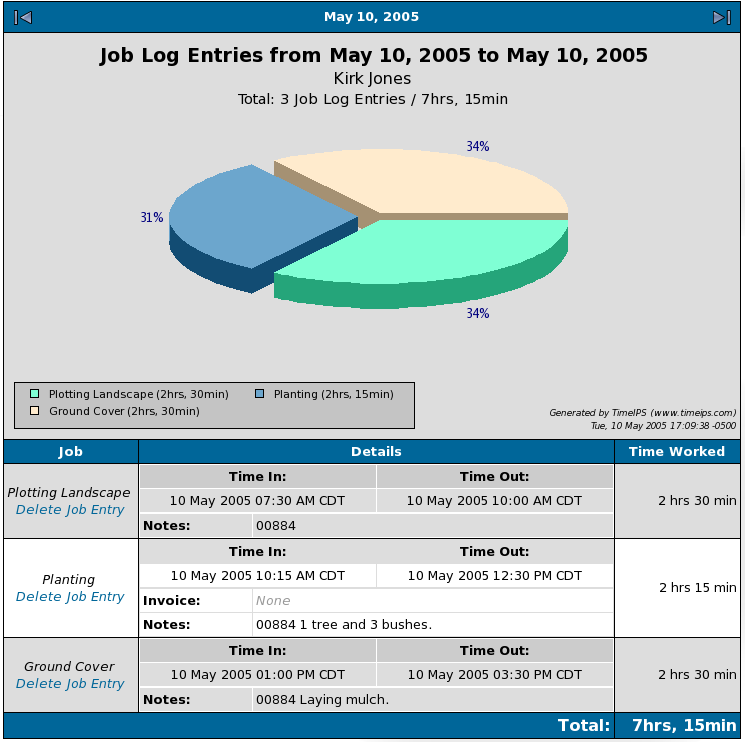316-264-1600 Information Information Sales Sales Support Support |
|
Applies to versions: 1.3, 1.4, 1.5, 1.6View Job History NOTE: This is no longer an available feature in TimeIPS systems. NOTE: This is no longer an available feature in TimeIPS systems.
Security Level Required: Login Access (defined Username and Password)
See Also: Viewing My Open Jobs (1.3, 1.4, 1.5, 1.6) Add a Job Entry (1.3, 1.4, 1.5, 1.6) Add/Edit Jobs (1.3, 1.4) |
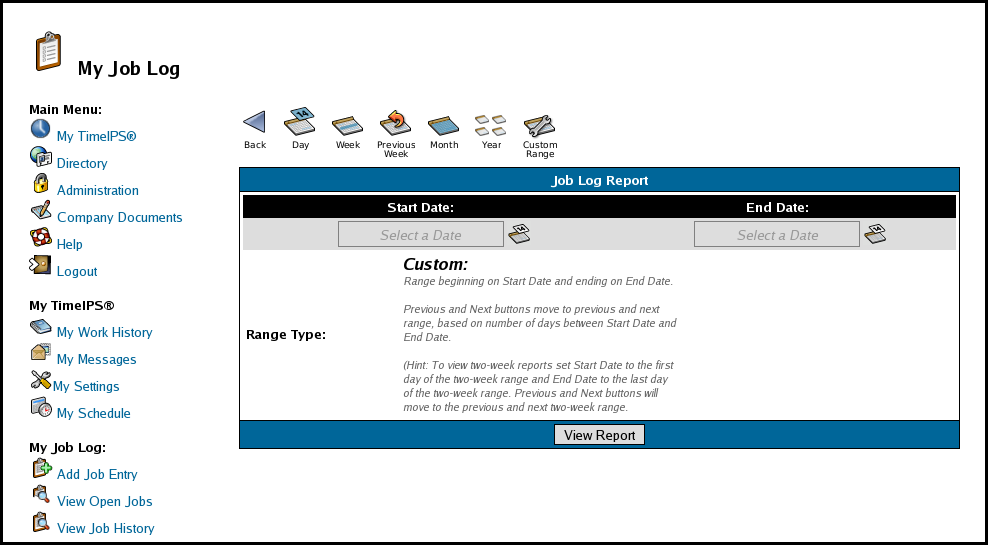
 to the right of each field.
to the right of each field.