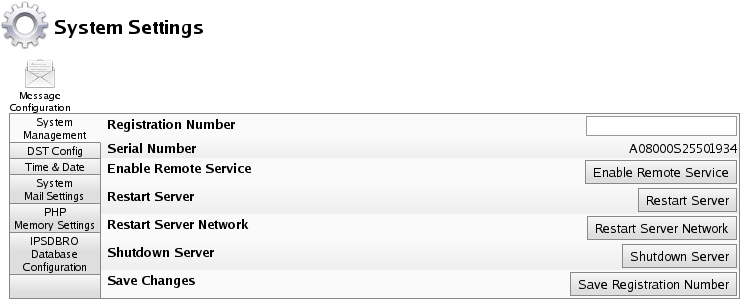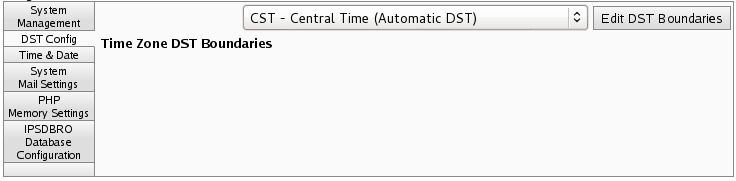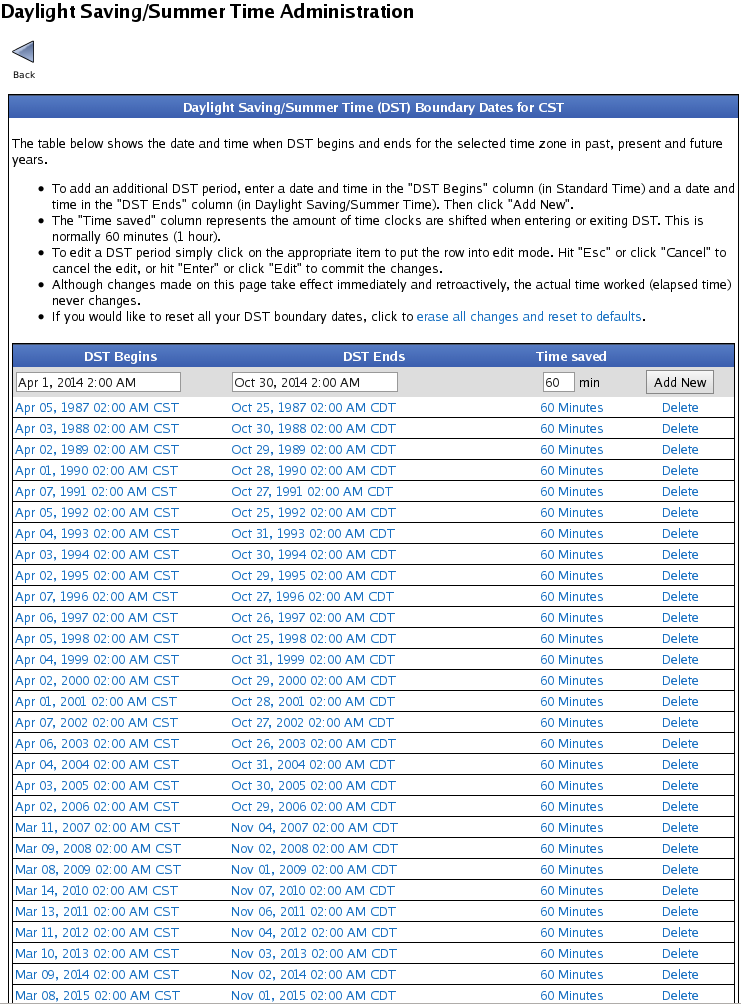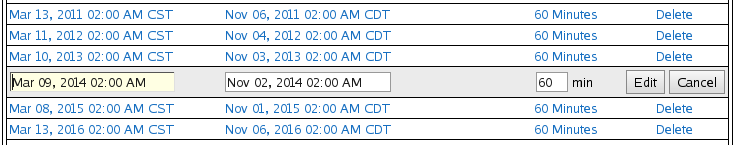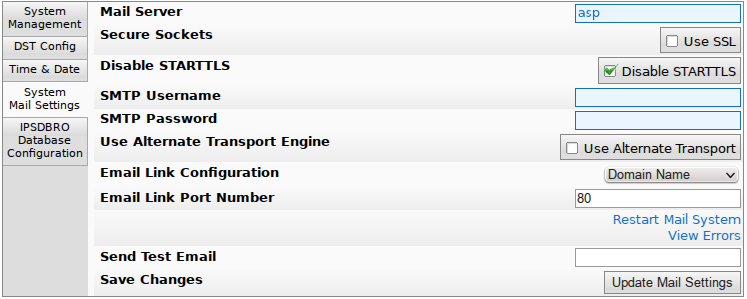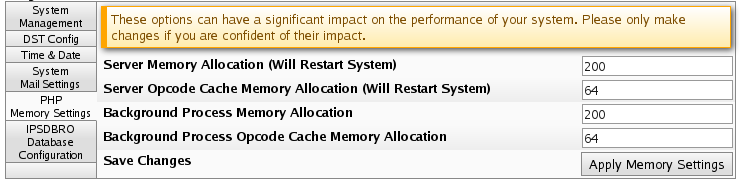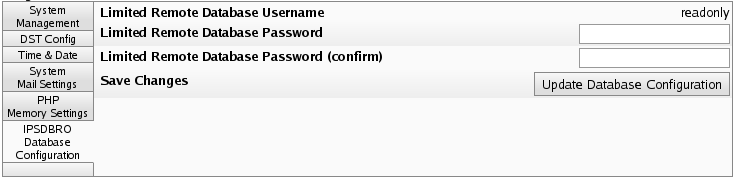|
|
Applies to versions: 2.0, 2.1
ASP System Settings
The System Settings page lists the configuration settings for core components of your TimeIPS® Server. This includes System Management, Time/Date Configuration, Mail Settings, Memory Settings, and Remote Database Configuration.
Using the left pane Main Menu » Administration, click on: System » System Settings
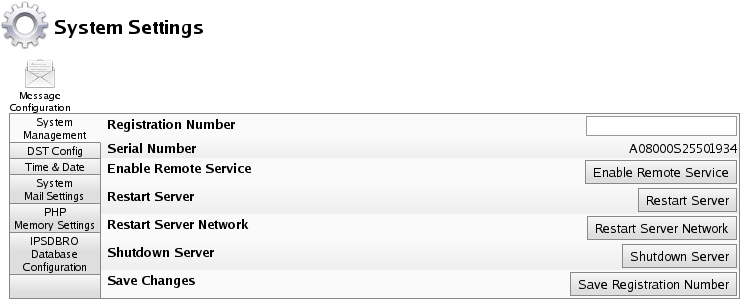
System Management
You can Enable Remote Service, Restart your master TimeIPS station, Restart the networking, and Shutdown your TimeIPS station for maintenance or moving.
- If the Registration Number is blank, enter in your Registration Number and/or Customer ID. After saving this change, it will appear in the footer of your TimeIPS system.
DST Config
Modify DST Boundaries for Time Zones.
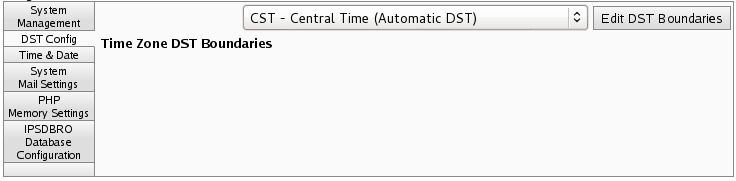
- If your company, any employees or divisions are in a time zone that observes Daylight Saving Time, select the time zone from the drop down list and click Edit DST Boundaries to view the dates when DST starts and stops each year.
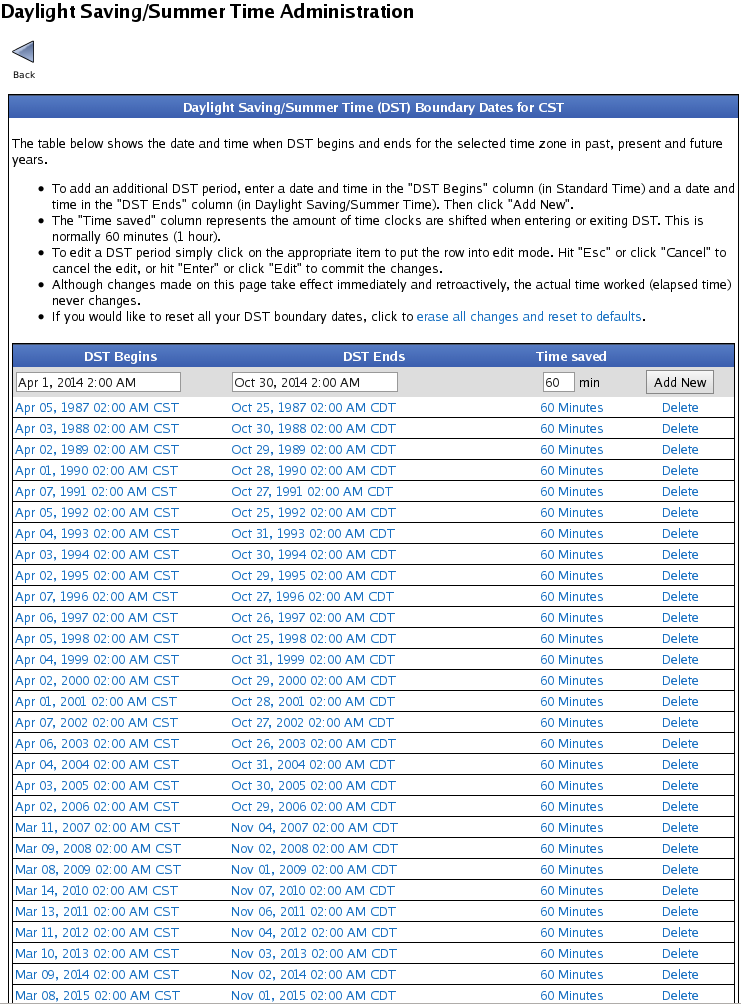
- To add an additional DST period, go to the top of the list then enter a date and time in the DST Begins column (in Standard Time) and a date and time in the DST Ends column (in Daylight Saving/Summer Time).
- Enter an amount of time in the Time saved column. This represents the amount of time clocks are shifted when entering or exiting DST, which is normally 60 minutes (1 hour).
- Then click the Add New button.
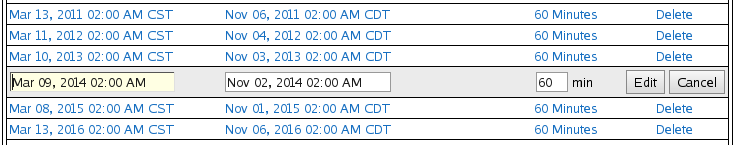
- To edit a DST period, simply click on the appropriate item to put the row into edit mode. Hit "Esc" or click Cancel to cancel the edit, or hit "Enter" or click Edit to commit the changes.
Time & Date

System Mail Settings
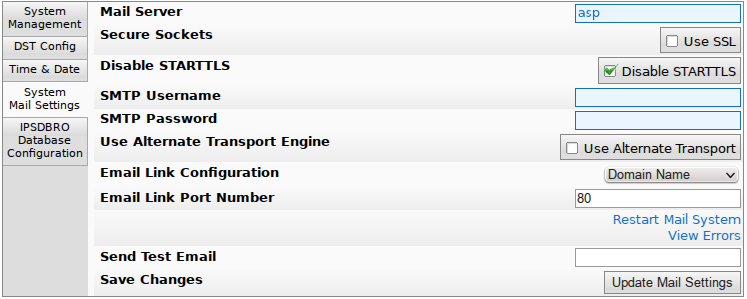
PHP Memory Settings
The PHP Memory Settings can have a significant impact on the performance of your system. Please only make changes if you are confident of their impact.
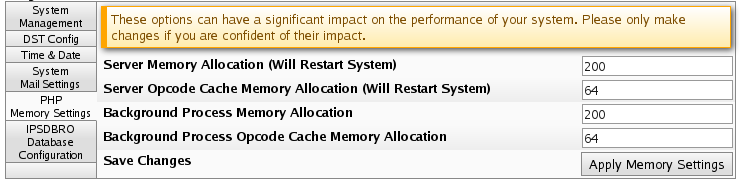
- Server Memory Allocation (Will Restart System): Specify the amount of internal system memory PHP is allowed to use, in MB. For installations with a significant number of employees, increasing this value is recommended. The valid range is 50 up to 231
- Server Opcode Cache Memory Allocation (Will Restart System): Specify the amount of internal system memory that the PHP Opcode Cache is allowed to use, in MB. The amount of memory needed for the Opcode Cache is static so changing this value may decrease system performance. The valid range is 32 up to 77
- Background Process Memory Allocation: Specify the amount of internal system memory PHP is allowed to use when running background processes, in MB. For installations with a significant number of employees that run large or lengthy reports, increasing this value is recommended. The valid range is 50 up to 231
- Background Process Opcode Cache Memory Allocation: Specify the amount of internal system memory that the PHP Opcode Cache is allowed to use when running background processes, in MB. The amount of memory needed for the Opcode Cache is static so changing this value may decrease system performance. The valid range is 32 up to 77
- Click the Apply Memory Settings button to save your changes.
IPSDBRO Database Configuration
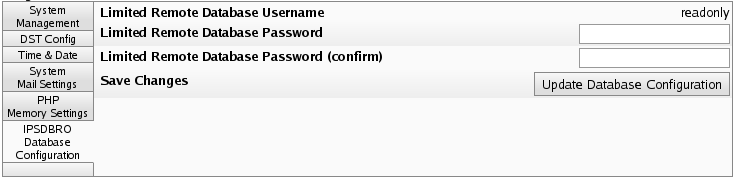
- The Limited Remote Database Username is the username used for remote database access such as from an ODBC-compliant application. This user is used primarily for read-only access.
- The Limited Remote Database Password must be between 8 and 16 characters long (inclusive). Leave blank unless changing password.
- Confirm the Limited Remote Database Password by typing it a second time.
- Click the Update Database Configuration button to save your changes.
See Also:
Enable Remote Service (1.8, 1.9, 1.10, 1.11, 2.0, 2.1, 2.2, 2.3, 2.4, 2.5, 3.0, 3.1, 3.2, 3.3, 4.0)
Restarting/Shutting Down TimeIPS (2.0, 2.1, 2.2, 2.3, 2.4, 2.5, 3.0, 3.1, 3.2, 3.3, 4.0)
TimeIPS Server DST Configuration (2.0, 2.1, 2.2, 2.3, 2.4, 2.5, 3.0, 3.1, 3.2, 3.3, 4.0)
Adjusting Time/Date Settings (2.0, 2.1, 2.2, 2.3, 2.4, 2.5)
Adjusting SMTP Mail Settings (2.0, 2.1, 2.2, 2.3, 2.4, 2.5, 3.0)
PHP Memory Settings (2.0, 2.1, 2.2, 2.3, 2.4, 2.5, 3.0, 3.1, 3.2, 3.3, 4.0)
IPSDBBRO Database Configuration (2.0, 2.1, 2.2, 2.3, 2.4, 2.5, 3.0, 3.1, 3.2, 3.3, 4.0)
System Settings (2.0, 2.1)
|

 Information
Information Sales
Sales Support
Support