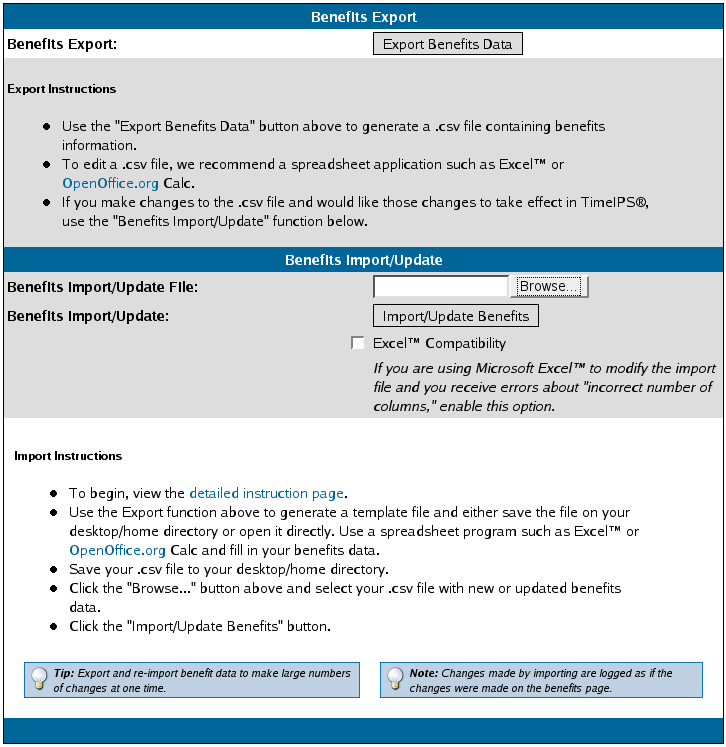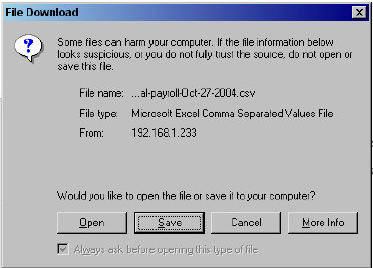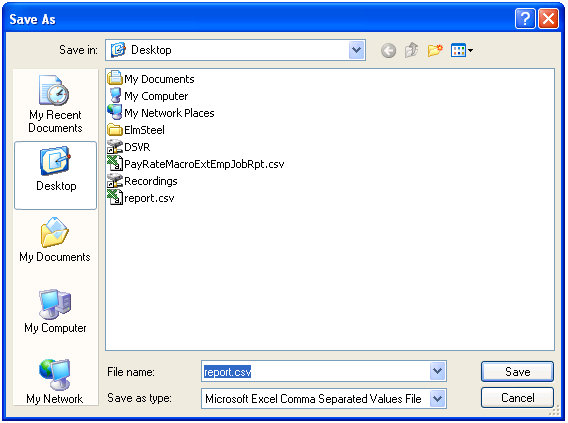|
|
Applies to versions: 1.3, 1.4
Import/Export Benefit Totals
TimeIPS can import sick and vacation time earned, lost, used, and available and can also update records using the  Employee Import/Export optional module. Employee Import/Export optional module.
Security Level Required: Payroll Administrator
Using the left pane Main Menu, click on: Administration » Benefits and Accruals » Import/Export
To Export Data:
- Click on the Export Benefits Data button.
NOTE: Your screen may look different, depending on your computer's operating system.
- Select to Save the file to disk and save it in an easy-to-find location such as your desktop.
- Double-click on the file to open the saved employee export file in your spreadsheet application or import the file into the applicable application.
NOTE: Some spreadsheet applications do not extend columns enough, designated in numeric columns with "######". Click and drag the column's right margin to extend it manually.
TIP: You can adjust the benefit totals for each employee in the spreadsheet then import the data back into TimeIPS to update your current totals.
To Import Data:
- Click on the Browse button and navigate to the CSV file to be imported.
- The following benefit fields are informational only:
- Hire Date
- Employed
- Months Tenure
- Hours Worked (Total)
- Hours Worked (YTD)
- Sick Available
- Sick Used
- Vacation Available
- Vacation Used
Data entered into these fields will not be changed or updated when imported into TimeIPS, therefore, these columns can be excluded when importing benefit data into TimeIPS.
- Click on the Import/Update Benefits button.
NOTE: TimeIPS updates employee benefit totals by matching the employee's last name and first name exactly, and middle name if specified.
NOTE: An employee's Start Date and Employment status can be adjusted through the Employee Import or through Employee Administration.
See Also:
Enter Benefit Usage (1.3, 1.4)
Adjust Accrual Rates (1.3, 1.4)
Automatically Assign Paid Holiday Hours (1.3, 1.4, 1.5, 1.6)
Manually Adjust Benefit Totals (1.3, 1.4)
|

 Information
Information Sales
Sales Support
Support Employee Import/Export optional module.
Employee Import/Export optional module.