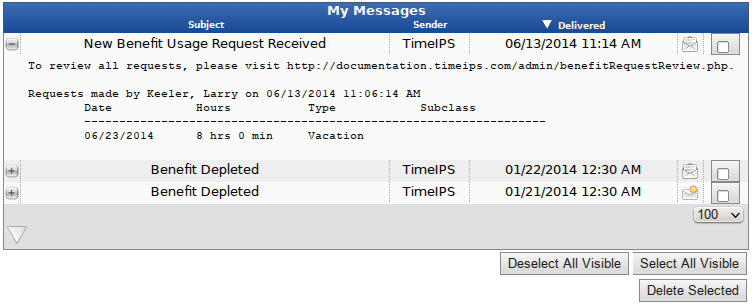316-264-1600 Information Information Sales Sales Support Support |
|
Applies to versions: 2.3, 2.4, 2.5, 3.0, 3.1, 3.2, 3.3, 4.0My MessagesMy Messages is an alternative or addition to sending emails to an external account for review and/or historical reference.
To select when an alert will be sent and to specify the email address(es) that will receive the alert, go to the E-mail tab on the Employee Admin page. See the "Email Tab" section of the Tabbed Employee Administration View article for instructions.
To Read Your MessagesGo to the left pane Main Menu, click on My Messages
See Also: Administrator's Implementation Guide (2.0, 2.1, 2.2, 2.3, 2.4, 2.5, 3.0, 3.1, 3.2, 3.3, 4.0) My Messages (2.3, 2.4, 2.5, 3.0, 3.1, 3.2, 3.3, 4.0) |