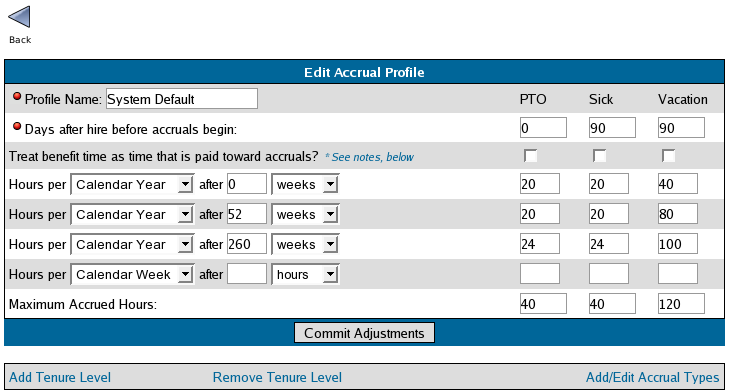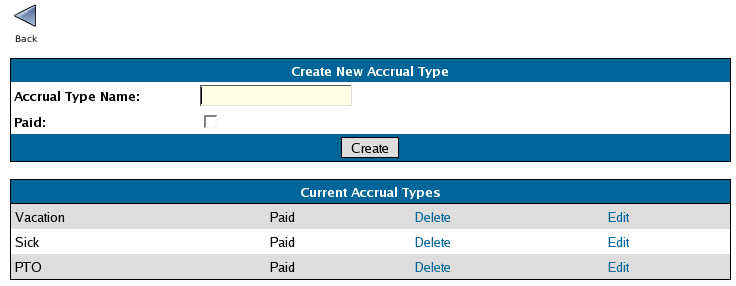316-264-1600 Information Information Sales Sales Support Support |
|
Applies to versions: 1.3, 1.4Adding Accrual/Benefit TypesThe TimeIPS Accruals feature can track accrual and usage of sick and vacation hours with the  Payroll Integration with Benefits Tracking optional module. TimeIPS can also track accrual and usage of additional Accrual/Benefit Types, such as PTO and Doctor Visits, using the Payroll Integration with Benefits Tracking optional module. TimeIPS can also track accrual and usage of additional Accrual/Benefit Types, such as PTO and Doctor Visits, using the  Advanced Benefits optional module. Advanced Benefits optional module.
Security Level Required: Payroll Administrator
To Add an Accrual/Benefit Type
To Edit an Accrual/Benefit Type
To Delete an Accrual/Benefit Type
NOTE: The Delete link will be available only if the Accrual/Benefit Type has not been applied to any employees.
See Also: Adjust Accrual Rates (1.3, 1.4) Enter Benefit Usage (1.3, 1.4) |